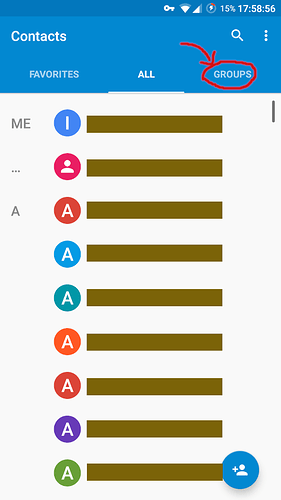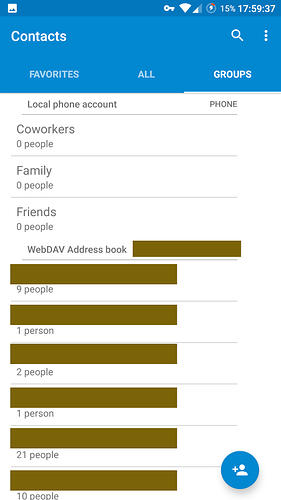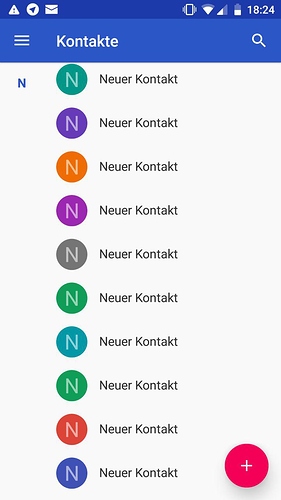Hi, on the cloud, when I look at a contact, there is a “group” field. When I try to fill in this field a message appears: “The list is empty”. How to create groups? I may have searched (including in the settings) but I didn’t find it. Thank you in advance
Hi @Pragmethik you can click on the drop box at the right hand side of the screen with ‘Groups’ written on it. A list opens up with different categories. Select one of the an the contact will be added to the group.
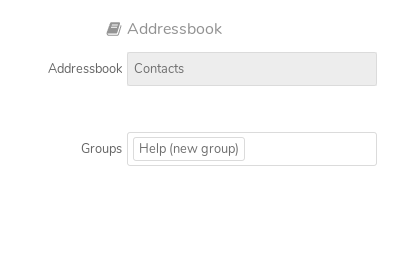
To add a new group type a name and that is added as a group name.
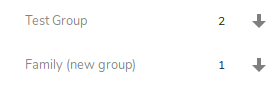
Thanks - fact is I hadn’t any groupe created and I wanted to create a group from the cloud interface. I had to type into the field the name of the new group.
I did it, I synchronised my contacts but on my phone I can’t see the group of any contact (in the contacts ap) do you know why ? (while I can see groups on the cloud interface)
That’s right. I have checked it and it seems that the contacts app (version 1.7.21) doesn’t have the group field 
But the sync is working. I have checked it with simple contacts. There you can see the group field.
Hi @Pragmethik please can you raise it as an issue in gitlab . It will be taken as an enhancement request.
Yes groups are not yet supported by native Contact app.
A workaround is to create many address books.
By the way, if you want to be “group ready” for next versions of Contact app, let me to describe what i did.
- Create as many address book as wanted group (friends, family, business, and so on)
- Install thunderbird + Cardbook, and synchronize all these address book
- Import my .VCF file / Add contact in your first address book
- Assign all of these contact in one group/catégorie
- repeat 3. et 4. for each address book.
- Click “synchronize”, then check /e/ nextCloud interface, everything is sorted.
Your contacts are ready to be managed by any ‘group compatible’ contact app.
I think it’s easier to use simple contacts. It’s supporting groups out of the box. I know, we have to test all e apps in this beta, but most people are using groups before and want use it further in e
In the current version 1.4.22 of the contact app (on Nougat) one can edit groups of contacts (also creating new groups), and they are displayed in a separate tab. Syncing of new groups from and to my Nextcloud-server works also for me.
I did not test this with the ecloud-Nextcloud server, but with my own server, groups work out of the box for me.
The version of Contact on the latest Redmi 3s build is 1.7.21 but it does not have this feature or am I missing something. The build on the MiA1 also has the same number.
could you pls show us a screen shot
Sure - here they are.
When I open the app it looks like this where i have indicated the Groups tab :
And the Group tab looks like this:
Which version of the /e/ ROM and on which device are you seeing this version of the Contact app.
v0.5-201904066338 on LeEco s2, but also on previous versions.
Thanks - nougat builds have this feature while oreo builds don’t? There is a tag called Label in the Phone Contact App. Does not seem to be syncing with the cloud.
Hi @Pragmethik please can you raise this as an issue in Gitlab if not already done . This will be taken up as an enhancement feature.
Thanks for pointing this out.
I have the same situation as harvey186 on my phone: Groups from the /e/ account cannot be seen on the phone, though all contacts are only in the /e/ account!
On the smartphone itself I can add labels to my contacts to group them but these groups are also not sent to the /e/ account.
I would appreciate a synchronization.
Reviving this thread with some more details.
Setup:
- ecloud contacts
- Thunderbird with CardBook addon
- Phone with /e/ android Q version, contacts app build # 1.7.31
Comparing terminologies, it is clear that there are two separate ways to group contacts. Starting with cardbook because it supports both ways:
Cardbook:
- Lists - a separate item in the address book, contains a list of contacts. A traditional “mailing list” as I think of them.
- Categories - named category that is a property of individual contacts. A contact can have multiple. Show in a list under each address book
Either of these things can be used to compose an email to a group of people. If a contact has multiple addresses, they will all be used, unless some addresses are Preferred (blue star)
In the Contacts app,
-
Labels - in the top left hamburger menu, there is a section with title “Labels”.
These correspond to Lists in Cardbook. The labels can also be added to an individual contact via Edit, more fields… 🠶 right at the bottom of the screen. -
no apparent equivalent to category Searching for a known category returns no results.
(Edit: see gitlab issue below. There is a setting where you can choose whether Lists or Categories are used for contact groups. You can’t use both)
In ecloud:
- Lists from CardBook appear as ordinary contacts, but appear are empty. However lists do sync correctly from thunderbird to phone via ecloud, so perhaps only a UI problem here.
- Groups - in the left hand column under heading Groups are the same items that appear as Categories in CardBook. Each contact also has a list of Groups it belongs to.
VCARD specification: https://tools.ietf.org/rfcmarkup/6350
- KIND:group with multiple MEMBER:urn:uuid:xxxxx
- CATEGORIES - To specify application category information about the vCard. One or more text values separated by a COMMA character. (No KIND, default=inidividual)
So, you can see that ecloud, and the Contacts app are using two different mechanisms to group contacts. And also introduce confusion over terminology. It is a mess!
Contact groups not synchronized with cloud (#700) · Issues · e / Backlog · GitLab is one of the issues about this problem.
From there I found out that there are two mutually exclusive settings for how groups of contacts are handled. AFAICS this is a system account setting, not something in the Contacts app per se.
You can choose a Contact group method EITHER “Groups are separate vCards” OR “Groups are per-contact categories” - you need to choose the second one to be compatible with ecloud groups.
See that gitlab issue for where to find this in the settings, it is not searchable 
aaand further down the rabbit hole…
Experiementing further with mail lists (VCARD KIND:group), when I create one in CardBook, it displays as VCARD version 4.0
This synchronizes with ecloud, but if I download it from there, I get back a VCARD version 3.0, and the “KIND:GROUP” has been replaced with "X-ADDRESSBOOKSERVER-KIND:GROUP.
There is a bug report with deep analysis in NextCloud that causes this to happen.
All the other data i.e. members is present, although not displayed in the web UI.