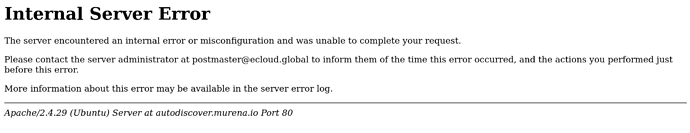I’m unable to connect to my Murena.io e-mail address, regardless of what e-mail client I try (e.g. K-9, Thunderbird etc.). (However, I’m perfectly able to log into Rainloop on Murena.io.)
I tried with ***@e.email, ***@ecloud.global and ***@murena.io, as well as with an app password (since I’ve enabled 2FA) and my regular Murena.io password. Though, nothing worked, I always got the error “user name or password incorrect”.
Here’s my setup according to the docs:
IMAP:
- mail.ecloud.global
- port 993
- security: SSL/TLS
- authentication method: plain password
SMTP:
- mail.ecloud.global
- port 587
- security: STARTTLS
- authentication method: plain password
What do I have to do to use my Murena.io e-mail address with a custom e-mail client?