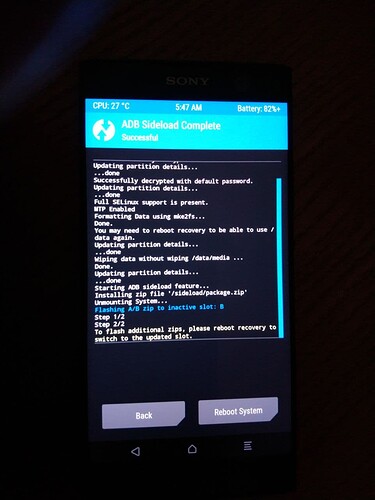I successfully tested the build for Samsung Galaxy Note 3 (hlte) with TWRP v3.2.3-0. Installation went smooth and up to now, didn’t see any regressions in comparison to the hlte /e/ nougat image (e-0.11-n-2020082970471-dev-hlte.zip).
I just begin to test the Oneplus One (bacon) build and sometimes the bluetooth paired icon stay after the bluetooth device is powered off. No other issue for now.
I also want to know why a lite version for bacon ? Is it temporary ?
Because the system partition of this phone is too small to receive the full /e/OS system, so some system apps have been removed (though they can be re-installed manually as user apps, it won’t change anything).
hi @Manoj
for a friend’s Galaxy s4,
i have some weeks ago flashed the latest XEF firmware on it, TWRP 3.3.1-0, and the current e-0.11-n-2020082970471-dev-jfltexx.zip
today i have just flashed e-0.11-p-2020082569744-test-jfltexx.zip without problems.
without wiping the /data partition. is it right ?
i have reached for OTA updates, but none was found, is it right ?
when i tap on the 3dots menu, the screens came suddenly pink and scared me, but lock/unlock the screen, all came as usual.
The builds are all old. As the team is working on resolving the v0.12 related issues all updates are on hold. Hope to have a resolution this week. Once the build issues are resolved we will resume sharing the updates for all devices.
@Manoj Update of the List of LineageOS supported devices since the last update (August 9th):
New supported version:
(for all of the following devices, the last version officially supported by LineageOS was Pie, and is now Android 10)
Google Pixel 2 (walleye)
Google Pixel 2 XL (taimen)
Realme 2 Pro (RMX1801)
Samsung Galaxy A5 (2017) (a5y17lte)
Samsung Galaxy A7 (2017) (a7y17lte)
Samsung Galaxy Note 3 LTE (N9005/P) (hlte)
Samsung Galaxy Note 3 LTE (N9008V) (hltechn)
Samsung Galaxy Note 3 LTE (N900K/L/S) (hltekor)
Samsung Galaxy Note 3 LTE (N900T/V/W8) (hltetmo)
Samsung Galaxy S5 Active (klteactivexx)
Samsung Galaxy S5 LTE (G9006V/8V) (kltechn)
Samsung Galaxy S5 LTE (G900AZ/F/M/R4/R7/T/V/W8,S902L) (klte)
Samsung Galaxy S5 LTE (G900I/P) (kltedv)
Samsung Galaxy S5 LTE (G900K/L/S) (kltekor)
Samsung Galaxy S5 LTE (SCL23) (kltekdi)
Samsung Galaxy S5 LTE Duos (G9006W/8W) (kltechnduo)
Samsung Galaxy S5 LTE Duos (G900FD/MD) (klteduos)
Sony Xperia Z3 (z3)
Sony Xperia Z3 Compact (z3c)
Exactly one month now, not a single problem. Can we please officially move polaris to pie so that it gets new builds and I can safely update the currently still e-0.10-p-2020081267314-test-polaris.zip ? @Manoj @Anonyme
The polaris is not the only phone which is stuck …we had temporarily put on hold on all upgrades and builds to resolve some issues. Now the issues seem to be resolved in our testing and we should start rolling out the official upgrades and dev builds hopefully by next week.
Is there a new ETA that (official polaris Pie build)?
I tested the Samsung Galaxy Note 3 SM-N9005 (Hlte) Pie Build.
Testing conditions
Initial stock ROM : Android 5.0
Previous ROM before flashing : LineageOS 17.1 (last updated OTA 5th of December 2020)
TWRP recovery version : 3.3.1-0
TWRP actions before flashing zip :
-
Format data
-
advanced wipe : Dalvik / ART Cache + System + Cache
TWRP action after flashing zip:
- wipe Dalvik
The phone boots normally, yet quite slowly. A yellow text reading “set warranty Bit : kernel” is displayed on boot in the upper-right corner of the screen, (this also happened with LineageOS) and disappears when the /e/ loading logo appears.
General phone use
-
Wifi : Works on both 2.4GHz and 5gHz
-
Mobile Data : OK
-
Bluetooth pairing OK
-
NFC : NFC beam between two phones works
-
SIM card : The SIM card is detected, PIN required
-
Jack entry: OK, music can be heard in headphones
-
Physical buttons all work
-
Buttons backlights : OK
-
Notification light + battery light: OK
-
Phone detected on Windows 10 /Linux Mint 20, file transfer possible with USB cable
-
Geolocation is functional
-
MicroG : Self-Check has all boxes ticked
Apps
-
Files app : OK
-
Phone calls can be made
-
Bliss launcher : Works smoothly, two apps are missing : Maps and weather app
-
/e/ apps are all functional and sync normally with a username.e.email account. Two apps are not present : Weather and Maps. The /e/ app store can download, install and update apps.
Widgets
-
Weather widget OK
-
App suggestions widget OK
Display, encryption, etc.
-
Dark mode can be enabled
-
Privacy Guard : can be used to manage apps permissions
-
LiveDisplay works as expected, switches to Night mode automatically if setup to do so
-
Encryption: The phone can be encrypted
-
SELinux : Enforcing
-
Android security patches :
-
Platform = up to date
-
vendor = out of date
-
Let me know if there’s something I forgot to test. A question about security : How secure can a phone with an out of date security patch be considered ? Can anything be done about it ? Would it not be more secure to support devices with up to date security patches ?
Without up to date security patches phones will not be secure. It is fairly easy to stop support for such un-supported devices. We did create a plan to drop such devices by end of 2020. The only reason such phones are still being supported is because we have a sizable number of users still using such devices. All the same we will stop support for some of these old phones end of this month.
Which security patches are you talking about?
Samsung’s last manufacturer firmware security patch dates back to fall 2015(!), so it has been a security risk for five years now. Only under what circumstances? It is well known that a lot of criminal energy is required to exploit the resulting security vulnerabilities. Whether the normal user is concerned about these security gaps, I dare to doubt.
The N9005 ‘hlte’ runs with various AOSP 10 CustomROMs, e.g. LOS 17.1, LineageOS-17.1-for-microG, including Android security patches November/December 2020.
Okay, it is not a 99.9% degoogled /e/ OS, but still at least 90%. Privacy can still be improved with various measures, such as not using the LOS browser ‘Jelly’ because it phones home, or changing or disabling ‘captive portal check’, and using trusted DNS-over-HTTPS and DNS-over-TLS addresses.
/e/ OS e-0.13-n(ougart) for ‘hlte’ is dead, long live AOSP 10 for the N9005 ‘hlte’.
Bump! Running for more than 2 months now without any (!) issues and I simply can’t comprehend what’s holding this up. If you guys ask for testers, I’d expect that positive testing results result in an official build within a certain timeframe. Otherwise, why bother?
On a spare Sony Xperia XA2 (pioneer) I have recently been using twrp-3.4.0-1-pioneer.img
When sideloading /e/ it helpfully indicates which slot will be flashed.
Still using Pie testbuild from August on my daily XA2 and looking forward to any news about updates or progress. ![]()
I installed this build on my device with TWRP 3.3.0-0, it runs very well.
And the wifi does work well too.
Hello everybody!
So, regarding OnePlus One (bacon) I installed:
- /e/OS 0.11-p-2020082569736-test-bacon (from first post) on Dec 19th 2020
- TWRP is 3.4.0-0
I’m using it since than and I haven’t found any significant issue so far.
I would like to propose to promote the bacon device for 0.13 on Android P.
How could I proceed?
Thank you very much.
Hi All,
I’m new in this community. First of all thanks to everyone for this fantastic project. I’m not a developer but I would like to provide my contribution starting from the testing phases.
I have installed successfully the ROM e-0.10-p-2020081167314-test-gemini.zip using twrp-3.5.0_9-0-gemini.img on my xiaomi Mi 5.
How can I share my feedback?
Many thanks in advance
You can create a topic here and share your feedback. BTW the official Q build for gemini should be coming out in 2 weeks.