I have already responded to your mail. There is no need to volunteer as a tester. Any user with good experience of flashing ROM can try out these builds.
These builds are made on the /e/ build infrastructure. The code is the same as the one on official builds . Unofficial builds are made by users on their own machines or online servers.
Flashing I would recommend format + wipe out system cache and data and then install using TWRP. Take a back up if there is data on the device. Dirty flashing is your choice not sure it works . Some devices will need to revert to stock before flashing /e/ .
Pl note we are looking for user feedback like TWRP that worked or builds that do not work.
I tried the link for the Sony Xperia XA2 - it lists that the image is for the “Sony Xperia E(C1505)”.
 I do not see any image . Pl can you check again. The download link leads to the pioneer build.
I do not see any image . Pl can you check again. The download link leads to the pioneer build.
Yes, the file name was OK, so I downloaded it, and I am in the process of flashing it now.
Reloaded the link again, and it pops up listing the same again for me:
“for the Sony Xperia E(C1505)”
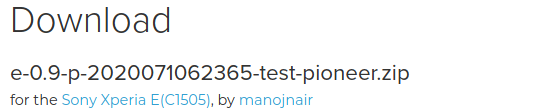
Sorry I saw the fine print now. That was the initial folder name . I will be moving these files to separate folders with vendor name titles - Sony in this case.
Just check the build zip file name . It should have this file format
e-0.9-pie-build date -test and the device code which is pioneer for the Sony Xperia XA2 .
Pl check if the pie build works on your device and let us know. Based on your feedback we will decide which devices to move to the official supported list and which to drop.
Succesfully installed the test builds to OnePlus 3T and Xperia XA2 this weekend. The OP3T install was predictably smooth; all done in a few minutes. The XA2 was a bit more involved, but quite painless compared to my earlier attempts on this device! If you’ve got time to kill you can read all about it here.
It will take me a while to complete the testing plans but they will follow in due course.
Thanks /e/ for a fabulous OS!
Thanks @chrisrg for the feedback on the OP 3T and the Pioneer. This type of feedback helps the ‘which-devices-to-support’ decision 
The Pioneer install experience you added here will be a part of our documentation. We are working on making the documentation device specific.
At present we use the same model of creating generic install guides as Lineage does on its wiki. This approach does not exactly work well. Most devices need a little extra steps which eventually make all the difference between a smartphone that works and one that goes into a bootloop.
Hi. This is my first comment at /e/ community!!
I have successfully installed the build for Xiaomi mi5 gemini using latest twrp (3.4.0). The installation went flawlessly.
Thank you for this great ROM. I hope gemini will get official pie and receive regular security updates.
ps i think something is going wrong with the download counters. I downloaded the version above but the download counter did not increase (it was at 1, still at 1)
@Manoj , was there not a plan to come out with a barebones version anyways, for the tinkerers of the world, who prefer to start with as minimal OS as possible (literally just a dialer)?
perhaps we can leave even the dialer out ![]() but it might be good to include the /e/ app store. Although it should be de-installable then.
but it might be good to include the /e/ app store. Although it should be de-installable then.
 The download counters are changing because I changed the folders . On AndroidFileHost you need to add a Device first and then add the builds under the device. As you are aware we have multiple vendors on our supported list . I requested them to add devices with generic vendor names for e.g. LeEco , Samsung, Google and then added these builds under these generic named folders.
The download counters are changing because I changed the folders . On AndroidFileHost you need to add a Device first and then add the builds under the device. As you are aware we have multiple vendors on our supported list . I requested them to add devices with generic vendor names for e.g. LeEco , Samsung, Google and then added these builds under these generic named folders.
WIth all the moving around the numbers seem to have changed a bit. Anyway that is ok. It is good that users are downloading the builds and testing them out.
I plan to make one build a month for these devices until they get on the official list. The one build a month is to coincide with the security patch update date.
Need to discuss what this bare essential set of apps should be. Then add them to the build infra. Then have a build script like
If device name = A , B then apps to be installed = 1,2,3, 10 else apps to be installed = all …something along those lines.
Or have two builds: ‘Full’ and ‘Light’. For devices with enough space, users can choose either. For devices with less space, only the ‘Light’ version is available.
So your build script is
- Build ‘Light’ version.
- If device has space, build ‘Full’ version
And the “James Bond” version!!
ah OK i misunderstood, i thought these were official now. Do these builds get OTA updates? Or do we need to update manually?
I installed it and it is running really smoothly as always, Samsung Galaxy A3 (2016) (a3xelte).
Looking at making the next build for these devices OTA.
James bond? Is that a version with cool spying gadgets inside? 
No  It will be more a version “advanced users in term of privacy” : no need for MicroG, no need for an access to non-free apps (the Apps installer), etc. But I don’t know at all what this mysterious version will have in it (or won’t have).
It will be more a version “advanced users in term of privacy” : no need for MicroG, no need for an access to non-free apps (the Apps installer), etc. But I don’t know at all what this mysterious version will have in it (or won’t have).