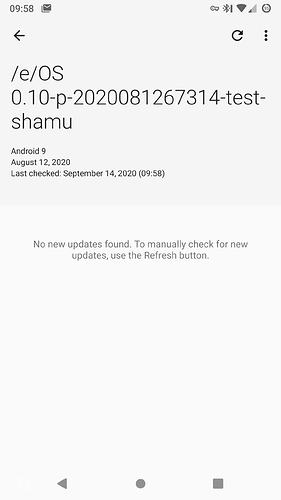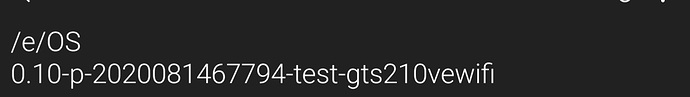Thanks- I will let you know when a build is available. Was trying to run a build for the YTX703L but it failed due to some issues on our build infra. Will have the team look at it today and then run a new build specifically for this device to test OTA. Will update you.
Hello. Is the OTA update already available for OPPO R5s ?
I tried after manual update and for about a week on a clean installation but nothing appears.
I ran another build for the r5 …if the previous one was a clean install you should get the OTA after a couple of hours.
Hi,
Thanks for answering (I have abandon to try on this phone and keep the lineage os)
I have another z3c fully new on which I have installed the last TWRP version (available on TWRP website) but for now it does not boot into recovery… so for now i told myself “don’t do anything” 
If anybody in Paris is interested to help / doing it versus payment (if anybody interested please contact me)
Thank you
Hi,
i used the TWRP Version from lineage os for z3c, not from their website. If you have unlocked the bootloader with sony code successful and flashed twrp, you should be able to boot into it. One hint is using the “hard off” button in your z3c, it is located left of the sim card slot (a yellow quadratic button, press it with a pencil or something similar, and your phone is hard off) then you can hold the volume down button and keep it pressed while pressing power button, and release both when phone vibrates. than it should boot into twrp (give it like 30 secs, sony logo will appear before twrp).
i can assist via video call, if that helps you!?
Thanks
Hi,
Many thanks for your answer and proposal. I do not have time right now to redo all of the process but as soon as i do, i will contact you.
I have also looked at your post
-
where you are explaining Format data and Advanced Wipe should not be done on Sony devices ; do you know why ? (just for my knowledge)
-
also can you tell me what was the android version on the z3c you finally install /e/ on ?
Thanks again
OTA update appeared, thanks.
One thing with the update from version 0.9 to 0.10 is that the Maps application disappeared.
There were no Maps in OTA 0.11 either.
Installation “Magic Earth” from the store solves the problem.
I did this on an untouched sony z3c, and i lost the MAC-Adress of the device leading to non functioning wifi, with all roms from /e/ to linage to carbon rom, to original sony firmware. no the device is paper weight. it seems that there is a partition on that device that stores this info and is deleted by twrp when doin the above…
i started from the latest sony firmware which is something xxxx.291 or so.
the first bricked sony was my original sony preorderd z3c, no provider branding
Samsung Galaxy Tab S2 8.0 LTE (2016) (gts28velte)
Samsung Galaxy Tab S2 8.0 2015 (LTE) (gts28ltexx)
Samsung Galaxy Tab S2 8.0 2015 (Wi-Fi) (gts28wifi)
Samsung Galaxy Tab S2 8.0 WiFi (2016) (gts28vewifi)
Samsung Galaxy Tab S2 9.7 LTE (2016) (gts210velte)
Samsung Galaxy Tab S2 9.7 2015 (LTE) (gts210ltexx)
Samsung Galaxy Tab S2 9.7 2015 (Wi-Fi) (gts210wifi)
Samsung Galaxy Tab S2 9.7 WiFi (2016) (gts210vewifi)
Hi,
I finally succeeded in installing e/ (after few problems… so I learn basics of flashtool… Did you try it for your first bricked z3c?)
I wanted to thank you for your support !
M
Hi, I have intensively tested the BQ Aquaris X (e-0.9-p-2020072264212-test-bardock) for several weeks with no issues at all. Now I have under test his big brother the BQ Aquaris X Pro. Really nice to “rescue” this two devices and give them a second life.
Thanks.
Thanks for the feedback and let me know what happens with the X Pro.
HI-
I am a bit confused. Should I have gotten an OTA at this point for my Shamu? I have this version installed:
Thanks for writing this up. I tried to flash my SM-T813 via USB, but I couldn’t flash the /e/ ROM. I always got Error 7 in TWRP.
As you wrote, I then tried to installed the ROM directly via TWRP. I used a USB Stick with OTG adaptor to safe and install the image from (instead of an mSD Card) but got the same Error.
After a reboot everything worked and /e/ runs fine on my tablet now. I ended up installing manually from the USB Stick, but maybe it’d have worked via adb as well.
Already received the first update, seems running well.
If you are using TWRP 4.0.0, use TWRP 3.3.1 instead.
Thanks for the follow up. In the end it worked after the reboot, so it’s fine for me. I just downloaded the newest version from the official TWRP website while I prepared to flash.
Any reason to rollback or will it be fine?
When will the new OTA be released? 
I would like to get the OTA update for my S2 tablet.
I see that I need to repeat a manual flash with a build newer than the one below
After flashing the new build, will my data and configuration remain there or I will be forced to reconfigure all the apps ?
All OTA’s are suspended for now while we figure out the issue with the v0.12 build. Hopefully early next week I should be able to run a fresh set of builds for all the still to be supported devices.
BTW we are adding 4-5 devices every week to our officially supported list so it will not be long before you get the official build on your device.
Same error message on all versions of TWRP and e/. Looked into the files and it might be a script error, asserting the device attributes with getprop. Even if I setprop in the TWRP terminal or via adb shell the error persists.
FIX:
Deleted the first line of the script (META-INF/com/google/android/updater-script)
Disabled zip signature verification
Installed my modified zip
Works fine now, make sure to get in touch should any more problems occur.