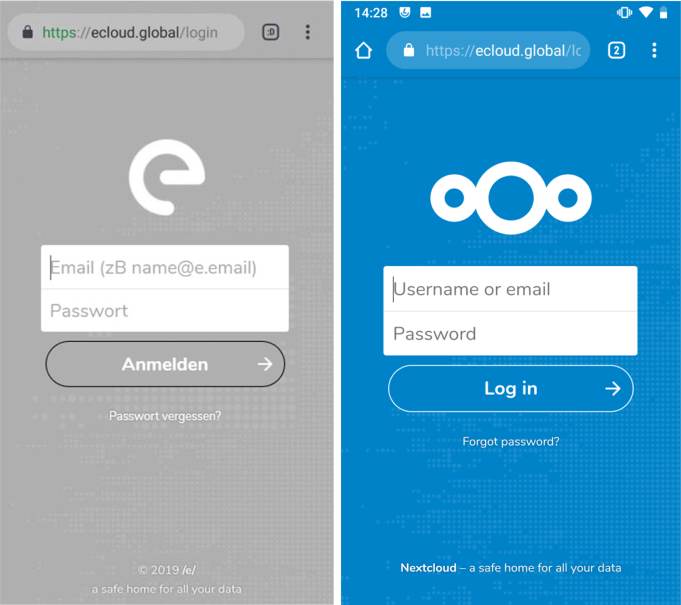Hi,
clicking on the three dots next to the calendar name
chosing edit
the calendar list disappears and I cannot edit anything.
Any suggestions?
Thanks!
I have tried it, and you are right. It seems to be an global issue.
Could you please create an issue for that in Github ?
thx
1 Like
archje
March 6, 2020, 1:48pm
4
Nothing endures but change. (Heraclitus)
Change is the only constant in life. I miss the /e/ logo…
1 Like
Manoj
March 6, 2020, 2:01pm
5
Some update is in progress…original look should be back soon
fab
March 11, 2020, 9:23pm
6
Is it possible to change the color for the ecloud web app? All the calendars are grey … not much fun. But I didn’t find any options…
I raised an issue on that topic (see above). Unfortunately the link to the issue doesn’t work anymore so I don’t know if this is in progress or if it has been dropped.
Manoj
March 12, 2020, 7:29am
8
Hi @weichselbaumj the issue was closed because it resembled another issues raised earlier . You can add your comments and any logs to this bug.
Hi, @Manoj thanks for the info