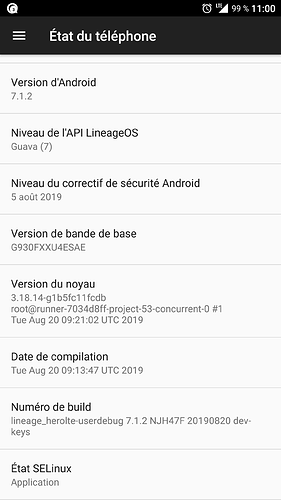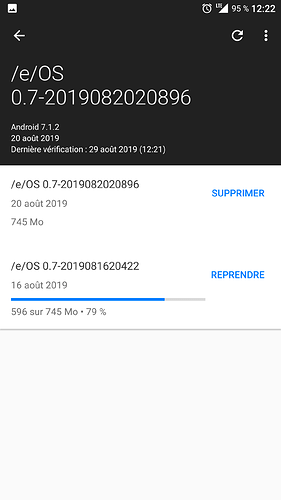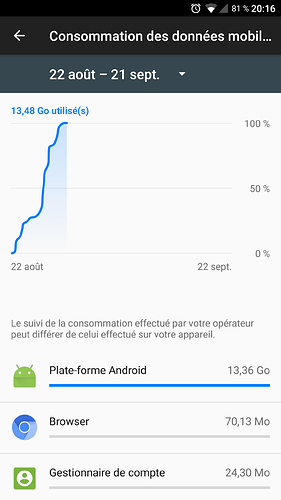Hi,
According to the measurement tool android has been using 13 Go of mobile data in a few days since the last update last week. Also battery autonomy has been drastically reduced. I saw a previous post about similar isue last december. Is my problem reminiscent of that?
Cheers.
V
Hi @Vincer, please can you share details of your device and /e/ build number installed on it. There is an issue here regarding excessive data usage is your issue similar? You can add your comments to the defect in Gitlab or create a new one. A log would be useful for the dev team to debug the issue.
Hi @Manoj,
The device is Galaxy S7 and built is lienage _herolte-userdebug 7.1.2 NJH47F 20190820.
It seems to me the issue is closer to that one.
V
This is not an /e/ build but looks to be a lineage ROM.
Strange,
I bought a S7 with preloaded /e/ and just installed an update when prompted.
V
As you may have guessed I am not a specialist 
The build number for your device should look like
e-0.5-n-201905099622-stable-herolte
This is the build that goes out to the refurbished ‘ephones’.
Thanks for the screenshot @Vincer . I have shared the details with the dev team…
Just wanted to confirm the facts you got a refurbished phone from /e/ store a Galaxy S7 and you have updated it with the OTA update… not flashed a ROM on it manually. Is that correct
Hello!
Please, Can you also tell us when you have got this phones ?
Hi Vincer,
do you mean that you have purchased an S7 with /e/OS from https://e.foundation/e-pre-installed-refurbished-smartphones/ ?
Yes,
I have purchased a refurbished phone on the 7th of july and I have then accepted an update (see this post).
By the way it is not the update I mention in the post but a later one dated eel 0.7-20190820…
I have not recorded the last numbers but it was from the 20th of august.
V
FYI I don’t know how to flash a rom.
Can you please:
- go to Settings->System->About->System updates
- hit the refresh button in the upper right of the screen
- once it’s done, please send us the screenshot of this screen
Thanks!
Thanks for the screenshot @Vincer this screenshot has the correct detail of the stable builds for your ephone. Once you have updated to the latest builds can you check and let us know if the data issue is still there.
Thanks fromyour statement i understand that the update is not performed. How should i proceed?
Many thanks
If the update has failed can you delete the downloaded file and start it again. If you press on the downloaded file you should see an option to delete it. Previously as you mentioned you were able to update OTA properly.
Also I see you are using mobile data is it possible to download on wifi - just to reduce mobile data usage.
Hi the system is up to date. Still lineage build according to the info. Following the advices on the other posts i disabled the sync of photos and videos this morning
. The data usage dropped drastically.After a week the data usage seems under control.
It seems that the synch of videos was the pb.
Problem solved
V