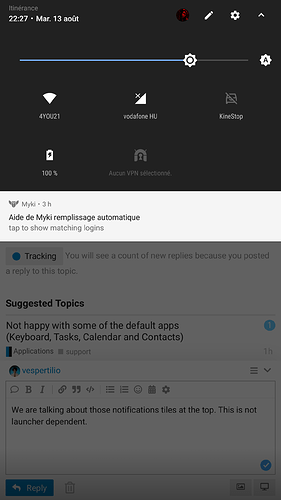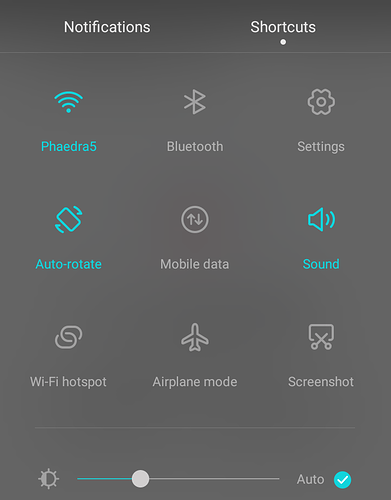Usually in Android there is a way to add, substract, or rearrange the icons in the drop down menu. It is very convenient when you can move the functions you use most to the front and then turn them on and off very quickly. I am missing this function in /e/
I’m able to do it on my phone with official v0.7 /e/ nougat build. If I drag the notification shade down twice or with 2 fingers there is the little pencil icon up the top which allows me to edit the tiles in the drop down quick menu.
Hey!! I found it.
Awesome. Thanks for the advice.
It is, however, not that easy to manage your icons.
Having generally issues to drag and drop custom app tiles all the way up to the drop down selection. Thing which is, pretty much impossible if you don’t have minimum 3 rows of icons.
And i also don’t talk about the impossibility for me to choose the number of icons per rows (But that be dpi dependent)
are you using the default Bliss Launcher?
We are talking about those notifications tiles at the top. This is not launcher dependent.
And nope, T-UI.