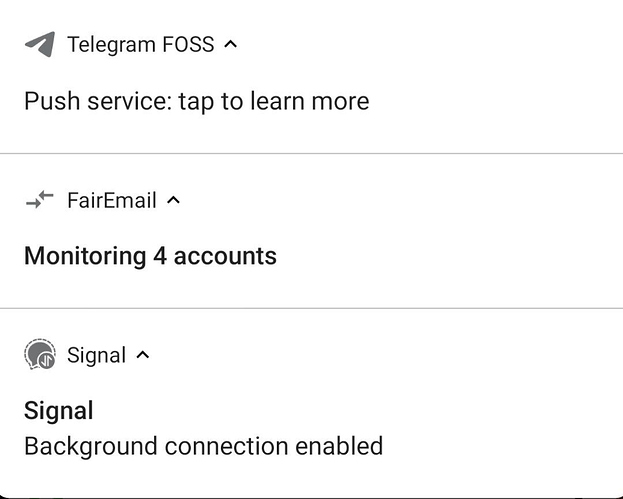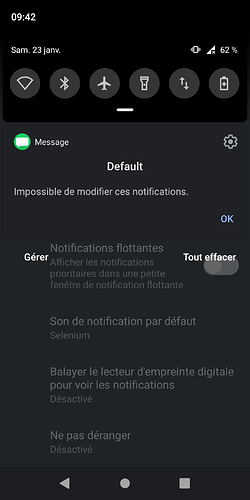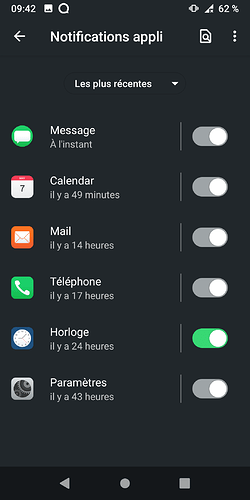Hi,
I recently purchased FP3+.
First I was on Fairphone OS. I appreciated that I was able to chose to disable all notification (for each app eg. mail, sms, etc.)
I like not to be disturb and go by my self into app to check if there is something new when I wanted to.
I installed eOS. The notification system is very different. My top bar is full of notifications for any events + I think I can’t turn off everything like mail / calendar etc.
Is it wanted ? by design ? Is there a work around ?
Regards
Could you explain what you mean exactly? What notifications is it full of? Stuff like this? Telegram, Signal, etc?
Because I don’t think this is completely preventable. It’s a bit of an annoying side affect of Android requiring apps to either go through Google Cloud Messaging and stay in the background or require them to have a notification to not get their services killed.
On eOS, Google Cloud Messaging isn’t completely supported so… you get a bit of a crappy situation there  Don’t know if there’s much that can be done about it beyond a long press and “Minimise” which will at least remove them from the bar on the top but not from the notifications list.
Don’t know if there’s much that can be done about it beyond a long press and “Minimise” which will at least remove them from the bar on the top but not from the notifications list.
Thank for precisions !
I meant, calendar and mail notification. I don’t find to disable it.
For SMS, I’d like to have only the bubble notification but not the message on the notification center.
I could do this behavior on previous android system on my Fairphone.
Just to know how precise I can custom this 
V[quote=“Cameleopard, post:3, topic:23470, full:true”]
Just to know how precise I can custom this 
[/quote]
Very precise if you want to, but only on app level. Especially because you can configure notifications for each account you added to Calendar or Mail. I spent a couple of hours configuring the message system of each app (to be honest the way /e/OS handles notifications is very similar to iOS).
1 Like
Hello,
First, thanks for your answser
Sorry for the delay, I try to get use to notification system.
I don’t understand how it is like iPhone ? On my iPhone, I could switch off everynotification, everywhere (top banner, red dot etc.)
Here, I just can’t.
What I’d like is to disable icons on the top bar (I just want 0 notification to do not be called / distracted by my phone)
It’s currently not possible to disable notifications for some system apps, see https://gitlab.e.foundation/e/backlog/-/issues/2158
It’s not device specific but the same for all phones.
2 Likes