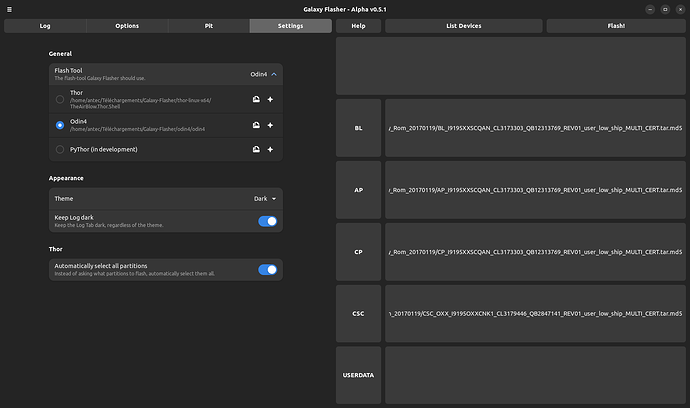Continuing the topic on Galaxy-Flasher v0.5.1, v0.6.0, the ultimate graphical tool for Samsung devices :
.
Background
After witnessing a new Linux user, who had just switched over from Windows, struggle with using Odin4’s CLI, @ethical_haquer decided to make a GUI for Thor: Thor GUI.
With the release of v0.5.0, Thor GUI was renamed Galaxy Flasher and supports Thor, and also Odin4.
Since v0.5.0 the UI has changed from having a layout like Odin (as in Windows Odin 3).
Instead, Galaxy Flasher now has a page-based interface. Also, you may notice that the terminal (Log Tab) is no longer the focus of the interface.
Dropped support for PyThor. (for now)
Switched to plug-in based flash-tools. Now, the main file is free of flash-tool specific code (mostly). Instead, it loads flash-tool plugins.
Updated to GNOME 48.
Added support for small screens, like Linux phones. In fact, Galaxy-Flasher is fully usable on PostmarketOS, (native linux) tested on the dev device.
.
With this release of v0.7.0
Galaxy-Flasher now support multi-languages,
It can now manage not only Thor and Odin4,
but also Heimdall.
.
XDA Forum :
https://xdaforums.com/t/linux-galaxy-flasher-a-gui-for-samsung-flash-tools.4636402
Sources :
Installation :
IMPORTANT : First Time Setup
Before you use Galaxy Flasher for the first time, there are a few things you have to do
Setup udev rules - This is so Galaxy Flasher can detect your device.
1 . Create a “/etc/udev/rules.d/51-android.rules” file, and add the rule to it:
echo 'SUBSYSTEM=="usb", ATTR{idVendor}=="04e8", MODE="0666", GROUP="plugdev"' | sudo tee -a /etc/udev/rules.d/51-android.rules
2 . On older kernels, you might also need to unload the cdc_acm module, to temporarily unload the module :
sudo modprobe -r cdc_acm
or to disable it:
echo 'blacklist cdc_acm' | sudo tee -a /etc/modprobe.d/cdc_acm-blacklist.conf
Galaxy Flasher’s documentation
.
meet Galaxy-Flasher (v0.7.0 release)
.
.
Documentation Contents
.
Disclaimer
Currently, Galaxy Flasher is in an Alpha stage. There are known (and unknown) bugs. A list of missing features and know bugs in the latest release can be found below.
Known Bugs
- #23 build-flatpak.sh doesn’t handle cases where Flathub hasn’t been added as a flatpak repository.
TODO
- Improve the flash progress updates.
- Add a CONTRIBUTING.md file.
- Fully support Linux arm64.
- Display the partitions to be flashed in the Verify Flash Window.
- Make Galaxy Flasher easier to install.
Supported platforms
- Linux x64
- Linux arm64 (WIP, only Thor can be used)
Supported flash-tools
- Odin4
- Thor
- Heimdall (WIP)
Installation and Usage
For how to install and use Galaxy Flasher, refer to the Galaxy Flasher documentation.
Translations
Translations are managed through Codeberg Translate, which is a Weblate instance.
How you can help
Here are some ways you can help improve/finish Galaxy Flasher:
- Find and report bugs. If you find an issue that isn’t listed as a known bug, and isn’t listed here, please let me know!
- Help translate Galaxy Flasher into your language.
- Improve the code. Pull requests are always welcome!
- Suggest an improvement by opening up a feature request!
The developper, @ethical_haquer, is very active and kindly reactive !