Yes, there is. It was always in the folder.
I restarted the phone and laptop and tried this:
C:\Users\roman>cd C:\Android\platform-tools
C:\Android\platform-tools>adb reboot bootloader
error: device unauthorized.
This adb server’s $ADB_VENDOR_KEYS is not set
Try ‘adb kill-server’ if that seems wrong.
Otherwise check for a confirmation dialog on your device.
C:\Android\platform-tools>adb reboot bootloader
C:\Android\platform-tools>fastboot flash --disable-verity --disable-verification boot boot.img
< waiting for any device >
Sorry roma, du brauchst anscheinend etwas mehr Hilfe, als ich dir in diesem Forum heute abend geben kann. Fang noch mal von vorne an und halte dich an das how-to und zwar Punkt für Punkt(!) dann klappts bestimmt. Den USB-Treiber hast du ja, der sollte also nicht mehr das Problem sein. Hab mein GS290 letzte Woche geflasht, hat auch ein bisschen gedauert bist es gefunzt hat, aber du schafftst das auch. Und es lohnt sich!
Hi,
I am still trying to fix the problem with the bootloop. I am wondering if it could be caused by a problem with
fastboot -w
as I get at the end of the output
Sending ‘cache’ (68 KB) OKAY [ 0.055s]
Writing ‘cache’ OKAY [ 0.115s]
Erasing ‘metadata’ OKAY [ 0.022s]
Erase successful, but not automatically formatting.
File system type raw data not supported.
Finished. Total time: 1.078s
Could it be related to the File system type raw data not supported. comment? Is that normal?
I also get the error: ERROR : STATUS_UNKNOWN_STORAGE_TYPE (-1073479671) , MSP ERROE CODE : 0x00. with SP Flash Tool
Update:
/e/ is succesfully installed now
The output after fastboot -w was the same for successful flashing.
The error ERROR : STATUS_UNKNOWN_STORAGE_TYPE can be removed by ‘sudo apt remove modemmanager’ on Ubuntu (don’t forget to reinstall after)
Problem was solved by reverting to stock ROM and flashing again.
Hey!
It seems that i have a similar problem.
I can check the adb devices, but i don’t get a responce while using the command fastboot devices.
Could it be that the fastboot mode can’t get access from the PC?
Regards, Kesh
My /e/OS ‘Q’ installation yesterday via /e/asy-Installer Easy (v0.12.1-beta) in the Windows version went, contrary to my first experience 19 days ago with the easy-installer (v0.11.2-beta), much better - and this time installed the Android 10 eROM e-0.14-q-2021012999010-stable instead of /e/OS 8-Oreo as before. The fact that the /e/ team will only provide a ‘stable’ version of Android Securtity Patch Level 5 January 2021 in March 2021 is sad but nothing unusual. Up-to-dateness is not a claim of /e/ …
Only Windows and the device drivers prevented a continuous installation flow. Depending on the device status, for example responding to ADB commands or in bootloader mode with FASTBOOT, the ‘Android Device’ display in the device manager changed, which meant that the GS290 was no longer recognised and the installation process was interrupted. Only after another Android driver software was activated on the Windows PC, further installation processes took place - until finally the successful booting into the e-System ‘Q’.
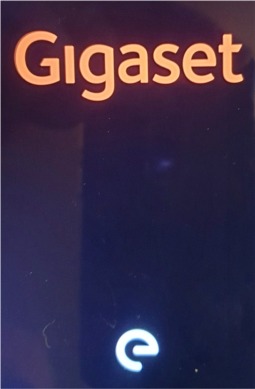
A striking feature of the /e/ OS ‘stable’ version is the white “e” under the Gigaset logo. This is deeply integrated in the code and does not disappear even if I install another CustomROM such as LineageOS 17.1 with a Clean Flash. Only flashing the stock Android via fastboot eliminates the e-symbol. Is that supposed to mean - once “e” always “e”? Well, that isn’t certain …
Hi,
as per my understanding (which is not much) it is not rocket science to bring a logo to this place.
For a guide and also “a wrong” picture you can have a look here:
Can´t await to see you next pic.

Cheers
You are confusing the boot logo /e/ with jumping dot and final boot text “my data is MY data” with the Gigaset + e logo mentioned here. This combination isn’t present in the /e/ OS ‘Q’ ‘dev’ version but only in the ‘stable’ one.
Anyone who hasn’t used the GS290 with both /e/ OS versions can’t know that, can they @_Ingo. But you are forgiven, because you said at the beginning, ‘as per my understanding (which is not much)’ …
Hi.
(This is my first post here)
Tried to /e/-enable a brand new GS290 with Easy Installer v0.12.1-beta
Easy Installer stopped working in waiting for fastboot.
Device Display:
FASTBOOT mode…
Tried adb and fastboot
# fastboot devices
# fastboot.exe flashing unlock
< waiting for any device >
So I searched a lot… Found a bad driver in Hardware Manager
USB\VID_0E8D&PID_201C
Downloaded the Driver “Microsoft MTP Device Drivers” 5.2.5326.4762 from here
Now fastboot devices sees my device and Easy Installer works fine.
Easy Installer should check for correct driver.
Lars
Hello Lars,
fastboot.exe flashing unlock
is not a valid fastboot command. Correct is: fastboot flashing unlock
It’s perfectly valid on windows to type a program name with or without .exe.
Okay, but why fastboot without .exe and then fastboot with .exe immediately afterwards?
What do you care? It doesn’t matter. IIRC the .exe suffix will be added if you use autocompletion, but if you manually type it I’d assume you rather leave it out. Then again, it doesn’t make a difference. 
Why are you interested?
I’m interested in a better understanding because I cannot follow the logic.
Just because you know and understand everything, doesn’t mean I can. I’m not a coder.
Because you said “fastboot.exe” isn’t valid. And that is just not true.
I’m not omniscient. I make mistakes. I can live with that, even if I prefer not to make mistakes.
In meinem Fall stoppt der Easy-Installer auch bei dem Punkt “Das Gerät in den Bootloader-modus neu starten”. In einer schwarzen Box kommt zusätzlich in einer Endlos-Scheife die Meldung “[Thread-75] DEBUG ecorp.easy.installer.models.Comand”. Sehr ärgerlich, da ich als IT-Laie ein neues GS 290 erworben habe, mit der Absicht, /e/ OS aufzuspielen und ich darauf vertraut habe, dass der Easy Installer auch wirklich funktioniert 
in English: The “Easy” Installer stops at the point “restart the device in bootloader mode” In a black box in a loop ther comes the message " “[Thread-75] DEBUG ecorp.easy.installer.models.Comand”. Im quite fed up with this since I bought a GS 290 for implementing /e/ OS. I am no IT expert but I thought “Easy Installer” surely means “easy”…
Hi, @Dontworry, can we just rule out one thing first. Are you familiar with the bootloader mechanism on this device?
If not, I suggest, leave aside Easy Installer for a moment, disconnect your GS290.
Power off.
The instruction reach the bootloader is
Volume up + Power
It might be a few seconds, then you can follow on screen instructions to reach Fastboot mode, Recovery mode. or reboot back to system. Sorry if you know this already!
Easy Installer does all the heavy lifting. I don’t know, but the point you are sticking at might be where Easy Installer needs your participation?
@ aibd:
At which point of the process the Fastboot mode hast to be startet? Before starting the “Easy” Installer or at the point I described above? When I start It before executing the “Easy” Installer, it happens nothing.
Currently I have an additional problem: I deinstalled the “Easy” installer and try to install it again. But when trying to download the “Easy” installer again, there always comes the message:
"# Forbidden
You don’t have permission to access this resource.
Apache/2.4.38 (Debian) Server at images.ecloud.global Port 80"
