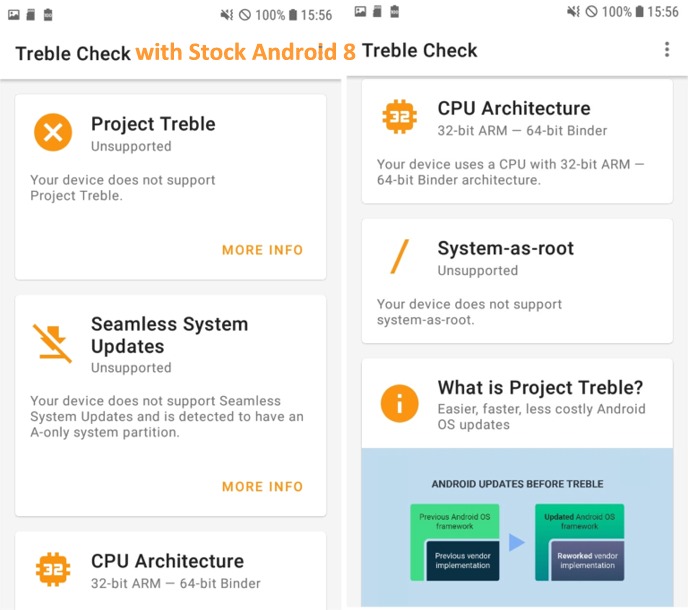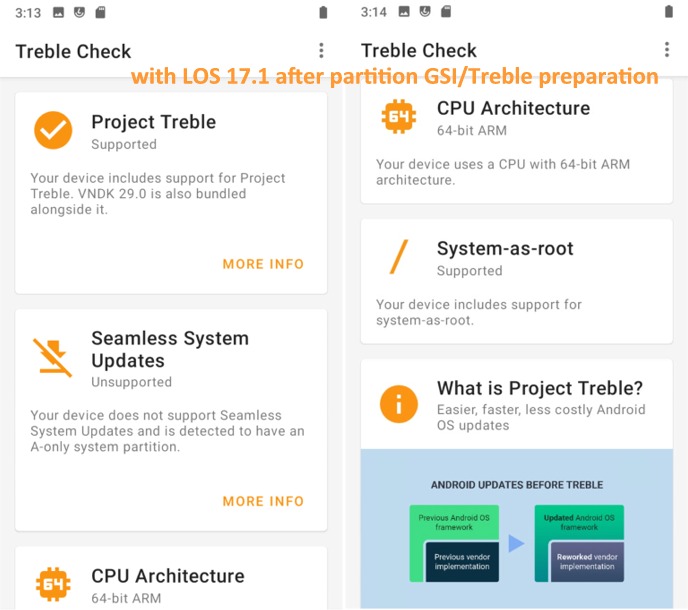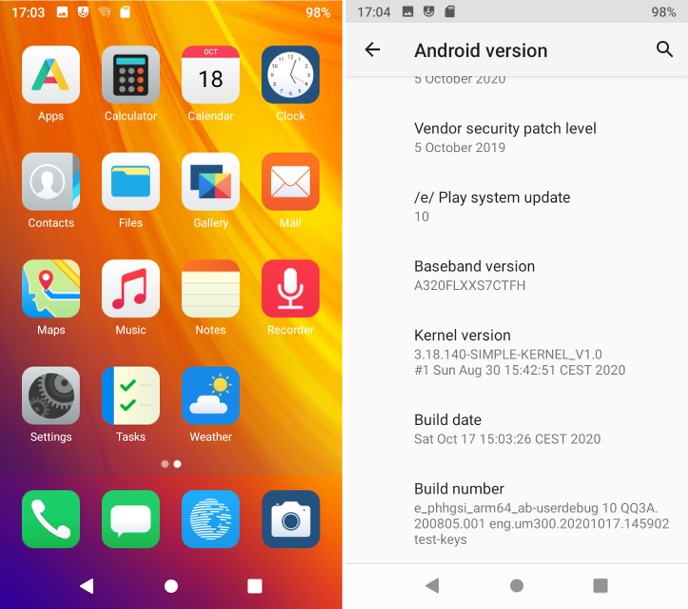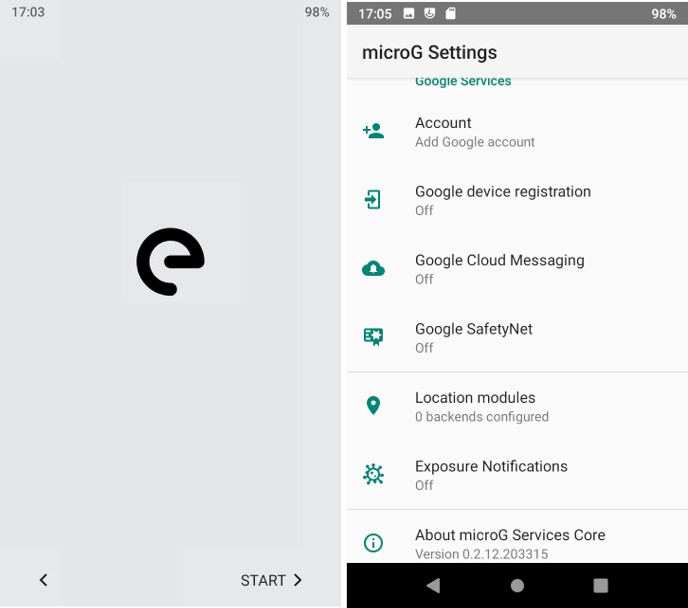Right! I just wanted to ask you about it. 129MB are not enough stuff ;-)|
OK, now it looks better. 
If LeOS boots, then I already have a idea what the reason might be that eOS doesnt boot.
Fine!
But earlier it was called Image LeOS-Q-20201018-foss_arm64_avS.img.xz
now the image is called LeOS-Q-20201018-mini_arm64_avS.img.xz
Could the reason for not booting correctly be a too small RAM (2 GB) in the SM-A320FL?, @harvey186?
No, I think it’s an Samsung BT issue. On eOS I have to remove a part. On LeOS not.
And LeOS mini should boot
And now lady and gentleman, we proundly to present …
an A3 2017 in a bootloop with Samsung Galacy A3 logo.
@harvey186, I take this with humor and see it as a game ;-)))
I will now try another ASOP image.
Ohh bad. But thx fir testing 
The failure must be due to me and my A3 2017. Havoc-OS ASOP GSI Treble image also boots with bootloop. So far only unofficial LOS 17.1 works
GSI? ?? Really? My LeOS is based on Los17.1
in this list the A3 is an a/b device ?!?!?!
As far as I can see on XDA, you should use b-GSI
@harvey186,
First I flashed the current stock Aandroid 8, then TWRP 3.3.1-0.
According to Treble Check my A320FL is not suitable for TreblePproject. See the two screenshots below.
After preparing the partitions under OS LOS 17.1 my A320FL is now an A-Only arm64 Device and “Treble ready”.
However the specifications differ from each other. What is your assessment?
Treble check tells me also that my MiMax3 is a a-only device … but I need to flash a/b to get all working.
So I would try a/b version. More as a boot loop wont happen
Hell’s bells! A ‘Treble Checker’ that cannot check properly. There I miss the further words ;-///
@harvey186, your ROM eOS-Q-Full-_arm64_bvS-20201017-.img boots fast and without any obstacles …
I will try it out on two different Xiaomi during this week and report about it briefly.
In Getmany we are telling:
Good thing will need time 
Good to hear that it is working for you. 
Yeah, it is all the more gratifying because the Samsung Galaxy A3 2017 SM-A320FL is not officially a ‘Treble Project’ device. Just because bright minds have found a way to adjust the partition structure, GSI ROMs work now. That’s great. Thanks again for your work. I will mention it at every appropriate place.
A mistake on my part. Try makes smart. With help of @harvey186 I had to find out, that the Treble Compatibility Checking App ‘Treble Check’ gives wrong information. The A3 2017 SM-A320FL is an A/B Device and works with arm64_bvS images.
@harvey186, I need your advice and your know-how, please - having had some delicate moments with LeOS ‘R’ today. My Xiaomi MI A2 works (now again) with LOS 17.1 + LineageOS Recovery. But my curiosity is bigger than the fear for a device brick.
I want to install your eOS-Q-Full-_arm64_bvS-20201017 exclusively by fastboot. Do I have to delete any partitions before - and if so, which ones?
Always when flashing a new Android version a clean flash is best choice.
So do following:
- Format data with twrp or with ‘fastboot -w’
- Flash GSI with ‘fastboot flash system GSI.img’ (this will erase /system)
- On some devices you have to flash vbmeta.img with ‘fastboot flash vbmeta vbmeta.img’
- Reboot system
On bootloop you can try installing permissiver.zip with TWRP install
I think you can flash anytime Miui stock rom. So the chance to brick your device is like zerro
My Xiaomi MI A2 system didn’t work 100% correctly after today’s flash torture. Therefore I installed Stock Android 10 ‘Q’ as first step.
The second step follows immediately: Tarahh …
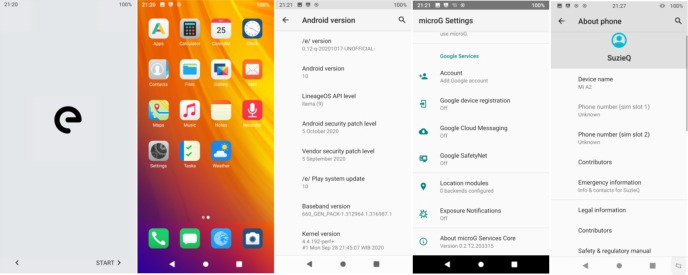
Jippie-Ja-Jeh, @harvey186’s 99.99% de-google-d /e/ OS Q-GSI starts quickly on my Xiaomi MI A2 without any complications.
@harvey186, thanks for everything(!)
Nice, always welcome