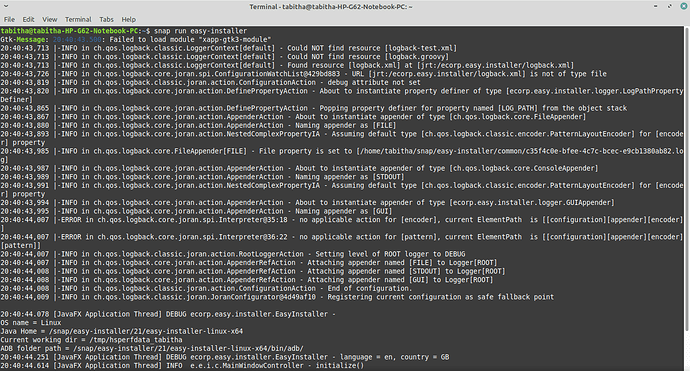Sorry, just seen your edit. I thought I was on 10, but now I have no clue.
You need windows to easily flash back to Samsung OS
No sudden moves! Nothing was changed, but you have TWRP. So all is good. You can always let it have a kip for the night! I see you typing, I was just going to ask if Easy Installer gave you a deiinite success message on the patch?
I don’t have access to Windows.
Is it a problem if I install /e/ from an earlier version of android?
Hi aibd. I don’t really know how far things got with Easy Installer, but it got through around 30 minutes of activity, and was going well, until my PC switched itself off. So I don’t know if it gave me a success message on the patch.
If the “lasy instabler” has installed TWRP, we can think it have prepared the device to accept the famous android 8 based /e/stable (by flashing android 8 /vendor)
No friends, no neighbors, no familly, no work ?
So, simplier is from the PC, just to take the latest e-stable.ZIP from the “lasy instabler folder”,
( today it is e-0.19-o-stable ),
copy it into the phone memory
And simply install it using the TWRP install feature.
Other solution is reinstalling the android 10 based Samsung OS, then TWRP, then e-0.19-q-dev
Alternative is installing an android 10 based vendor.img to the /vendor partition using TWRP, then e-0.19-q-dev
So let’s look for the log:
OK. So I am using Linux Mint Xcfe with Samsung Galaxy s9. When I type snap run easy-installer in the Terminal it comes up with this (almost all here in this one screenshot, with a little bit at the end not showing, so please let me know if you need/want to see that too):
Did I muck things up by not having upgraded to 10 before using the Easy-Installer? I mean, like, with how things work/don’t work once I have /e/ installed?
I’ve just looked at the site where I bought my phone, and it does say 8 Oreo.
Edit, after most recent post, so if the phone was Oreo, you are all good for /e/ Oreo stable.
I am trying to catch up on what you wrote already! Based on what I have read I guess most likely Easy Installer embarked on the Downgrade to Android 8. This would fit with the very experienced @piero’s suggestion to go with Oreo, stable.
I expect Easy Installer will be able to pick up where it left off, but you were getting good advice earlier to do Android 10 manually. So if it was 8 all along that changes too - so I struck through that line as I have not read enough
This minute I do not want to influence you one way or another!
So did the familiar Easy Installer interface appear after that screen?
So, simplier is from the PC, just to take the latest e-stable.ZIP from the “lasy instabler folder”, ( today it is e-0.19-o-stable ),
copy it into the phone memory
And simply install it using the TWRP install feature.
Other solution is reinstalling the android 10 based Samsung OS, then TWRP, then e-0.19-q-dev
Alternative is installing an android 10 based vendor.img to the /vendor partition using TWRP, then e-0.19-q-dev
So which of these do you recommend for me? I am not sure, but my local library might use Windows, but I doubt I would have free access on their computers. I can’t think of anyone or anywhere else where I could access Windows, but I suppose I could ask around.
Otherwise, if I try the e-stable.ZIP (please can you provide the link to this here?), then will this result in the same as if I had gone from android 10?
You already got the latest e-stable Oreo android 8 based
/home/username/snap/easy-installer/common/sources/starlte/e-latest-starlte.zip
.
Install Samsung Firmware using Linux Heimdall frontend is also possible
What I am trying to understand is whether I have messed things up by going from 8 to /e/?
Using the easy-installer was a bad idea,
Windows Odin is the simplest way
And now I am installing manually, the /e/ OS will work okay (once it is installed)? As well as if I had installed it from android 10?
OK, thank you. So I need to find somebody with Windows and reinstall android.
What I am trying to understand is whether I have messed things up by going from 8 to /e/?
Samsung build traps to stop people downgrading!
/e/ likes you to put your chosen /e/ on top of exactly the same Android version.
So if I had a Android 8 Samsung, I would have to decide if 1.) I would Upgrade Samsung to 10, but as @Piero says, you really want Windows for that NOW.
or 2.) go with /e/ Oreo.
You have options, but some carry a risk if the phone is “half changed”. I feel you are over anxious, please don’t do two things at once!
I am just really annoyed at myself for not realising I hadn’t upgraded to 10, and I’ve spent literally all day on this.
If you NOW take the latest e stable ZIP and install it using TWRP, you will able to test /e/ in 10 minutes !
Using /e/ from android 8 or 10 based is the same user experience.
That’s cool. So, from what you and aibd are saying, it seems that the /e/ that I am able to install now, without first reverting to android 10, will be an older version of /e/? Does /e/ OS not upgrade and all of that jazz?
Also, please would you paste the link to the suitable ZIP here, as I don’t trust myself to find the correct one! Thank you.