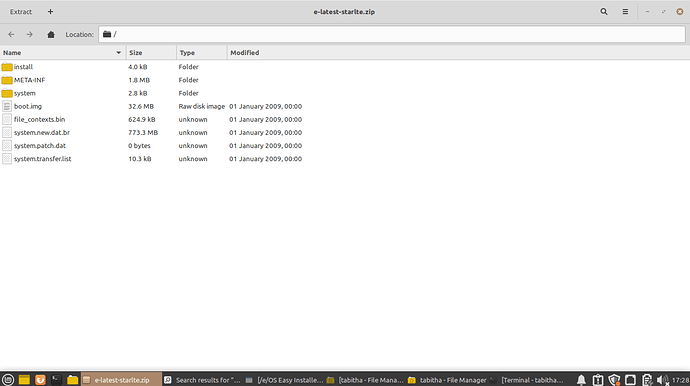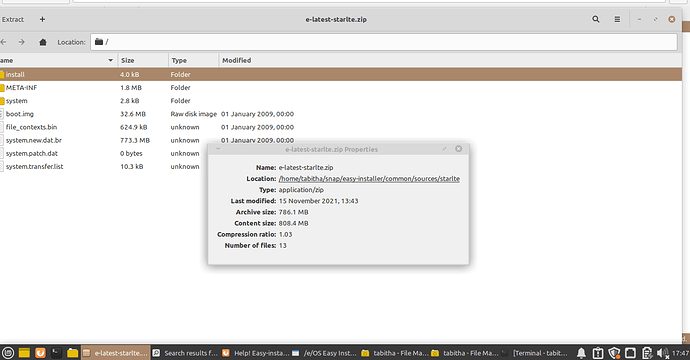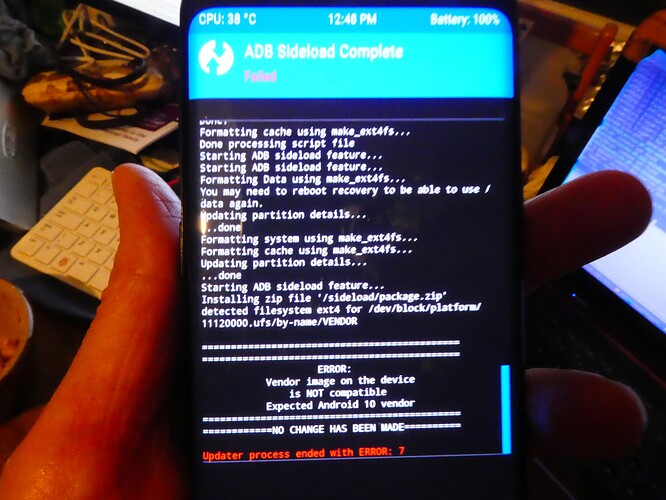I don’t really know. I installed custom roms at a few different devices but I never had a choice…
I think Q is better but it may contain a few (little) bugs
It will be easier to upgrade from android 10 to 11
Than upgrade from android 8 to 11
The official Automatized OTA Upgrade witch is planned for this particular device is announced for stable chanel only because of this.
I’ve managed to do a search on my Linux PC (xfce), and I have something installed, but as it’s Linux I am not sure which part I would need to open to find out for sure. The numbers/names you have included on this thread do not seem to tally with what’s on my PC - but perhaps you can help me to make sure?
Yes, if you download this into your download folder > if download is completed > right klick on the file " “e-0.19-q-20211027142973-dev-starlte.zip” in your file-manager > copy > change into the terminal > type adb sideload (> paste the filepath here by rightklick> paste)
Before you tap return: start adb sideload in the twrp-menu > then tap return in the terminal
– you must have installed adb at your pc before, have you? (see above "sudo apt-get install adb…)
You do not have to extract/unzip it but take the zip-file. The zip-file has to be installed/ sideloaded, it shall not be unzipped
Is this folder which is download with easy-installer?
I am still trying to follow your instructions, but finding it difficult to know where to start. I have /home/tabitha/snap/easy-installer/common/sources/starlte (tabitha is my name). This is under Devices & Locations. There are no GB’s showing with this, and I am not seeing the numbers so far posted above. So I am wondering if nothing was installed after all, but I don’t know anything for sure. I am still poking around here, trying to find out. I am very grateful for all your help.
You can use “e-latest-starlte.zip”,
But it is latest stable android 8 based
like in step 8 of those guides
[HOWTO] an Unified Install Guide Project for /e/
or
[HOWTO] install /e/ on a Samsung Device successfully using Linux
Thank you, piero. I am not ignoring you, but I am just trying to get my PC to play its part in this process, and I am having trouble understanding/following how to get the correct file downloaded onto it.
I’m not really sure but maybe it would be easiest if you download the zip file again. Here’s the direct link for the Q-version: https://images.ecloud.global/dev/starlte/e-0.19-q-20211027142973-dev-starlte.zip
Save it in your downloads folder (or maybe it will be saved were automatically)
@buzzears @piero I’ve got to say goodbye for today. I’ve got another appointment now.
Good luck! I’ll have a look at this tomorrow again.
Thank you so much caos. I am downloading the link you sent now. Bye for now!
OK. So I clicked the link for the Q-version, and it downloaded without asking me where I wanted it downloaded to. After it downloaded, I extracted it as the only way I could see to add it to the Downloads folder. But when I did so, I did not add any name. Now, because it’s Linux, everything is separated out into various files, and I do not know how to deal with it all.
I managed to follow caos’s instructions: I found e-0.19-q-20211027142973-dev-starlte.zip, copied it and pasted it to my Downloads folder. I copied it again from the Downloads folder and in the Terminal, typed adb sideload, followed by pasting. I then started the adb sideload on my phone, and hit return on the Terminal. The phone did something for a short while, but ended up with a ‘failed’ message:
What do I try next please?
Thank you for your help and patience.
It seems like you haven’t previously upgraded your device to android 10 before installing TWRP ( or the /vendor partition has been downgraded by the “lasy instabler” )
I am new to smartphones and android, but I did make sure to tap on updating my phone, and it said it was updated, and I didn’t know what else to do/where else to look. What do I try now please?
Should I try and go back to android, if that is possible? This phone is a refurbished one, I’ve only had it for one week. I didn’t do much with it because I didn’t want to get into all the contracts they ask you for for almost everything. Perhaps that was a mistake as the phone might not have got updated because of that?
Update and Upgrade are two different things
Witch android version was running this morning ?
OK. Now I know. I would have thought it would have been on 10? But anyway, what do I do now please?