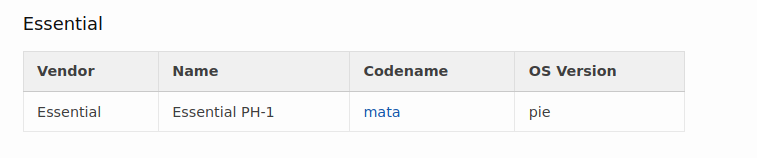- You can find the download page for your device by clicking here
- The table that opens up on the link shows the list of devices officially supported by /e/
- Search for your device . For e.g. in the screenshot below we take the example of the Essential PH-1 mata device entry on the list
- Click on the Codename for your device
- On the install or upgrade page for your device which opens up on the click of the link above you will find a link as shown in the below screenshot
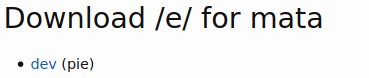
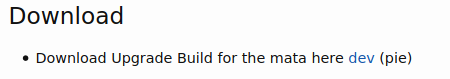
- When you click on the download link it will open up a new page from where you can download the build for your device.
- The build would be a name in this format :
e-0.7-n-2020031345025-dev-mako.zip
or
e-0.7-o-2020032947437-dev-bullhead.zip
or
e-0.7-p-2020030644075-dev-mata.zip
The naming convention creates a unique name based on the
e version + OS version + year + month + day + hour + minute the build was made.
This will be unique for each device and build.
Note the ‘n’ / ‘o’ / ‘p’ after the 0.7 that refers to ‘n’ for Nougat , ‘o’ for Oreo. or ‘p’ for Pie builds.