This HowTo doesn’t apply to your device if the installation instructions for your device don’t mention a recovery. For example the Fairphone 3.
The e-recovery.img will perform many of the same functions as twrp and is probably a bit easier in some respects for installing the eOS.zip. There are just a few basic steps to carry out:
-
select Factory Reset, then Format data / factory reset and continue with the formatting process
-
Return to Home Screen
-
Select Apply Update, then Apply from ADB
Now turn to your computer and issue the command to sideload the eOS installation zip
adb sideload filename.zip
When installation has finished, return to the main menu, tap Reboot system now
Your phone should now boot into eOS.
Step-by-step, with images
The e-recovery Home Screen. Select Factory reset
Select Format data/factory reset (notice the output appearing at the bottom of the screen)
Then press the arrow at the top of the screen to return to Home Screen
Select Apply Update, then Apply from ADB
The screen should now change and the output at the bottom ask you to send the package from your computer.
On the computer issue command to sideload the eOS installation zip and the phone screen will be mostly blank with just the output at the bottom showing progress.
On the computer the sideloading shows progress as a percentage figure that will stop at 47%. The phone will still be installing though (even though it might feel like nothing is happening sometimes!) and you can expect to see the following screens
Tap Reboot system now to boot into eOS.
Pictures taken and installation carried out on a pair of Sony Xperia XA2’s. A fabulous phone for e!! !
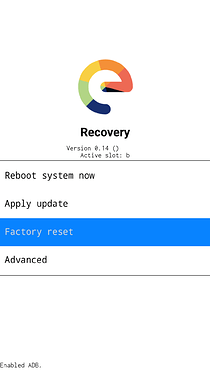


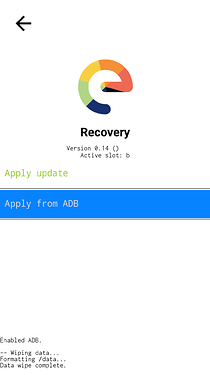





 ?
?

