Note: Documentation in this section is Work in progress. Help us update it. Help us make /e/ better !!
| Icon | Dialer MainScreen |
|---|---|
 |
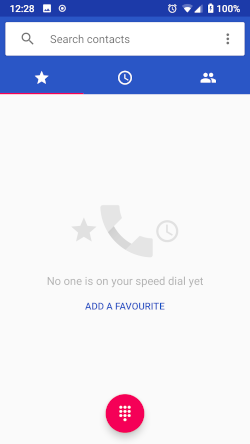 |
Features
- Easy to use
- Integrated with the contact list
- Provides a set of configurable options accessible through Dialer Settings
How to use the Dialer app
| Main Screen | Settings Screen |
|---|---|
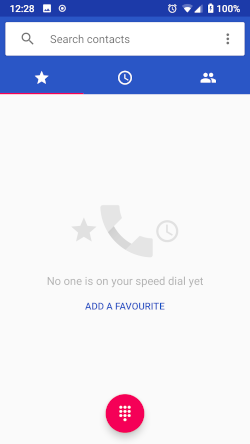 |
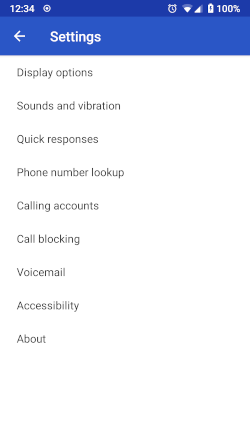 |
- On the Dialer main screen you can access three options visible on the top of the screen
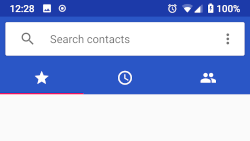
- options
- Favourites (the star icon in the screenshot above)
- Display your Favourites in this screen. The contacts who call or are called frequently will show up here. Alternately you can also mark people in your contact list as favourite and have them show up here
- Call Log ( the clock icon in the screenshot above)
- Details of the calls you received and made on you smartphone will show up here
- Contact List ( the people icon in the screenshot above)
- The list of your contacts from the Contact app will show up here.
- Favourites (the star icon in the screenshot above)
Features available through the Settings screen
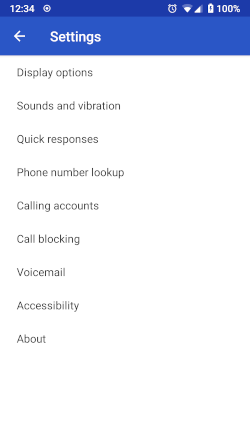
- Display options
- Setting to Sort the way you want your contact names show up - by name
- Name format …Display contact by First Name or Surname
- Sound and Vibration
- Set you phone ringtone
- Setup various vibrate settings in this screen
- Quick response
- Too busy to take call immediately ? This is where you can set up text messages that will go out to the caller.
- Phone number lookup
- Use local telephone directories ( would need to be installed )to lookup numbers
- Calling Accounts
- Specify your calling account in case you have multiple Accounts
- Call Blocking
- Block irritating telemarketers or other callers you do not want to talk to from this screen
- Voicemail
- Set up your voice mail here…depends on availability through your service provider
- Accessibility
- Manage your phone Accessibility settings here
- About Phone
- Find details about the Phone app here
Regain your privacy! Adopt /e/ the unGoogled mobile OS and online services
