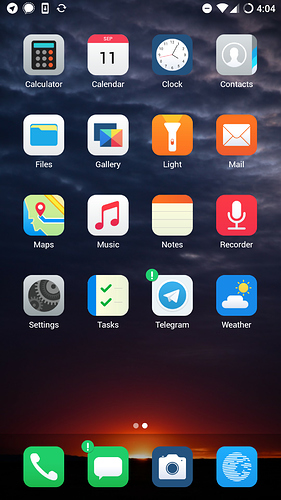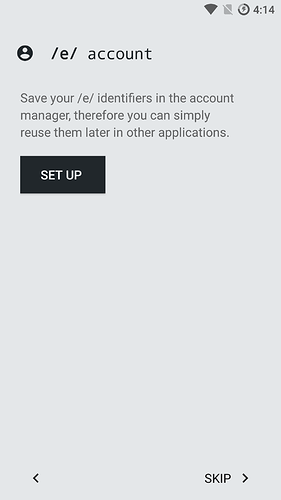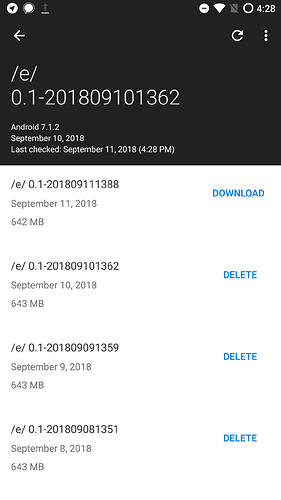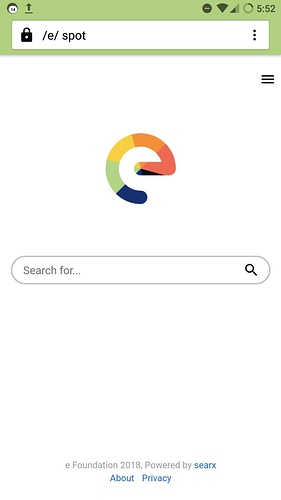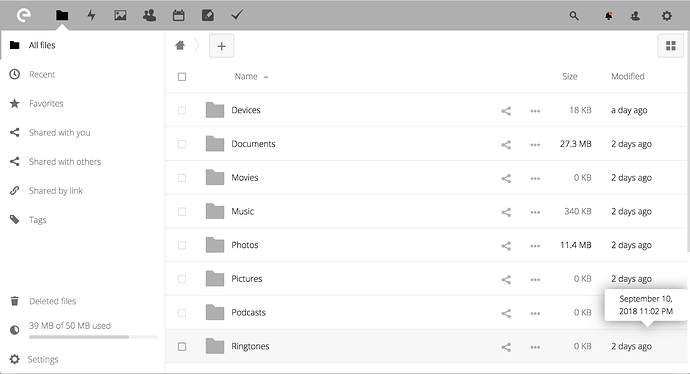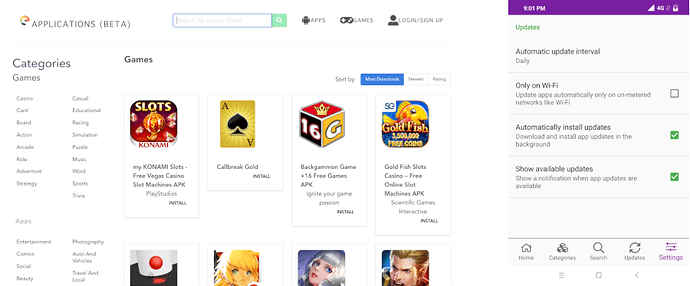Less than a year ago, I posted a series of articles “Leaving Apple & Google…” [part 1, part 2, part 3] to announce that I was planning to create a smartphone OS. A new OS that would:
- be free from Google (no Google services, no Google search, no Google Play store, etc.)
- be far more respectful of user’s data privacy
- be attractive enough so that Mom and Dad, children and friends would enjoy using it even if they aren’t technophiles or geeks
Today we release a first beta of what we have done so far to make the initial vision a reality.
Thank you!
This release has been made possible because of the great support from many people, and I would especially like to thank:
- all the /e/ backers since the beginning- supporters from Kickstarter, Indiegogo and Patreon campaigns. Without your financial contribution and trust, none of this would have been possible.
- all the great developers I have been working with for 6 months now. You have been doing a great job and I’m proud to work with such talented people.
- all the contributors: developers, translators, content reviewers…
- my close team of “friend advisors” who have helped me to focus, shared some ideas and helped me to keep the view ahead clear
What’s in?
The initial plan (as described in our crowdfunding campaign) was to release a MVP (Minimal Viable Product) as a “degoogled” smartphone OS ROM forked from LineageOS (formerly CyanogenMod) with carefully selected default applications, a new user interface, and several dedicated online services integrated into the product.
At our current point of development, we have:
- an “/e/” ROM in Beta stage: forked from LineageOS 14.1, it can be installed on several devices (read the list). The number of supported devices will grow over time, depending on more build servers and more contributors who can maintain or port to specific devices (contributors welcome). The ROM includes microG configured by default with Mozilla NLP so users can have geolocation functionality even when GPS signal is not available.
- a new user interface: BlissLauncher has original icons and support for widgets (weather widget implemented), and auto icon sizing based on screen pixel density
BlissLauncher with default apps in /e/
- a set of new default applications: the mail app is a fork of K9-mail with OAuth support, the SMS app is Signal, the chat application is Telegram (or you can use Signal for chats), along with a weather app, a note app, a tasks app and a maps app(*).
- /e/ account manager: users can choose to use a single /e/ identity (user@e.email) for all services. A single login either during first installation or in Settings->Accounts makes all the /e/ services immediately available: mail, drive, calendar, notes, tasks. It can also be used across several devices and from the web (for email and drive) or a NextCloud client. Some settings are synced per device; improvements are ongoin.
The /e/ account manager
- OTA (over the air) /e/ system updates: updates will be available from nightly builds (be careful: these are development updates until the v1.0 stable is released, so they may break)
OTA (Over the air) system updates in /e/
- default search engines: of course, we don’t have Google or even Bing inside. Actually, we have decided for now to go with a fork of Searx, which is a meta search engine. It’s still quite slow but we think that it will be an excellent alternative to bring both good and anonymized search results. We have also included Qwant and DuckDuckGo as additional choices in the list of search engines in the default web browser (Jelly for now).
/e/ spot: our meta search engine
- services: in addition to our meta-search engine, we are running an /e/ email service, and an /e/ “cloud” service (based on NextCloud). It’s fully integrated with a single /e/ user identity. These are beta services though, with only “standard” security, and we can open free accounts gradually, depending on donations we are receiving at e.foundation.
/e/ drive, where multimedia contents and device settings are syncing from the /e/ ROM
What’s yet to come?
In the OS:
- we will to add more features- for instance settings recovery from a drive backup
- we will tweak/improve applications, with a focus on improving user interface simplicity and consistency across the OS
- we will change default DNS parameters! At the moment Google DNS IPs are still in use, we think it would be better to have 1.1.1.1 and/or 9.9.9.9 by default, and probably the capability to easily change them. But this was more complicated than expected and the simple solutions for this were too much like some DIY, so this has been postponed for now.
- we will port our work to LineageOS 15/Android Oreo. The process has started, and once completed will help us support more recent devices. Contributors welcome (check eelo-0.2 branches)! [Link to gitlab]
Services:
- we will consolidate our /e/ identity, maybe using OAuth, and adding an online office piece to the puzzle
- we will provide /e/ services packaged as Docker images so that users can install the service on their own servers for self-hosting their mail, online storage, calendar etc.
- we will improve our meta search engine, especially focusing on reducing search response time
- we will provide an /e/ application repository! Despite lots of work, it’s not yet ready. We are maintaining a base of about 60,000 Android applications, synced daily, and have built a web-site to search for these apps and download them. We have started to develop an installer that we will build into the /e/ operating system. This will provide more information about application privacy, trackers, license details etc. This should be ready in the next few weeks. Until then, you can use Yalp Store and F-droid for sourcing additional apps.
Our upcoming /e/ repo website and application installer
- we need a custom TWRP: work on customization has begun it but it’s not ready yet
How do I test /e/?
First of all , please understand the following: installing a new operating system on a mobile device can potentially 1) lead to all data destruction on the device 2) make it an unrecoverable brick.
So please only flash your device if you know what you are doing and are OK with taking the risk.
The /e/ project and its project members deny any and all responsibility about the consequences of using /e/ software and/or /e/ services.
That said, if you want to install /e/ and test it, the most common way to do it is as follows:
- ideally get an @e.email account! This will help to test the /e/ identity services. We are still providing a few test accounts, please read how you can apply here.
- unlock the bootloader: this procedure depends on the device you are using
- backup your data so you can restore later
- install recovery software such as TWRP
- boot in recovery mode, format, erase some partitions
- push the device-specific /e/ image to your device (typically “adb push e-image.zip /sdcard/”
- install the image to your device
- reboot
We are maintaining installation and build documentation notes for the devices we are supporting. This is for reference only as it needs to be proofread and checked in the real-world environment. You can also find a lot of useful information about building and flashing devices at lineageos.org and XDA-developers forums.
How to report bugs & contribute?
It’s important to report any bugs you find to our bug tracker. This could be a bug with the hardware, a bug about installation, a bug with the launcher, a bug with /e/ services…
We have opened our GitLab source-code repository, this is the place where you can register and report issues you find, either for a dedicated project if you know which project it is, or in a general report issue section.
The /e/ privacy challenge!
We are very happy with what we have accomplished so far, but at the same time, we know that a lot remains to be done to improve the system. In addition to your contribution to debugging, we’d love to listen to you about the privacy and security of the /e/ system.
In short: can you find any parts of the system or default applications that are still leaking data to Google? Do you have suggestions about what we can do to improve privacy and security within /e/ ?
Send us your suggestions to privacychallenge@e.email
Next steps
Our next big steps are:
- to continue developing towards the first stable v1 /e/ system
- to complete the application repository and installer
- to complete the port to LOS15/Oreo and add more devices
- to improve online services
- to strengthen the security and privacy features within the mobile OS
We are targeting early 2019 for the stable v1 /e/ system.
Where we are going: global vision
The current mobile operating system world is dominated by Apple and Google. Apple offers an expensive, proprietary and closed ecosystem, that offers no real guarantee on user’s data usage and privacy. And Google/Android’s business relies on user’s data collection at a global scale.
On the other hand, at /e/, we want to build an alternative mobile operating system that everybody can enjoy using, one that is a lot more respectful of user’s data privacy while offering them real freedom of choice. We want to be known as the ethical mobile operating system, built in the public interest.
A big step forward for our project will be to add support for a new, open source SDK for developing applications so we can eventually get free from dependence on the Android application ecosystem, notifications etc. We want to develop this with partners from the open-source software world.
Today we have released a first beta that is totally in line with the original vision. It can be installed on a selection of devices, so that people with technical knowledge can start to play with it, debug it, and improve it where needed.
Tomorrow we will team up with hardware makers and refurbishers so that /e/ systems can be pre-loaded on mobile phones. We are of course open to partnering in this area, in all regions of the world, so please contact us.
Last but not least, the /e/ mission won’t stop at the mobile operating system, because we know that personal assistants are growing in use, and represent a real threat to personal privacy. So we want to open a project in this area as well as soon as possible.
A word about the project name: /e/
We had to change project name, for reasons we explained earlier. We decided to adopt “/e/” as a textual representation for the symbol of “my data is MY data”. We understand that this textual representation is not ideal for talking about the project and searching about it.
We have decided to hold off on change to the name for the beta release. Along with the v1 stable version, we will introduce a new name for the mobile system that will be easy to remember and to adopt.
More than ever, it’s time to support the project!
By now you will all understand how big a challenge our project is. If you agree with our mission and want to help, you can do something!
- as a developer you can help us improve the project (contact us)
- as an individual or a corporate you can help us finance the project to fuel its development: we’re in a super low-budget mode, but it’s very important to contribute financially and we highly welcome donations to “e Foundation” (and you can get a reward).
- if you have some spare servers with a lot of CPU/RAM/DISK and bandwidth, you can lend them to the project, so we can build for more devices (contact us).
- you can also talk about our project, show the system running, explain why it’s important for our world to have open and ethical infrastructure software products.
- you can post links to e.foundation website, send messages to social medias and to the press about the project, send messages and apply gentle pressure onto politicians about user data privacy concerns and /e/
Thank you for your support, and happy testing !
— Gaël / follow me on Twitter / on Mastodon
(*) Regarding the Maps application: it’s the only application that is not (yet) open source in /e/. We have tested many Maps applications, and the only app that can be compared to the common well-known maps application is “Magic Earth”. We have discussed with the publishers of this application and while they have not decided yet to go open source, they have provided us some documentation about the privacy behavior of this application. My personal feeling is that if we show enough adoption for this application, it will eventually turn open source.