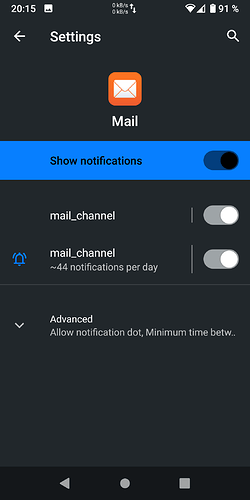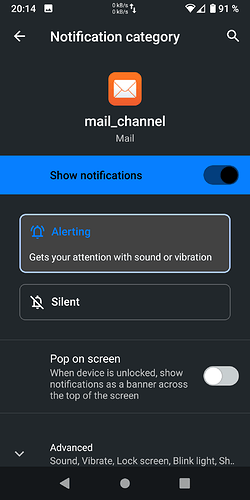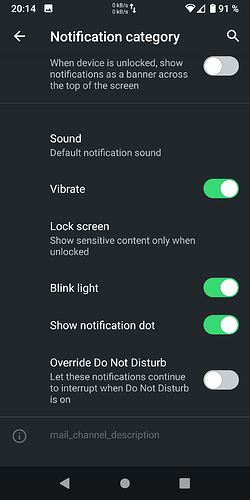3fach9
1
Hello,
I have a problem with the preinstalled “Mail” application.
I deactivated vibrations for each mail account in Settings > Account settings > Notifications. But my phone still vibrates, when new mail arrives.
Does anyone has a solution to disable vibrations for mail?
Thanks!
Regain your privacy! Adopt /e/ the unGoogled mobile OS and online services
You might also want to check the general notification settings in Settings - Apps and notifications - Mail - Notifications.
3fach9
3
Yes, I checked. But I only have two options there:
- Allow notifciations dot
- Minimum time between notification sounds
There are no settings for vibrations.
Might be Android 9 then, on my Android 10 Fairphone 3 it looks like this …
3fach9
5
I didnt know that it is possible to click on “mail_channel”.
There I found settings to disable vibrations.
Thanks!
1 Like