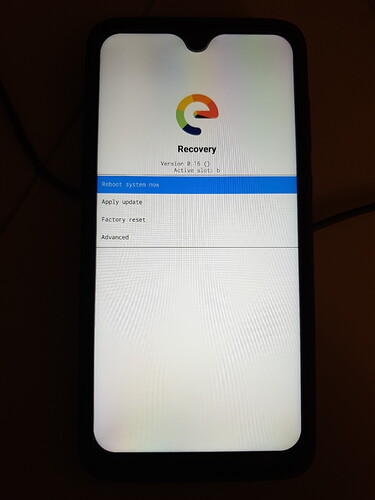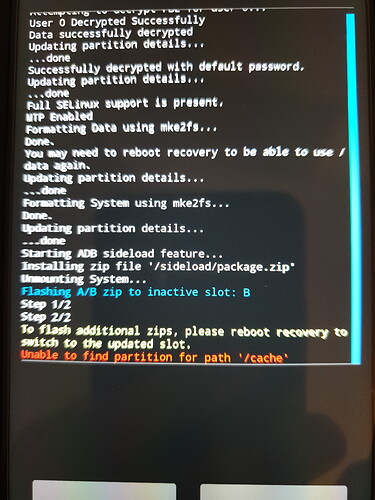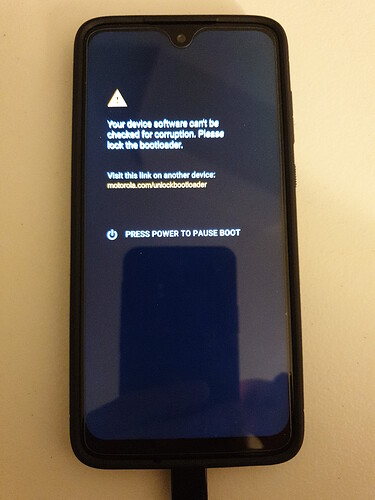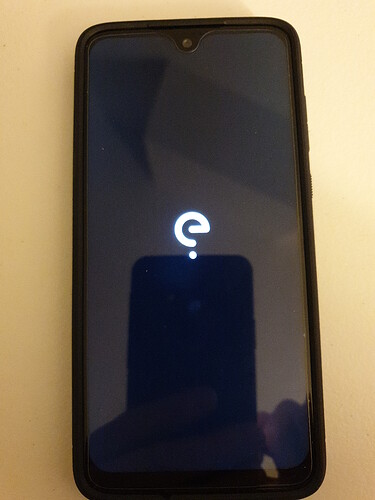Continuing the discussion from Motorola Moto G7 Plus Model: XT1965-T in USA, Bootloader Unlock?:
@aibd @vernr @efdsys @erothoff @ikarmann @franger @Freedom @Manoj
EDIT: Post is based on install of e-0.16-q-20210415110657-dev-lake
I read up on A/B Partitions/Slots, pretty cool feature for OTA updates and avoiding corruption during them. I have a basic knowledge and I finally was able to flash /e/ to a Moto G7 Plus Model: XT1965-T without any bricks. I now have a few questions. Pictures associated with the questions can be found below. I would appreciate any help on these questions, thanks in advance.
-
I was able to permanently install TWRP from it’s associated .zip file on an external SD after doing the temporary TWRP boot from the .img file but after the /e/ install TWRP was replaced by /e/Recovery, what did I do wrong/why was TWRP overwritten?
-
At the end of the flash TWRP returned the message in red letters, "Unable to find partition for path ‘/cache’ " What did I do wrong here/any fix?
-
When I start the device I am met with a blue Motorola screen and at the top a black section with yellow writing, “Verity mode is set to disable”, what did I do wrong here? Is this anything to worry about? Is there a way to eliminate this message?
-
Can anything be done about the nasty splash page, “Your device software can’t be checked for corruption. Please lock the bootloader.”
Regain your privacy! Adopt /e/ the unGoogled mobile OS and online services