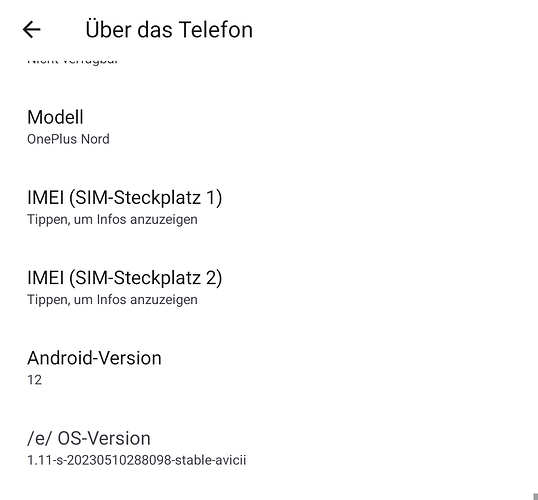I want to tell you about my experience using /e/os on my avicii device.
I installed /e/os (after switching from LineageOS) around 3 months ago. Overall, I like it and I think that this will be my primary system for the meantime – unless avicii devs of /e/os decide to just end the support for whatever reasons.
As of now, I have this version isntalled:
Pros:
–easy installation process
–you can opt out of the Murena account setup and functionality is not impacted
–advanced privacy which allows you to take control of which data is being collected from your phone by third parties
–microG preinstalled (some might consider this a con but I like my push notifications and not having to deal with SafetyNet when using banking apps or work apps like Microsoft Authenticator)
–feels like I get a whole ecosystem when installing which is definitely a pro
–when you setup a Murena account, you can synchronize your data with the Murena’s default Nextcloud instance… and you control what data is being synchronized
–very customizable notification settings
–even more degoogled than LineageOS
Cons:
–default Bliss launcher, not customizable enough (switched to Trebuchet instead)
–not entirely FOSS (for example, Magic Earth is preinstalled and it is not FOSS)
–size of the ROM build (not wondering when it has so many apps preinstalled + microG as well)
–apps sometimes crash which never happened on stock rom…even on a stable build
–App Lounge sometimes shows old versions of apps when for example F-Droid or Aurora Store have newer versions ready to be updated / installed
–battery usage is very high (even when VPN, bluetooth, synchronization and other things are turned off)
Overall, from a user perspective, /e/os feels intuitive and nice. I’d say even non-technical users can get around. So much so that I want to install it on my mom’s phone because she feels the phone is very much bloated. /e/os feels like taking the control back. My device doesn’t own me but I own my device.
Huge congrats to everyone in the /e/os team + volunteers + contributors for this amazing ROM!