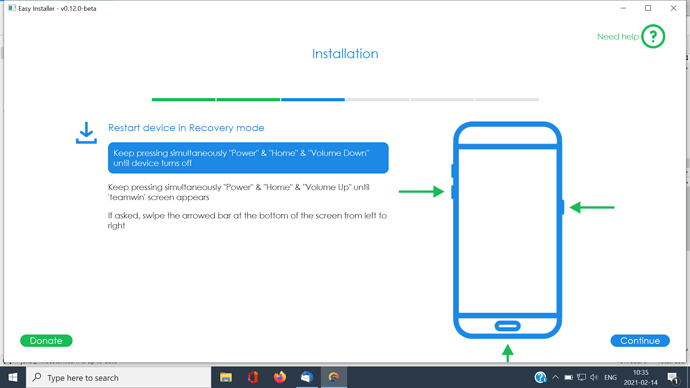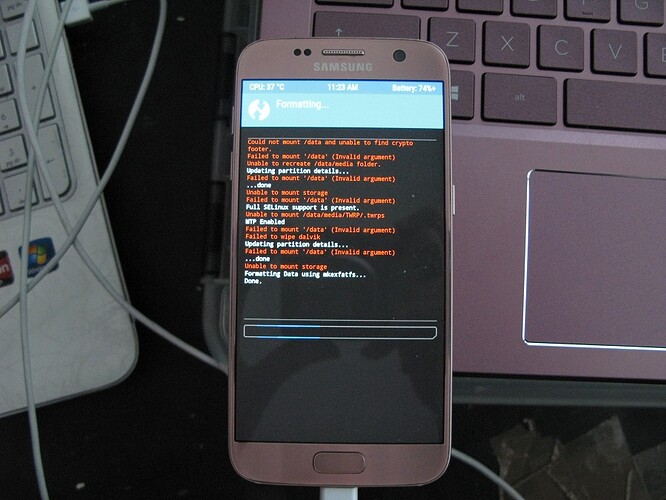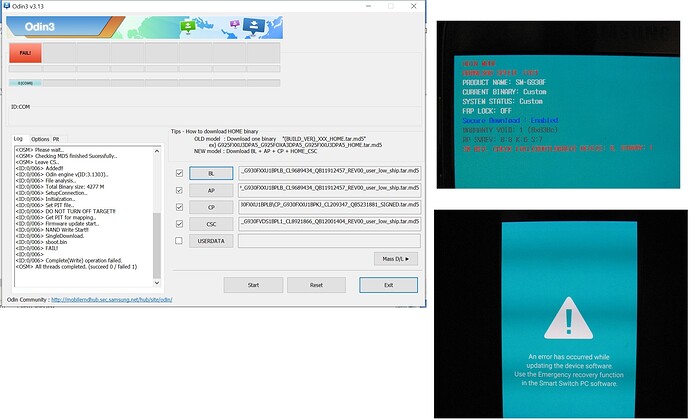The easy-installer (beta version) is waiting for your intervention at this step ! … for two days,
it can flash TWRP in the ROM of your phone, but it can not press the buttons to reboot the device, it need the C.K.I. to do it.
( the Chair to Keyboard Interface, YOU ! )
Piero,
I saw in the comments in [HOWTO] Install /e/ on a Samsung smartphone with Windows easily] that someone also had the same problem I think - “error after trying to reboot to TWRP”.
I wondered what “flashing TWRP” actually means… I meant like - I think flashing means like erasing for putting in something else… But you would not do that to TWRP itself, it is a tool for “erasing” the original OS and installing a new one, or am I making a fool of myself now?
Negative, https://samsungodin.com/
With a reported Knox status of zero your phone is clean of anything from e/.
Ok, thanks. But Odin shows up in the blue screen, the Downloading mode.
I have an option there that says Odin something.
In Download mode you see “Downloading …”
I think it really means “Ready”, standing by for Odin.
… You have a lot of options!
When we flash TWRP, we are not technically installing into a running system.
We are replacing one recovery tool with another recovery tool, as you say, including erase.
Recovery will assist flashing a Custom ROM over an Original Rom, including erase.
I have successfully installed /e/ on my FP3 with the help of the easy-installer. But then, I had installed different OSes on different phones manually before that, so the general setup (drivers, functioning low level tools) was already working, which means I never ran into the problems that some users now face. Also, I knew at which point I had a small time window to press certain buttons on the phone. A complete newbie would likely still be reading the instructions (or better: trying to understand what they mean) while they should have pressed a button a second ago but then it’s too late and they’d need to start over.
Ideally, people like you could help make the installer better. By finding out why the installer always hangs at the same step.
But of course I can understand the desire to get /e/ on the phone and not spend more time and frustration on the installer. And that way, people in the past usually switched over to finishing the install manually. Which always loses the opportunity to improve the installer.
Ingo,
If I can help make the Easy-Installer better I would be happy to. My level of knowledge is way below yours, but maybe that’s useful. Yes, I was reading the instructions on the Installer and tried to make sense of them, specially at the step where it stopped. Not sure if it was my fault (don’t think so actually), like pushing the wrong buttons, no idea why it hangs there (up to where there should be a teamwin screen).
I guess I am now switching over to semi-manual installation as it seems the Installer has already done some steps, not sure what those where though, trying to find out.
Still don’t know why my phone has Odin in the Download mode screen. Perhaps one of the things the installer has done. But maybe it doesn’t matter. I’ll try to go ahead anyway.
Next steps should be:
Install Odin on PC
Connect S7 to PC via USB
Install TWRP via Odin
(mobile may need some drivers)
Start up TWRP on mobile
Do Wipe e t c on TWRP
Delete som files
Move /e/ install from computer to mobile
Install /e/ via TWRP
If no problems, finished!
I still don’t understand what is:
TWRP 3.3.x-x for installing /e/ Nougat, Oreo, pie
TWRP 3.4.x-x or 3.5.x-x for installing /e/ Q, R
twrp.img for heimdall
twrp.tar for Odin
Any link for more info or explanation is welcome!
Piero, thanks for clarifying under the image above. Yes it has been waiting for two days, but it seems it is waiting in vain, because it won’t work no matter what I do. It’s not difficult to push those buttons in that order, but even if I do - there is no teamwin screen. Something is wrong.
aibd,
Thanks for asking. I am so thankful that you guys have tried to help me!
I had to work and no time to continue the installation. Have taken notes and thought about the installation process, realize how difficult this is for someone like me so gotta be totally methodical. The plan is to take it up again this weekend.
I am very motivated to make it work.
Large sheet of paper, just try to work though the difficult bits!
I’m on it again.
Managed to install TWRP. Now stuck at step 8.4 at the guide above, where Dalvik / ART Cache and those are deleted. Could not delete, did:
Wipe > Advanced wipe, select “data”, click on “Repair or Change File System”, then on “Change filesystem”. Select exFAT.
But now stuck on the Formatting… screen.
I know formatting can take some time, but not this much…
Nowhere to click. Waiting…
The phone is getting really hot and running down battery, maybe it’s doing something, or just frozen…
Trying to restart the phone, but just keep getting back to the TWRP screen that is frozen (nothing happens). I’m stuck. Maybe the phone is screwed. No idea what to do.
Completely stuck here. Can’t even turn it off.
Ok, guys, this must be the end. I realize I have been defeated. The phone seems totally smoked. USB device not recognized, can’t even turn it off…
If you have any advice I will gladly listen, otherwise I will forget this frustrating experience, throw the Samsung away and buy an iPhone.
Update, managed to restart to Download screen. Flashed an older TWRP, but still only boots back to the teamwin screen which leads nowhere…
aibd,
if you’re not tired of my hopeless but untiring attempts to install /e/, here are my latest adventures.
The phone was locked on the teamwin screen. Could do nothing else, not even turn it off.
Someone in another thread adviced to flash stock ROM. So I tried that through Odin, twice. It did not work, got FAIL.
Now on restart, the phone boots into that “An error has occured…” screen.
Totally toast…?
Thanks for your help so far.
Ultimately it failed. I installed Smart Switch, ran something called Emergency Recovery…
It did not work. The screen is now black and the phone does not even start.
It has been a total nightmare. 4 days of work, endless problems and frustration. One of the worst IT-related projects I have experienced. But of course, I am just an ordinary guy, IT-wise, with no experience in mobile phones, so that was probably to be expected.
But it would be great if guys like me could do this, then /e/ would become a serious challenge to big tech.
Crazy as it seems, I am still not giving up. Although /e/ installation, at least in my case, seems quite lacking and undeveloped still, I realize the need for a deGoogled and Apple-free phone. So I am buying another Samsung Galaxy S7 and will try again.
Would be better to buy a pre-installed phone yes, but the phones in the shop does not suit my taste, too large. I like the Galaxy S7, small and light.
Thank you for reaching out to me.
I have imagined your poor phone not surviving but you always do bring it back from death, despite your previous lack of experience.
You have helped to point out some deficiencies in the /e/ documentation.
Back to your poor phone, not toast I am sure.
The glib answer would be just to follow the on screen instructions - use the Emergency recovery function in the Smart Switch PC software.
I found dozens of links to that with a reputable search engine, some offered video format thus avoiding too much reading. Be lucky, looking forward to next week’s installment already.
aibd,
I managed to get it back to the “An error occured while updating the device software”. Connecting to Smart Switch but it is not recognized.
I am probably giving up on this phone. I don’t know what to do with it.
IF I were to try again on another S7, do you advice I should run Easy-Installer, or do it completely manually? It seems Easy-Installer almost always do not work anyway for the majority of users and maybe that is what screwed up my phone from the beginning?
I have on the other hand been warned not to install /e/ from scratch, because it is not for mere amateurs, but this may be what I have to do, then setting myself up for another failure.
To be perfectly honest, No. With your vivid imagination you struggled with not knowing the exact progress of the install.
I suggest you buy a Pinebook with Linux, get some experience at coding - I know you have the right brain for it - then install /e/ with Linux. Never think yourself a mere amateur.
I am sure I had read in an earlier post of yours that your poor phone was dead, or murdered - but so glad to hear it had a reprieve. My son brought a phone back from inoperable by leaving in the bottom of a jar of rice (raw rice, that is) for a week.
As you do further research I think you will find a way to obtain a Samsung ROM of the correct vintage for your phone, check the serial number.
Keep in mind that people will post here if they need help but most likely won’t register to a forum just to say “hey, your install tool which I assumed to work did work in fact”.
Thanks aibd and Ingo, for all your support!
(and for putting up with my frustration).
I am honoured by your confidence in my ability. A Pinebook with Linux you say. I will research that.
By the way, yes I thought Smart Switch had murdered my phone, but it may not have, maybe just severed it. We don’t know who the culprit really was.
In any case, I am bidding on an auction site on a couple of Galaxy S7’s. I might buy a bunch, just for the hell of it, to see if I can get one running. I am bidding on a few with smashed glass and scratches, then I can do a face transplant with my pretty but slain S7.
I have learnt quite a lot already, so for the next phone I may be more lucky.
Ingo, yes, to be fair, I know people only come here when they have trouble.
I have had an amazing amount of trouble. Maybe I was just unlucky in my choice of used phone. It is likely that I also screwed up and caused trouble myself, but I can honestly say that I don’t know exactly where… 
I really believe in the idea of /e/, which I probably said many times already, so I want it to work.
I’ll be back…
I first used the /e/asy installer 0.11.2-beta and a few days later the new version v0.12-beta for the Windows platform for flashing /e/ OS ‘Q’ on the Samsung Galaxy S9 and Gigaset GS290 devices to get my own judgement of its functionality. I usually flash all devices manually without a script - and don’t fail.
Both times the /e/asy installer downloaded and installed “stable” builds, although these are currently not suitable to update the devices to a working /e/ OS ‘Q’ system. Both devices were non-functional with bootlop. The problem has been known - but not fixed - since at least late January 2021. Thus, it is not possible for me to give a positive overall verdict.
Google’s Android Flash Tool and GraheneOS Web install Tool show how flashing Mobil OS works for anyone for a few devices.