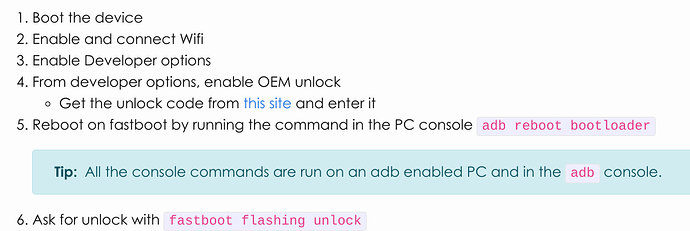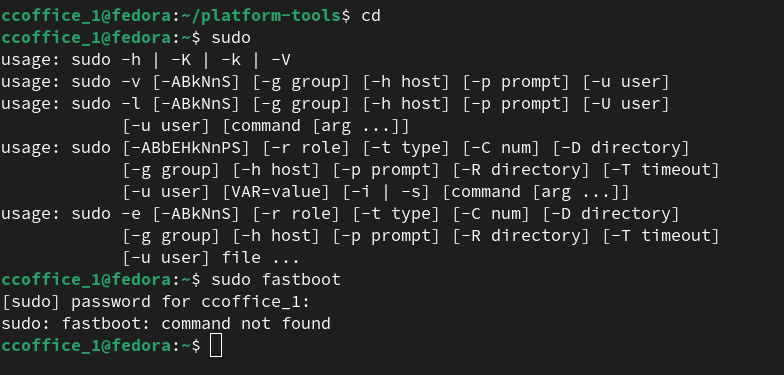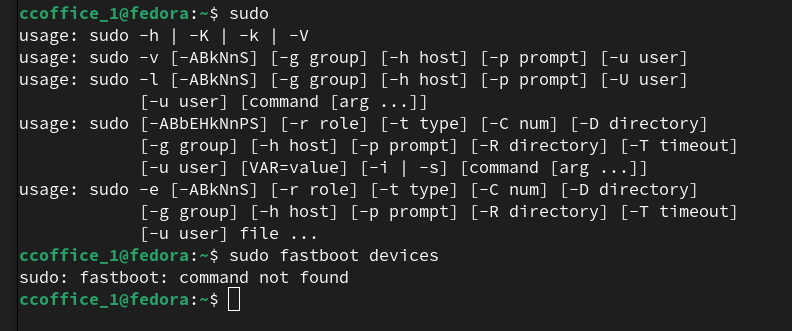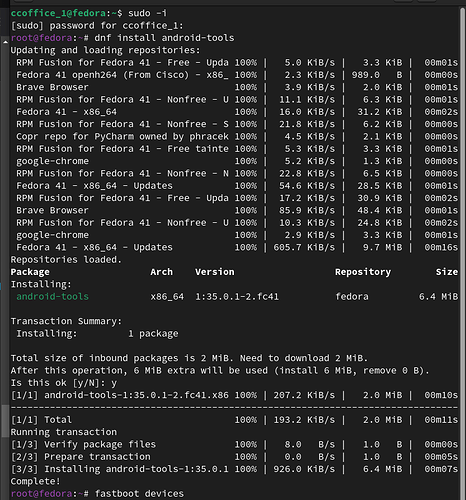Weeks ago I followed this part of the procedure. I think after I completed it the OEM unlock in Developer mode was not grayed out. I have done nothing with this since so what do I do to now to correctly enable OEM unlock?
Have you had the device connected (via SIM or Wi-Fi) since / during the unlock ? I guess it might be necessary.
Is this relevant? Pixel 3 fastboot oem unlock doesn't work - #4 by fab22
have to contact cell carrier because OEM is grayed out. I do not have carrier service on FP4 because I need to know e/OS works first. The phone is connected to the secure house wifi though…
@aibd, why not downloading the latest platform-tool .ZIP, → extract it
extract all the files from the /e/install .ZIP into the platform-tool folder
and use./fastboot commands within th ./ prefix to be sure…
also does @croy have tested some others cables, some others USB ports (rear port without any hub) ?
I tried the three USB ports and switched between two cords (unlikely it is cords since I use these for data transfer frequently on Fedora and Windows taptops??) I did keep the hub disconnected. If I run the e/OS script I make sure I disconnect my nob USB mouse. I do need the mouse to right click on directory that has e/OS in it. Thanks for weighing in
We tried various things … but @croy does not reply with the output one asks for. One could look through the previous 42 posts to see what I might have missed.
was something I would have been interested to see …
As well as …
In this old post OEM unlocking greyed out - #5 by AnotherElk - Fairphone 3 - Fairphone Community Forum @AnotherElk does express
The only thing I can say is that the setting will be greyed out once the bootloader is unlocked and it will say “Bootloader is already unlocked” right beneath “OEM unlocking”.
@piero The sudo command I ran was in WINDOW #38 of 46 above.
no, look at the photo,
you type “sudo”, then “sudo fastboot”, but not “sudo fastboot devices”
![]() I am getting confused. Please clarify next steps at some point. Thank you.
I am getting confused. Please clarify next steps at some point. Thank you.
Answering questions. . . .
@aidb Above in WINDOW #36 are the output that your requested code (WINDOW #32) generated. (I tried for ten minutes to send it to you but kept getting the error message that the picture in WINDOW #34 shows.)
“waiting for any device” at terminal can be cleared by restarting the machine. Any other way as not to restart terminal and loose its history?
@piero @aidb I did (last night because entering @piero’s message gave me a ‘you must wait 12 HRS to send another message’)
type into terminal
fastboot oem device-info
and the output was also “waiting for any device” like WINDOW #36
also tried

Okay, “correctly enabling “OEM unlock”. How do I correctly enable OEM as in WINDOW #40. I followed (weeks ago) the procedure from Installing e/OS that is showed above so how can I follow this it again now?
Thank you, piero, for looking through aidb and my efforts/past windows.
so, what is the output of the command :
?
- I cannot promptly reply to your messages because I keep getting messages “please wait 1 hour (or 40 minutes) and then reply.”
- It is surprising that when I copied my text and pic from my word doc that the pic that was in the doc did not paste into the reply box??? so here it is again.
My recommendation:
again this is sudo fastboot when we ask for sudo fastboot devices !
Get an interactive root-shell by typing
sudo -i
Install android-tools using the package manager
dnf install android-tools
Boot your FP4 into bootloader and type
fastboot devices
Using an interactive root-shell will prevent most permission problems. But be aware of the least privileges principle and use root only if needed !
“you type” wording is very confusing to me. It is more clear with Please type … not type … or You are to type… not type . Thanks for weighing in.
Is there any reason, why you do not use the android-tools from the fedora repositories ?
I followed
https://doc.e.foundation/devices/FP4/install
So how do I get my phone back to working mode out of developer mode, out of Bootloader, out of OEM, debugging etc. . .
@msp Thank you! at end of output It said [my phone ID] fastboot
Now do I run script? Phone is still in Bootloader mode (at START screen) with Secure Boot - yes, Device State - unlocked
Now change into the home-directorey of user ccoffice_1 (assuming that there are located the needed script and images)
cd /home/ccoffice_1
and start the script by typing
./flash_FP4_factory.sh