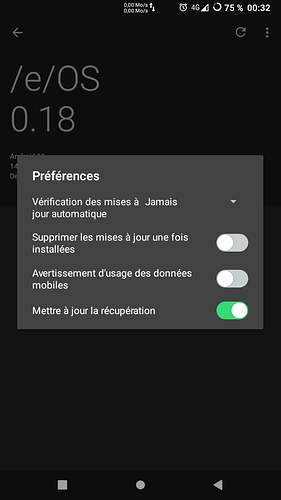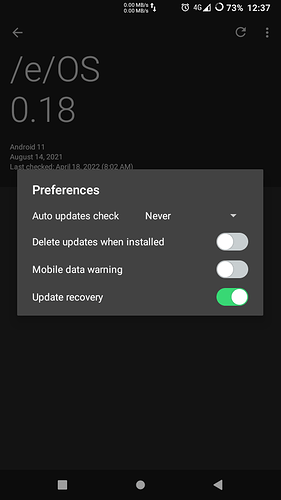can I still use twrp (even though it does not decrypt data) with s9+ to install Magisk or another recovery like Shrp?
Yes, you have already did it in the past, before opening this topic… no ?
Only actual Problem with TWRP is OTA update using the system updater, because it will store the file under “/data/lineageos_updates” and TWRP can’t uncrypt “/data”
No problem if you download the latest /e/.zip file and flash it using the “sideload way”.
that’s true. I did have twrp (that did not decrypt) that also installed Magisk but when I installed e1.4 os it wiped Magisk and twrp off. I was just wondering if there was an easier way to install Magisk without TWRP but I guess you are implying there is not an easier way. If there are future eos updates, do I reinstall TWRP again in order to get Magisk every time?
Thanks. How do you do a dirty flash?
Download the latest /e/.zip file, reboot into TWRP, tap to install, navigate to the downloaded /e/.zip file …
WITHOUT WIPING ANYTHING is a dirty-flash
If it don’t work because “/data” can’t be uncrypted, use the “sideload method”
when I did that last time to install e1.4 to update, it automatically replaced TWRP with e1.4 recovery. Did I do something wrong? I don’t think I wipe anything.
Not If you unselect this feature.
Under Settings, System updates, there is
Auto updates check (never, once a day, once a week, once a month)
Delete updates when installed
Mobile data warning
I do not see Update recovery.
I do not have the Update Recovery feature
As @aibd often advise, “sleep on it”…
And Re-read the entire thread
Perhaps it is because you are on stable build, perhaps it is because recovery-e is actually installed …
Thanks for the help. I appreciate it.
In an earlier version the Update Recovery feature was at Settings > System > Developer options > Update recovery, see also Cannot boot into TWRP after upgrade to v1.0 - #8 by aibd
I want to thank everyone here for being so patient and helpful with my inquiries. With all your help, I was able to accomplish the following:
- Update to e1.4 from e1.2
- Install Magisk via TWRP
It was quite the interesting experience and I appreciate everyone’s help and kindness. I wish all of you well. I look forward to future improvements to make eos even more seamless to install, update, and include easier optional rooting features for beginners like myself.