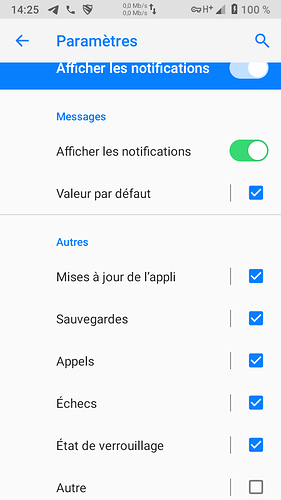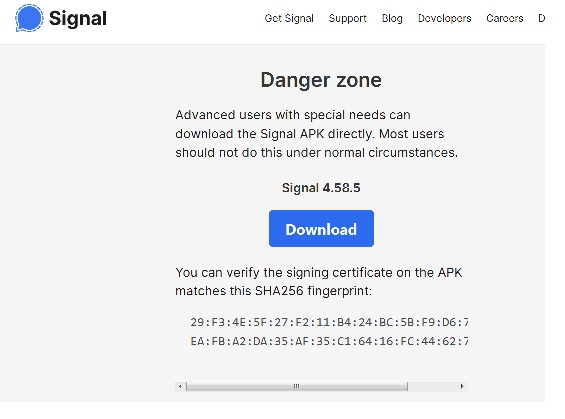Hi everybody,
Since the 4.59.? Signal update of early May the persistent notification that keeps Signal running in the background isn’t there. It doesn’t matter if I reinstall the app, it will show the notification and after a reboot gone again.
So I only get Signal notification when I turn on my phone because Signal wakes up at boot but after this moment, nothing.
I could download the last working version (4.58.5) available in the website but I wouldn’t be able to restore my backup.
I guess a lot of people are experiencing this issue so I create a topic.
I’m on /e/ Oreo, and it’s not an /e/ issue because the last update was on April, 16th.
1 Like
Have you tried contacting the support team and reporting the issue and ask for older apk download ?https://support.signal.org/hc/de/requests/new
b3pio
May 12, 2020, 12:09pm
3
On Signal 4.58.5 here. Originally got the apk months ago direct from their website and its auto updated itself to this version thus far. No update to 4.59.8 pushed to me yet, still getting notifications at present. Using grapheneOS to note (so no microg). If I do recall correctly I read somewhere the signal dev is going to move it all to gcm push soon??
Leon
May 12, 2020, 12:22pm
4
same issue here. Additionally my I had to re-register several times in the last weeks… don’t know why.
1 Like
piero
May 12, 2020, 12:28pm
5
(/settings /applications / Langis or Signal / /notifications /disable other)
Oh yes I forgot this thing. A message telling my number phone has been used to register somewhere else and I needed to reconnect.
piero:
Is that help ?
Sadly it’s not that easy
1 Like
Here is the issue on their Github to follow it :
opened 09:31PM - 02 May 20 UTC
closed 01:04PM - 19 May 20 UTC
<!-- This is a bug report template. By following the instructions below and fill… ing out the sections with your information, you will help the developers get all the necessary data to fix your issue.
You can also preview your report before submitting it. You may remove sections that aren't relevant to your particular case.
Before we begin, please note that this tracker is only for issues. It is not for questions, comments, or feature requests.
If you would like to discuss a new feature or submit suggestions, please visit the community forum:
https://community.signalusers.org
If you are looking for support, please visit our support center:
https://support.signal.org/
or email support@signal.org
Let's begin with a checklist: Replace the empty checkboxes [ ] below with checked ones [x] accordingly. -->
- [X] I have searched open and closed issues for duplicates
- [X] I am submitting a bug report for existing functionality that does not work as intended
- [X] I have read https://github.com/signalapp/Signal-Android/wiki/Submitting-useful-bug-reports
- [X] This isn't a feature request or a discussion topic
----------------------------------------
### Bug description
After the 4.59.6 update, the background sync service that is used when Play Services isn't present fails to start reliably. When the app is first installed, the normal "Optimize for missing Play Services" prompt is given, which is fine. But the background service notification does not show up until some ~30 minutes after app startup. After rebooting the phone, the service does not start up at all.
This is occurring on microG without GCM/FCM integration turned on. My suspicion is that the recent commit eea7174f1de6a6d8a2e67dfd788524189b71f51c caused this. The way it checks for presence of Play Services is different than the way Signal decides whether or not to use the backgound sync service during initial setup.
Once Signal has decided that Play Services exists, it tries to register to Firebase over and over, which of course fails...
### Steps to reproduce (upgrade)
- Upgrade from previous version to Signal 4.59.6 on a device without Play Services.
- Phone number becomes unregistered.
- After re-registering, background sync service does not start reliably or at all.
### Steps to reproduce (fresh installation + backup restoration)
- Install Signal 4.59.6 on a device without Play Services.
- Accept turning off battery optimizations.
- Use the app.
- Background sync service starts after ~30 minutes.
- After reboot, it refuses to start the background sync service at all.
**Actual result:** Background sync connection does not start, or only starts after some time (and operates unreliably, seemingly). Messages don't come until opening the app when the background sync service is not running.
**Expected result:** Background sync service starts immediately, showing the notification that a background connection is enabled. Messages arrive in real time.
**Other Info:** I took the debug log after a phone reboot. It seems to be trying to initialize the Firebase messaging service (it fails to get a token of course). I don't know if it normally tries to do this when it should be using the background sync service, but I find it odd that it attempts to use FCM in this case. **More importantly,** the entries of `gcm disabled` in the log start as `false`, then eventually go to `true` (when sync service is running), then back to `false` (after reboot).
### Device info
**Device:** OnePlus 6 A6003
**Android version:** Android 10 OmniROM microG (11, QQ2A.200405.005 release-keys)
**Signal version:** 4.59.6
### Link to debug log
https://debuglogs.org/3c613b05b463aa698b2adcbb9d79c96f5f9ddbd327726db84e7afa82eddf2698
piero
May 12, 2020, 1:04pm
8
Notifications works on my /e/ pie device
Langis (Signal name inverted) is a fork of Signal for Android system without Gapps installed, without microG installed
1 Like
Yes I can confirm this workaround/solution work and I have been able to restore my backup in Langis. Thanks for reminding me the existance of this app.
Yes, the solution works perfectly. Any news from Signal support about this issue ?
Aki
May 12, 2020, 7:52pm
11
Since 2017 you can use Signal without Play Services. Please see here on github: Support for using Signal without Play Services from moxie0
Theres another comment on github from 2019: I cite a user greyson-signal from github :
Did you install/register with Google Play Services disabled? Whatever the state is during registration is the state it’ll stay. You can’t register without play services and then turn them on later to start using them.
The same is also stated on signal community from theBoatman Use GCM/FCM alternatives for notifications .
so… you don’t need to install a forked app. Try to use the direct download from signal.org , verify the sha256 fingerprint and install it. The app updates itself.
1 Like
Yes but the vesion on the website is too old to restore a backup so Langis is perfect. And updated quicker than the one available on the website.
kalman
May 13, 2020, 1:13pm
13
Thank you for this thread. It’s better to wait with that update then. Actually, best option is probably to wait till the next update is ready.
xlbt
May 14, 2020, 9:52am
14
Hello,
I installed Langis (version 4.59.10) for workaround, no more problem.
Yes but I don’t think it xas really the case.
Let’s wait the 4.60 version, it should solve this.
Same problem for me on 4.59.9 & 4.59.10
Aki
May 15, 2020, 6:04pm
17
Don’t waste your time with workarounds. As is mentioned earlier. Use the version from the homepage. I use it for years and never had problems.
I tried downloading the apk using Windows, and then cmd, to see if the SHA256 matches. However, it didn’t:
CertUtil -hashfile Signal-website-universal-release-4.58.
I use MK Explorer (File Manager) and you can generate a hash of any file and compare it to the hash you copied.
Thanks, I tried MK after downloading the apk onto the phone. Under properties in MK I can only calculate SHA1, and it does not match.