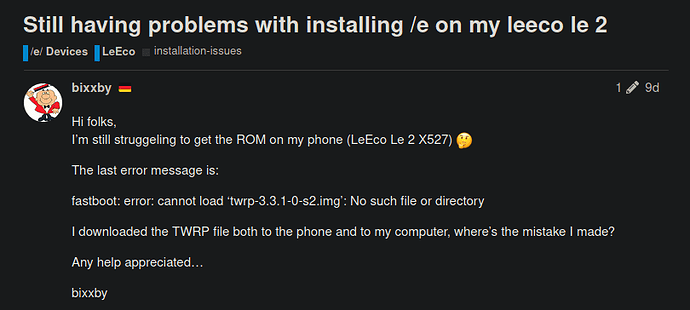bixxby
February 26, 2020, 4:24pm
37
Hm, still not sure “where to go”…
I have a folder “Android” that contains a folder “Sdk” and that contains nine more folders named “build-tools”, “emulator”, “patcher”, “platforms”, “platform-tools”, “skins”, “sources”, “system-images” and “tools”.
I copied the files from the folder “platform-tools” into the folder “home” so the path would be
$ adb sideload /home/scheff/e-0.7-n-20222154379-dev-s2-zip
Error, “no such file or directory”…
So then I copied the /e Image into the folder “platform-tools” and changed the path to
$ adb sideload /home/scheff/Android/Sdk/platform-tools/e-0.7-n20222154379-dev-s2-zip
Error, “no such file or Directory”…
Any more suggestions?
Yes, the file is not there. So be sure you have the correct path:find -iname e-0.7-n-20222154379-dev-s2-zip 2>/dev/null
bixxby
February 26, 2020, 4:38pm
39
Hi andrelam!
I followed your advice and got a “empty” answer:
[scheff@scheff-pc ~]$ find -iname e-0.7-n-20222154379-dev-s2-zip 2>/dev/null
But I did download the /e image? The file is definitely in the /home directory and I did not change its name…
bixxby
February 26, 2020, 4:46pm
40
WHOA, wait a minute!!!
When I follow the link to the Download from the install instruction page the image is named
e-0.7-n-2020021541379-dev-s2.zip
Where do you get your file (e-0.7-n-20222…) from?!
archje
February 26, 2020, 5:06pm
41
bixxby:
Any more suggestions?
Installation alternative WinTeam TWRP
Download the file → e-0.7-n-2020021541379-dev-s2.zip with your Arch Linux Notebook
Boot into TWRP Recovery
Copy the file → e-0.7-n-2020021541379-dev-s2.zip into the Internal Storage of the LeEco Le 2 X527.
Now tap “Install” and select the file 0.7-n-20222154379-dev-s2-zip from the Internal Storage
If TWRP message … done … tap “Dalvik / Art Cache” swip ing appears and the system is rebooted and initialized.
That should be it then!
Download /e/ for s2 * dev (nougat)
bixxby
February 26, 2020, 5:08pm
42
Hi archje,
where is the file e-0.7-n-20222154379-dev-s2-zip from? It’s not from the Download page…
I copied the name from your own post
Just find the correct filename and everything should be file.
archje
February 26, 2020, 5:23pm
47
bixxby:
Consider it done…
Could you please change the post headline with [SOLVED]
Thank you.
bixxby
February 26, 2020, 5:35pm
48
TADAAAHHH!!!
Now I’m after a lot of time, blood, sweat, tears and curses an official user of the /e custom ROM!!!
I apologize for the many stupid and stubborn questions to the community and thank you all for your patience and support!
You’re the best team around!!!
bixxby
February 26, 2020, 5:38pm
49
Could you please change the post headline with [SOLVED]
How do I do this?
archje
February 26, 2020, 6:00pm
50
Go to the top of your post. In the title bar, on the far right is a icon “Pencil”. This simplifies “edit”.
Now you can insert the word [SOLVED] at the beginning of the title bar.
Finally, click the blue button [ ✓ ] on the very left. That’s it.
bixxby
February 26, 2020, 6:13pm
51
Sotty archje, when I tap on “my” pencil I get a pop-up showing me the history of my post. No edit of the headline/title possible…
archje
February 26, 2020, 6:30pm
52
bixxby
February 26, 2020, 6:41pm
53
Another sorry, but I don’t have a pencil on the right side of the header of my post. The one and only pencil is on the right side of my 1st input:
archje
February 26, 2020, 6:58pm
54
I’ve run out of ideas …
May I please ask you to contact our community leader @Manoj via PM
bixxby
February 26, 2020, 7:17pm
55
No problem, I do so. Thanks!
smu44
February 27, 2020, 5:56am
56
You’re missing the search path :find / -iname e-0.7-n-20222154379-dev-s2-zip 2>/dev/null