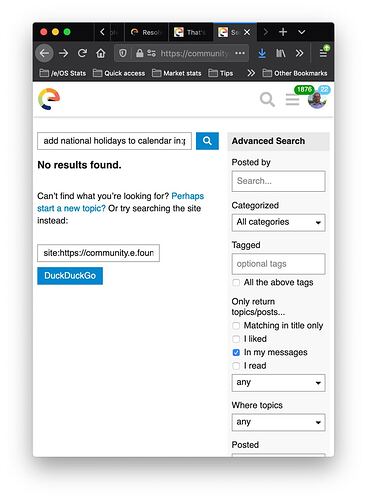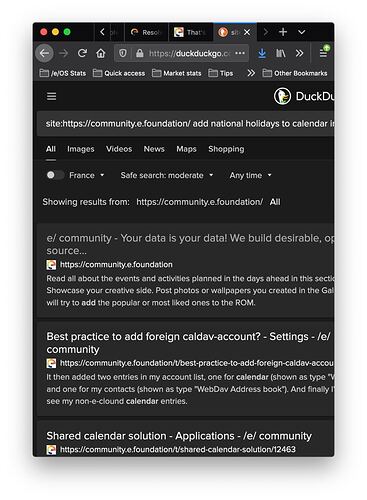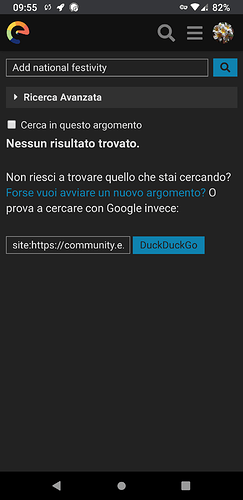Yes I know Aurora even if I use it sparingly.
maybe we should ask @Manoj for this bug.
(how to change default browser or not have Google Search for the forum as default)
Definitely something weird. Even with Firefox from Aurora as default browser, duckducckgo as search engine… still G on that page
ok we have tried.
ps, i use 0.14 build.
The button with ‘Google’ in it requires a fix in the code. This was reported a long time back…did not have anyone to get into the code and make the changes  Hopefully this issue should be fixed now.
Hopefully this issue should be fixed now.
For me the Button reads DuckDuckGo.
Such a lapse is highly image damaging. Everyone knows how important first impressions are. Every, really every word of Google in the /e/Code is superfluous.
And the fact that this embarrassment was reported a long time ago, but no coder in the eTeam has yet been found to correct this huge faux pas, shows the whole dilemma behind the /e/ façade.
Please @Manoj, do something about it! It is high time you did.
For me too the button says DuckDuckGo, using both Firefox (where I have changed the default search engine) and Browser where I haven’t changed a thing
As my mother used to say … “Other children are starving.”
(Nowadays we have First World Problem memes for such inconveniences.)
In perspective this is a minor lapse. This should be fixed, of course, but highly image damaging are other things on the level of non-booting devices after updates and notorious bugs in functionality.
Yes, sure. My intent was ironic and I really appreciate the usual sincerity of @Manoj. At the same time with the help of you all, and of @loki in particular, I tried to find out if this was occurring only to me.
Not only forum.
Such a small defect, known for months but still not repaired, reflects an image of lack of interest in small things - and is therefore, from a “perspective” point of view, highly damaging to the image in my opinion - your mum can say what she wants.
Hello @nottolino
Thanks for pointing out this bug.
We have 3 themes for our forum and just realized that the DuckDuckGo search component was set up only for one theme and not the other 2. ![]()
Could you try doing the same search again?
Here is what you should see now:
When no results will be found, you will be offered the option to search via DDG:
Press the DDG button and you will end up in the DDG search environment.
Have a great week ![]()
Cheers.
Alexis
Can you confirm you get to DuckDuckGo when you click on that button?
I just want to confirm it works properly.
Thanks.
Alexis
Yes. A DDG search on e.community site