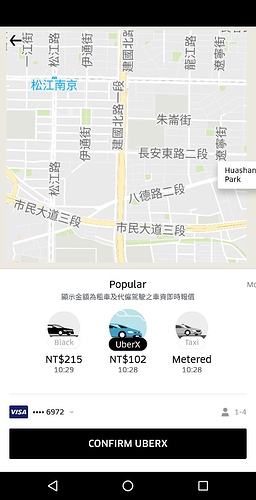(En Français ci-dessous)
Hello there ! I have the same issue. Has it been resolved ?
My apps are almost all working well with Micro G. Almost ! Indeed, Uber, Taxify and Lyft, that provide all basically the same service, are not working. With Uber, I can order for a car, but I can’t see the map, so I cant check if the locations I indicate are correct. With Taxify and Lyft, I can’t even order a car. Taxify says it encoutners problems with Google Play Services, but Self-Check in Micro G is ok.
Also, the RATP app (Paris transport app) isn’t working.
Do some people have the same issue ? Any idea how to fix it ?
In the meanwhile, I found another app, Yango, similar to Uber and working, but as it is new, they don’t always have cars available.
thanks in advance for the help.
Bonjour vous ! J’ai le même problème: a-t-il été résolu ?
Mes applications fonctionnent presque toutes correctement avec Micro G. Presque! En effet, Uber, Taxify et Lyft, qui servent toutes à la même chose, ne fonctionnent pas. Avec Uber, je peux commander une voiture, mais je ne peux pas voir la carte, je ne peux donc pas vérifier si les emplacements indiqués sont corrects. Avec Taxify et Lyft, je ne peux même pas commander une voiture. Taxify dit avoir des problèmes avec Google Play Service, mais le Self-Check dans Micro G est tout coché de partout.
L’appli RATP ne fonctionne pas non plus.
Certaines personnes ont-elles le même problème? Une idée de comment y remédier ?
En attendant, j’ai trouvé une autre application, Yango, similaire à Uber et qui marche, mais comme elle est nouvelle, il n’y a pas toujours de voiture disponible.
Merci d’avance pour votre aide.