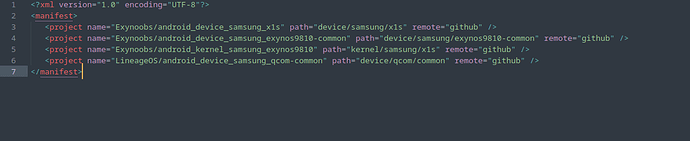Is this still for Android 11 only or also now for Android 12?
E doesnt have an android 12 version yet
Finally I could install latest lineage 19.1 unofficial build on my Samsung S20 5G
https://exynoobs.github.io/OTA/devices/x1s.html
So I think it should not take too long until e OS is hopefully also supporting this device. I like the e OS GUI much more than the lineage OS
Since e/OS/ version S is on the way would it be possible to build an unofficial build for the Samsung S20 5G - I could test this version then and provide feedback
I did compile an android S rom 2 weeks back, but that had an issue with the eOS setup UI not showing.
Waiting for the official release for the first batch of devices before another attempt.
thanks! Sound like a good plan - please let me know when you have it ready.
I also would build it myself with some guidance
I tried myself with
sudo docker run
-v “/srv/e/src:/srv/src”
-v “/srv/e/zips:/srv/zips”
-v “/srv/e/logs:/srv/logs”
-v “/srv/e/ccache:/srv/ccache”
-e “BRANCH_NAME=v1.5-s”
-e “DEVICE_LIST=x1s”
-e “REPO=https://gitlab.e.foundation/e/os/releases.git”
registry.gitlab.e.foundation:5000/e/os/docker-lineage-cicd:community
But that did not work…
Any news on this? I tried myself but did not succeed yet with building S20 unofficial
You are trying to build with “sources” from Exynoobs · GitHub ? – but docker does not know this from the docker run command in Post #8 … ![]()
As an unsupported device you need to follow this guidance Build for a6000 (not officially supported), custom keys, restricted signature spoofing with integrated microG and FDroid – (the link should point to the very foot of the page).
To build for “a6000 (not officially supported)” we are guided to use the sources including https://github.com/dev-harsh1998/android_device_lenovo_a6000
So very roughly in your case you would be looking at substituting “x1s” for “a6000” and substituting the work of Exynoobs for that of dev-harsh1998 to create your own /home/user/manifests/x1s.xml
Then you can add
-v "/home/user/manifests:/srv/local_manifests" \
to your command and ignore the bits you don’t need out of the remainder.
Thanks! I did already sorted out with the docker commands and the local manifest files. However I did get an error which I cannot resolve myself - maybe my manifest file is also not fully correct.
Would docker command for eOS build than be similar than for the a6000 example?
Well not quite because the example is a composite involving custom keys, restricted signature spoofing with integrated microG and FDroid in addition to a “standard” build – so you don’t want those bits !
First thing I suggest is to compare your own manifest.xml with the example.
Would you like to share it ?
I’d reached out to one of the [Exynoobs] devolopers and LOS 19.1 seems to be not to be supported for x1s anyway and LOS 20 I’m too inexpericed. So I wait until someone build hopefully LOS 20 for x1s (Samsung S20 )
it took some time but now I was able to build eOS R for S20 (x1s) using a correct manifest. Also for S20+ (y2s) I was able to built