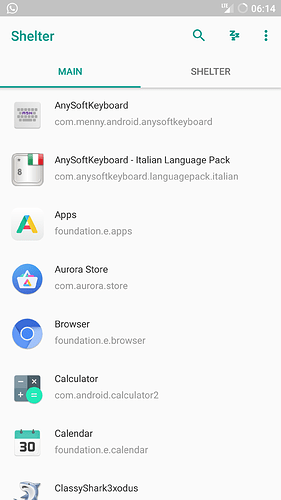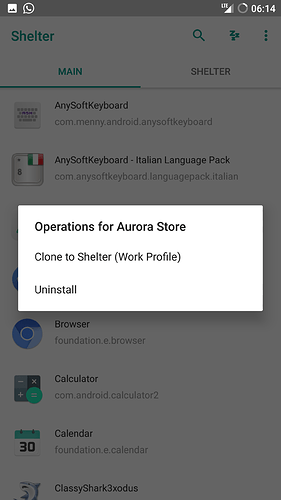So, you’re saying that as long as you feed the beast (Whatsapp) the phone numbers of people who belong to a group you belong to, their servers will add you to that group?
I didn’t feed them anything. I just gave it my phone number and it remembered the groups I was a member of when it was previously installed.
What about your contacts file?
Did you give Whatsapp free access to your main contacts file?
No.
At first the Work Profile is totally empty and walled off. So I cloned an email client and a contacts app to it. Then I sent myself a .vcf file containing the phone numbers I wanted. I imported those to my Work Profile Contacts, then gave WhatsApp permission to access those.
There may be a better or faster way to do it, but above was my solution.
no, that’s a really good way !!
I hope you have delete personal informations of your contacts in shelter address book, because WhatsApp copies the complete address book onto his server. Not only Name and Phone.
But on your side it’s OK, because WhatsApp has your complete data from your first Login on other phone. And I think that’s the reason, your grous are all there
So how do you prevent someone else who has your information who is still in the Goolag and using whatsapp like people normally would from putting your personal info into the whatsapp server?
There is no way. The only thing you can do is talking to your ‘friend’ to add no personal data in is address records. I
I think, most people don’t know that whatsapp is using the complete adress book. So better talk to your guys and enlighten them
Yeah I’ve tried, work colleagues are the worst. Tell me to take off my tin foil hat hahah
Hi @dotcoma I’m trying to follow your instructions to clone the Aurora app, but in the main list of apps, when tapping the Aurora app I don’t guet any dialogue.
Hi @graz
Do you have Shelter installed? If so, open it, go to “main profile”, then keep pressed for a couple of seconds on the app you want to clone to your ‘work’ profile…
Hi @dotcoma, thank you, it worked! (it wasn’t working for me because instead of tapping the main list (in the shelter app) I was tapping the main list of apps in Preferences>Apps… 
I managed to clone aurora into shelter, but for some reason when trying to install whatsapp it says:
APK not valid or damaged.
I gave both auroras permission to install unknown apps. I tried uninstalling the Aurora clone and installing back again, but it didn’t solve the problem. I tried installing other apps in cloned aurora and it works, so it’s something whatsapp related, I guess.
By the way, I would like to ask you if you managed to transfer your groups succesfully into whatsapp under shelter (I also have this problem).
@vespertilio As we don’t have access to gdrive from /e/, I don’t really understand how you managed to get a server backup of your groups into shelter Whatsapp.
@dotcoma Did you finally did it manually? It’s not a big deal, because I can ask the group administrators to put me in the group again if I don’t automatically get on them in the new shelter whatsapp (and I don’t mind losing the data chats), but it would be nice to do it “automatically” (just copying the names of the contacts in the .vcf file and transfering it to the contacts int shelter).
Hi @graz, I think I had a similar problem, and decided to install Whatsapp via /e/'s App store.
I did it by first cloning /e/'s App store to my “work” profile under Shelter, of course.
Please bear in mind that if you clone one of /e/'s default apps using Shelter, you will not
be able to uninstall it (or perhaps you can, but only by uninstalling Shelter itself).
Regarding groups: while I lost all my conversations (I had no backup and didn’t care), my groups instead magically showed up in Whatsapp once I installed it and did the set-up.
Hi @dotcoma, you were right: I didn’t allow the GDrive copy in ShelterWhatsapp and yet the groups magically appeared, so that’s great. I just exported two important individual chats and media to my computer and the rest I didn’t mind losing the data, so that’s it. thanks for your help!
By the way, I noticed that using Whatsapp under shelter causes Whatsapp notifications not to show until the app is open, which leaves the app quite unuseful. I assume this behaviour is caused by Shelter (cause it happened the same in another app I have under shelter that has a chat service), so I got into settings but find nothing related to connection permissions or something similar. Does anybody experienced this problem? @dotcoma @harvey186
no, push notificvations are working very well under shelter. I never have had this issue.
Have you checked the whatsapp batterie options (if you are on pie) ?
I’m on Oreo (I think there’s still no Pie for S9, but correct me if I’m wrong). I checked battery settings in Whatsapp but couldn’t find anything related. Problem persists.
Yes, as far as I know, you can only change batterie optimizion from pie and above.
I think the issue is, that your shelter / whatsapp is going to sleep when not open. A way to test would be using a mail app in shelter which is working on main profile. Clone mail app in shelter, setup an account. Close your device and send a mail via laptop. Will you get a push notification as on main profile ??
Hi @harvey186, I tried what you said. Cloned the mail app in shelter, and only received notifications in the main app. To be sure, I disabled notifications in the main app and mantained them in the cloned app, and no notification came, so it is what you said: shelter / whatsapp (and other shelter apps) is going to sleep when not open. Any idea how to fix that?
sorry, see no way to solve because I have no oreo to test.
I would prefer to open a new post, because your issue don’t fit the headline of this post. Could be than you will get help from other users