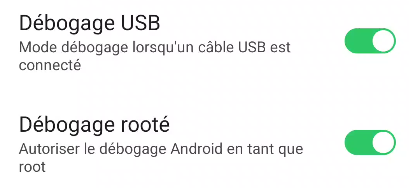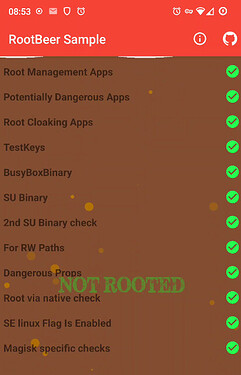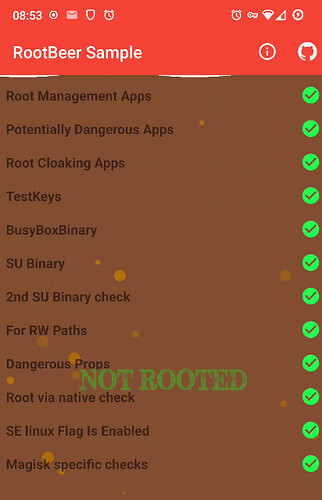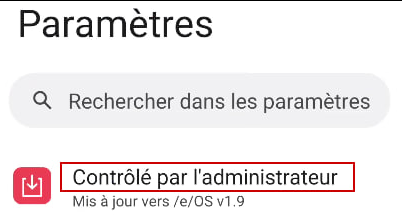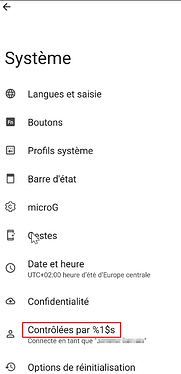Bonjour
En m’inspirant du lien ci-dessus, j’ai réussi à faire fonctionner l’appli Ma Banque du crédit Agricole sur /e/os 1.8.1-s
Pas besoin de Magisk!
Donc voilà en français la marche à suivre.
1) Dans Paramètres>Système> Options pour développeurs
activer Débogage rooté
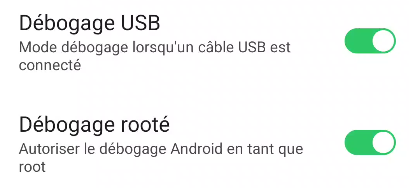
2) Dans le terminal ou l’invite de commande vérifier que le téléphone est visible avec ADB
adb devices
3) Ensuite passer en root avec adb root
4) Récupération en local du fichier build.prop
adb pull /system/build.prop /home/YOURHOME
5) sous linux, attribuez-vous les droits sur ce fichier sudo chmod 777 build.prop
6) Editer le fichier pour ajouter (ou modifier) ces 2 variables:
ro.debuggable=0
ro.secure=1
7) envoi du fichier modifié au téléphone avec la commande
adb push /home/YOURHOME/build.prop /system/build.prop
là j’ai eu une erreur de type read only. Pour la corriger il faut lancer adb remount
8) modification des droits sur le fichier adb shell chmod 644 /system/build.prop
9) et enfin rebbot avec adb reboot
Le test fait avec RootBeer Sample est maintenant concluant:
.
C’est suffisant pour faire fonctionner l’appli du crédit agricole.
Merci à @piero, @Kuro et @ronnz98 dont les différents posts m’ont bien aidés
English version (thanks to @piero for translation)
Hello
Using the link above, I managed to get the Ma Banque du crédit Agricole app to work on /e/os 1.8.1-s
No need for Magisk!
1) In Settings>System> Developer options
activate Rooted debugging
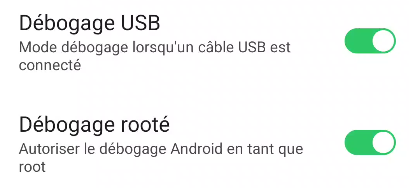
2) From the computer, in the terminal or command prompt, check that the phone is visible with ADB
adb devices
3) Then switch to root with adb root.
4) Retrieve locally the build.prop file
adb pull /system/build.prop /home/YOURHOME
5) under linux, give yourself the rights on this file sudo chmod 777 build.prop.
6) Edit the file to add (or modify) these 2 variables:
ro.debuggable=0
ro.secure=1
7) Send the modified file to the phone with the command
adb push /home/YOURHOME/build.prop /system/build.prop
there I had an error of type read only. To correct it you have to run adb remount.
8) change the rights on the adb shell chmod 644 /system/build.prop file
9) and finally reboot with adb reboot.
The test done with RootBeer Sample is now conclusive:
It’s enough to make the french “credit agricole” app work.
Thanks to @piero, @Kuro and @ronnz98 whose different posts helped me a lot
![]()