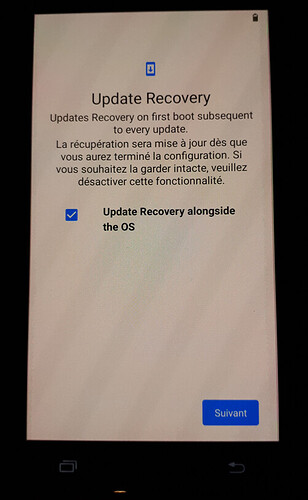FYI, when I installed from scratch using TWRP, the “new” /e/ R on my A5 2017, indeed, TWRP disappeared.
Why? Because, I think that the reason is that I enabled the option below in the first start screens:
So I used Odin & Download mode to flash again TWRP.
After I restarted my phone to /e/.
I turned it off again after some second.
I restarted in recovery and there, TWRP disappeared again and I saw /e/ recovery.
So I restarted to /e/, disabled the option evoked by @marcdw and turned off again my phone.
I redid a flash of TWRP with Odin & download mode and now, TWRP is not replaced by the /e/ recovery.
So to keep TWRP, I would say that you have to:
- not enable the option Update Recovery alongside the OS in the first screens of start of a fresh /e/ install (v1.2 R in my case)
- if you did it, disable the option in Settings > System > Developer options > Update recovery before you reinstall TWRP otherwise, it seems, /e/ recovery will overwrite again TWRP after your new TRWP install and reboot to /e/
it’s what I observed and tested this evening. If that can help