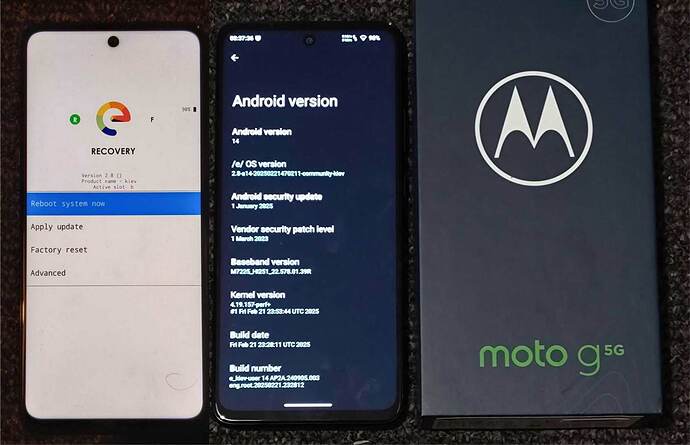My /e/OS-U kiev …
Xxpsilon. rhubarbpieguy is trying to say that after.
His device does not boot into recovery, and now is trying to fix that.
No sadly , after the crash of the e.cloud servers, last year, all old builds have been destroyed and apparently no backups exist of those builds.
Could try the e-2.5-t (Android 13),
/e/OS community kiev download click on Android 13 .
Or else search for an twrp recovery image for you’re device.
So far it looks good:
But fastboot reboot recovery seems not te be working on youre device
You may have to flash also slot_b
or
You may have to switch slot to reboot
I saw the slot note but assumed it doesn’t apply as my fastboot release is 35.01-11580240. However, perhaps I don’t understand the note and should try.
But the note doesn’t show the full syntax. ‘fastboot flash recovery recovery-e-2.8-a14-20250222470211.img’ should be changed to?
I should mention I got my phone back using Lenovo Motorola Rescue Assistant.
Unfortunately, I see no Android robot after attempting to boot to RECOVERY MODE. I did try [VolumeUP Power] after the screen blanked but I still booted in Android.
But the note doesn’t show the full syntax. ‘fastboot flash recovery recovery-e-2.8-a14-20250222470211.img’ should be changed to?
it is said :
If you want to flash you have 2 options
Bash:
# boot to bootloader adb reboot bootloader # ********* OPTION 1 ********* # Flash to active slot (replace <slot> with either a or b, depending on the current active slot). # Of course, you can flash to both by first specifying a and then b. fastboot flash recovery_<slot> twrp-3.5.2_10-kiev.img # ********* OPTION 2 ********* # boot to recovery fastboot boot twrp-3.5.2_10-kiev.img # Once in the recovery, copy the twrp image file to your internal storage adb push twrp-3.5.2_10-kiev.img /sdcard/Download # Then go to Install, then Install image, select the twrp image you pushed before. # Then select the Recovery partition and swipe to confirm. # Before swiping you will have the option to decide if you want to flash to both slots.
so in you case :
fastboot flash recovery_a recovery-e-2.8-a14-20250222470211-community-kiev.img
then
fastboot flash recovery_b recovery-e-2.8-a14-20250222470211-community-kiev.img
Ok, maybe that button combo was old old info old android versions.
Now in restored Android again, what happens when you try to boot into recovery , so first boot into fastboot and then use the buttons like Xxpsilon showed try to boot into recovery.
And do you have the latest Android updates on your device?
That is what you need at least.
Still no resolution to my problem so I thought I’d detail my steps (*) lest I’m doing something wrong I’m just flat-out missing.
Initially executing ‘adb reboot bootloader’ displays ‘error: no devices/emulators found.’ I must execute the following:
- adb kill-server
After executing the above my steps are:
- adb reboot bootloader
My phone boots to the fastboot screen.
- fastboot devices
‘ZY220ZXKC2 fastboot’ displays. The documentation shows no example of the output but that seems reasonable.
- fastboot flash recovery recovery-e-2.8-a14-20150222470211-community-kiev.img
I receive:
Sending ‘recovery_a’ (102400 KB) OKAY [ 2.168s]
Writing ‘recovery_a’ OKAY [ 1.582s]
Finished. Total time: 3.765s
The documentation is perhaps a touch unclear here as it states “With the device powered off.” I assume that means arrow to POWER OFF and press the Power key.
- I choose POWER OFF with the volume key and press the Power key.
The phone then powers off and I press [VolumeDown Power] to again enter the fastboot screen.
- I choose RECOVERY MODE with the volume key and press the Power key.
The phone (Android 11 and fully updated) then boots to Android not Recovery. On the phone I’m a developer, the phone is unlocked, and USB debugging is enabled. I’ve tried enabling and disabling ‘Disable adb authorization timeout.’ Is there anything else I need?
Other things I’ve tried:
recovery-e-2.7 and 2.4 files
flashing to recovery_a and recovery_b
updating fastboot from 35.0.1-11580240 to 35.0.2-12147458
twrp-3.5.2_10-kiev.img
I know little of adb/fastboot but is it possible I lose settings when I power off? I ask that as I always initially receive ‘error: no devices/emulators found.’
The documentation is perhaps a touch unclear here as it states “With the device powered off.” I assume that means arrow to POWER OFF and press the Power key.
- I choose POWER OFF with the volume key and press the Power key.
Here directly choose RECOVERY MODE with the volume key and press the Power key.
That makes sense and I’d tried that several times. But to not reply on my memory I just tried again. Choosing RECOVERY MODE immediately after flashing the recovery image boots to Android.
can you boot into stock recovery ?
my advise is to reinstall stock OS as a sane base
Do you have WiFi calling working on that phone. I have one here but WiFi calling is not working. Any information appreciated.
My /e/OS-U kiev … [kiev_eosu28]
This topic was automatically closed after 90 days. New replies are no longer allowed.