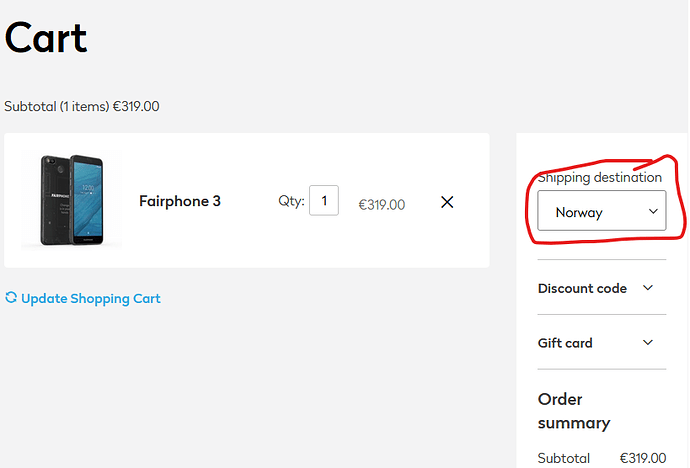Thanks. I contacted the support yesterday (of course so far no reply) and also ordered I new Bottom Module (to save some time). It should arrive in a few days. I hope exchanging the module will solve the problem and support can just order a refund for that order.
Update: I just recieved the new Bottom Module. After installing it, my FP3 can be charged normally again. So this module was the problem. Just FYI if anyone experiences the same problem.
Let’s see if Fairphone will at least refund me. So far I got no reply from their support. And I hope the new module will last much longer. My FP3 was barely one year old and I definitely did not treat it badly.
On the initial “Charge for a full cycle” instruction for my new Fairphone 3+, I hit this problem - I plugged it into the power; it would buzz, show a “powered by Android” splash screen, hold that for a while, show a battery icon briefly, blank screen for a while, then start over. After a while I tired of this and booted it to see if I could find what was going on; it was not at all informative. I left it overnight doing its buzz-splash-battery-quiet cycle, on the off-chance this was doing some good, but it clearly wasn’t.
How do I switch into Fast Boot mode, which someone mentioned might help ? I searched Settings for it (both using its search feature and just by grinding my way through each category it plausibly might be in) and found no sign of it.
I’ve tried with three old chargers and with the USB simply plugged into my desktop machine’s USB ports (various of them, just in case), all with the same result.
Fortunately the 'phone apparently came half-charged already, so I have a day or two before this is a crisis …
Start or reboot the phone with Volume - pressed.
Did you try a different cable?
Thanks for the timely reply ;^>
OK, trying that now …
(The boot-time menu is poorly phrased (using select in two different meanings; the reader has to guess that “use volume to select” means “use volume to cycle through available options” while “use power to select” means “use power to activate the currently-displayed option”.)
After booting that way, it still didn’t seem to be taking a charge, so I’m trying again but pausing at that dialog, to see if it manages to take charge while there.
I only have the one, that I bought yesterday, when I found out my new 'phone needed a cable I don’t have.
Which cable did you buy?
I had bad luck with a new USB-C cable (cheap crap from ebay). After my complain, the dealer said “cut the cable, send me a picture and you’ll get your money back…” - obviously, I wasn’t the only customer with problems. Now I bought one for the double price and everything works as expected.
It just describes itself as a “Type-C to USB cable”; apparently made by “shouxian electronic” in Hong Kong, according to the quiet paragraph of text just before all the certification icons.
My trash cable was this ebay article. My second purchase was this amazon article - you can feel the difference before plugging it in…
USB-IF certification is important.
Fairphone themselves stressed that fact for chargers, but in practice it is found to be equally important for the cables … https://forum.fairphone.com/t/charging-speed-problems-use-usb-if-certified-cables/54816
There might be cables happily working non-certified, but there are cables out there failing, and I think I didn’t see a report of a USB-IF certified cable failing yet.
Unfortunately, with Oslo (where I live) under lockdown, open shops where I can buy equipment are rare as hen’s teeth and the one that sold me the cable I have probably broke the rules to do so. Not much I can do about that !
Too bad, sounds like returning it would be no option then for the moment.
How’s the situation with online shopping?
Postal services are still live, so nothing against online shopping; but I’ll see if Fairphone support can help me out before I resort to that.
I find that Fairphone doesn’t ship to Norway, so can’t get them to send me a charger and cable that’ll solve the problem; and eSociety’s web-site, if it has chargers and cables, has them better hidden than I can find - can anyone post a link ?
They clearly state they ship to continental Norway … https://support.fairphone.com/hc/en-us/articles/202005103, but …
“Do make sure to set the shop to the country you want to ship to and the accompanying official languages (menu on top right).”
(Which leads to https://shop.fairphone.com/en/languagegateway .)
… and yet the drop-down on the check-out page does not have Norway as a possible choice of country, so this does me no good. The list goes Monaco, Netherlands, Poland.
The language gateway link you gave does have Norway as an option, but selecting that made no difference to the drop-down in the check-out page.
Interesting.
Recently users from the United Kingdom reported a similar hickup in the shop, but the Fairphone forum is currently down for maintenance, so I can’t link to possible workarounds right now.
Thanks for the suggestion - bookmarked for future use.
In desperation, before seeing that, I ordered a charger and cable from a local supplier yesterday and it turns out the cable was the failing link in the power supply. Local supply got here within the day, faster than international would have been anyway. I now have a fully charged and happy Fairphone 
Hello, I also have charging problems with the FP3+. I bought my FP3+ from the /e/-foundation a year ago. Everything worked fine till now.
It does charge, but it needs a whole night for max. 15%.
I already tried other cables an other chargers (3 chargers, 3 cables) and tried to charge at my laptop. Nothing worked. Other devices still work with these chargers. And there is no more the “jingle” when I remove the usb cable.
When I open the phone and remove the battery, I can charge the battery in an external charger. So the battery should be ok.
I thougt it could be the bottom module and changed it. But it still does not charge.
Does anyone have further ideas that I can try?
Thanks!
Same happened to me . My FP3 was briefly ‘dunked’ in the WC (yellow liquid !), I quickly fished it out, opened it up and gave it the hairdryer treatment. Amazingly it was still fully operational, but…would not charge. After shutting down and re-connecting the cable, the phone went into cycles of the initiation ‘fairphone android’ screen followed by ‘battery 1%’ then back to the initiation screen again, it would not charge.
I have just received and installed a replacement bottom module - problem solved! My faith in the Fairphone DIY modularity project is restored!!