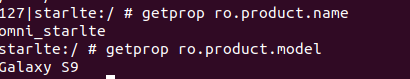does moving can be done in the first instance ?
i think this can be deleted, because easily replaceable, but maybe not so big…to make the device bootable…
does moving can be done in the first instance ?
i think this can be deleted, because easily replaceable, but maybe not so big…to make the device bootable…
@Ecowano - too bad, current TWRP for the FP4 can’t mount the filesystem neither, I’d say you’re out of luck modifying your userdata partition and next up is resetting
I also ran into this problem on my FP4 (storage full) and had the same problems as @Ecowano:
I couldn’t mount even the encrypted data from recovery and neither could TWRP.
I did however manage to find a pretty wonky solution that allowed me to free space:
/etc/fstab to mount /system_root as writable (replace ro with rw)/system_root instead)pm uninstall to remove a large app (inspired by this comment)This may work without installing TWRP but I already had that installed to my recovery partition.
IMHO the fact that filling up userdata can so easily brick the system is pretty bad and not in line with /e/OS’ aim to be an OS for everyone.
Trying your solution I managed to replace ro by rw in fstab, but when I type adb shell pm list packages, I get
/system/bin/sh: pm: inaccessible or not found
I did not try the steps between because I already have TWRP installed, debug enabled, but maybe I miss something ?
Kind of frustrating … whatever I do … the user partition is not beeing mounted.
255|starlte:/ # cat /etc/fstab
/dev/block/platform/11120000.ufs/by-name/SYSTEM /system_root ext4 rw 0 0
/dev/block/platform/11120000.ufs/by-name/VENDOR /vendor ext4 rw 0 0
/dev/block/platform/11120000.ufs/by-name/ODM /odm ext4 rw 0 0
/dev/block/platform/11120000.ufs/by-name/CACHE /cache ext4 rw 0 0
/dev/block/platform/11120000.ufs/by-name/USERDATA /data ext4 rw 0 0
/dev/block/platform/11120000.ufs/by-name/EFS /efs ext4 rw 0 0
/dev/block/platform/11120000.ufs/by-name/HIDDEN /preload ext4 rw 0 0
/external_sd vfat rw 0 0
/usb-otg vfat rw 0 0
starlte:/ # mount -t f2fs /dev/block/bootdevice/by-name/userdata /mnt/userdata
mount: mounting /dev/block/bootdevice/by-name/userdata on /mnt/userdata failed: No such file or directory
ount -t f2fs /dev/block/by-name/USERDATA /mnt/userdata <
mount: mounting /dev/block/by-name/USERDATA on /mnt/userdata failed: Invalid argument
Also after inserting
starlte:/ # echo "persist.service.adb.enable=1" >> default.prop
starlte:/ # echo "persist.service.debuggable=1" >> default.prop
starlte:/ # echo "persist.sys.usb.config=mtp,adb" >> default.prop
starlte:/ # echo "persist.service.adb.enable=1" >> /system_root/build.prop
starlte:/ # echo "persist.service.debuggable=1" >> /system_root/build.prop
starlte:/ # echo "persist.sys.usb.config=mtp,adb" >> /system_root/build.prop
There is no promtp asking me to verify the phone and the phone is not reachable via adb (when starting into the system (Bootloop).
Does anybody know what could be wrong? Why is mounting working for some and not for others? ![]() (Samunsung S9)
(Samunsung S9)
if your fstab says ext4 for the userdata, you need to account for this within “mount -t”. Did you create the /mnt/userdata prior with “mkdir -p”?
For your Samsung S9:
mkdir -p /mnt/userdata
mount -t ext4 /dev/block/platform/11120000.ufs/by-name/USERDATA /mnt/userdata
(the fstab block path should be synonymous with /dev/block/bootdevice/by-name/userdata)
There is a Samsung thread on cli motions at "Your data may be corrupt": /e/os booting into recovery and crashing on startup after running out of disk space - #28 by AnotherElk
Hi tcecyk,
thank you very much for your response!
I tried as you said, but still it retrurns “Invalid argument” ![]()
starlte:/ # mkdir -p /mnt/userdata
starlte:/ # mount -t ext4 /dev/block/platform/11120000.ufs/by-name/USERDATA /mnt/userdata mount: mounting /dev/block/platform/11120000.ufs/by-name/USERDATA on /mnt/userdata failed: Invalid argument
255|starlte:/ # ls /mnt/userdata/
starlte:/ # ^C
130|starlte:/ #
sure, but then it’s probably due to kernel filesystem support and not the missing mount point, a very minor win.
Can you skip giving it the “-t fstype”, just plain mount? Is this the /e/recovery for the star2lte, or twrp?
Can you skip giving it the “-t fstype”, just plain mount? Is this the /e/recovery for the star2lte, or twrp?
Do you mean like this? ![]()
starlte:/ # mount /dev/block/platform/11120000.ufs/by-name/USERDATA /mnt/userdata
mount: mounting /dev/block/platform/11120000.ufs/by-name/USERDATA on /mnt/userdata failed: Invalid argument
255|starlte:/ #
(yes, thanks for showing) - what recovery is this? if /e/recovery, can you use twrp temporarily? (most devices allow to just boot into twrp, no partition flashing necessary)
Hey yes unfortunately it is already TWRP. ![]()
I replaced /e/recovery because I couldnt browse the files.
I even see a decrypt option. ![]() But mounting seems to be not so easy.
But mounting seems to be not so easy. ![]()
Should I try to run the decrypt command? I guess it would crash anyways?
sure you can try that subcommand - though if you boot to the twrp GUI, does it offer you any decrypt+mount of userdata?
Hi tcecyk!
No unfortunately decryption does not seem to be available in the twrp GUI.
Does this mean the command wouldn’t work?
The only information about this command, I can find over the link you postet (TWRP Commandline Guide). But is it an “safe” option to just try? There is so little information on this. ![]()
The TWRP-GUI offers a mount option. But mounting /data fails.
HI @tcecyk,
I actually tried the command. ![]()
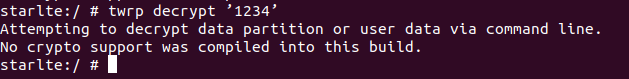
Would it help to import decryption “code” into the twrp runtime or would it also fail because of space? ![]()
did you try flashing the /e/recovery (or temporarily booting) and go through the motions there?
I am not 100% sure if I understand this.
I had e/recovery installed when the software broke in the first place and first bootet into e/recovery to see if it worked (and to access adb). But since there are not so much options and I just started to try to understand I wiped e/recovery with twrp to make more “debugging”.
Was meinst du mit “motions”? ![]()
And again: Thanks a lot for helping! ![]() Two days without the phone … I start getting crazy.
Two days without the phone … I start getting crazy. ![]()
I would defnetly reflash e/recovery, if you say it helps!
going through the motions: diesen Kommandozeilentanz zwischen mkdir -p (mountpoint erstellen) und mount durchführen.
/e/recovery could use another kernel within the recovery that can mount the filesystem. The other person used a S9+ instead of a S9 and it went positively, kind of think there is a chance.
Ah … verstehe! Hatte die Befehle nur in TWRP’s Shell ausgeführt … eine gute Idee! ![]()
Ok … so trying it with adb to the original /e/recovery-shell?
Actually I have a Samsung S9 Duos … so perhaps it can be added as compatible phone to E-OS for S9 … I used the phone for over a year with no problems, I can remember.
But you do not mean flashing the /e/recovery for S9+ … do you?