To see the delete option I have to start from https://murena.io/apps/files (that is the Files app not Photos app on Murena.io) and from that point select a Photos folder. toggle grid view, then pressing the Actions icon shows
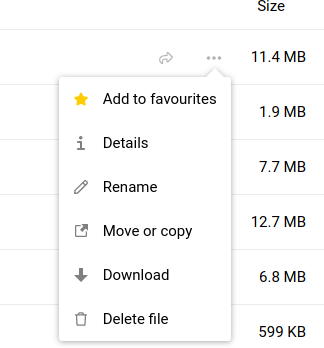
However you might check this thread Delete all contacts ... again - #7 by Rob1971, if you don’t see this.