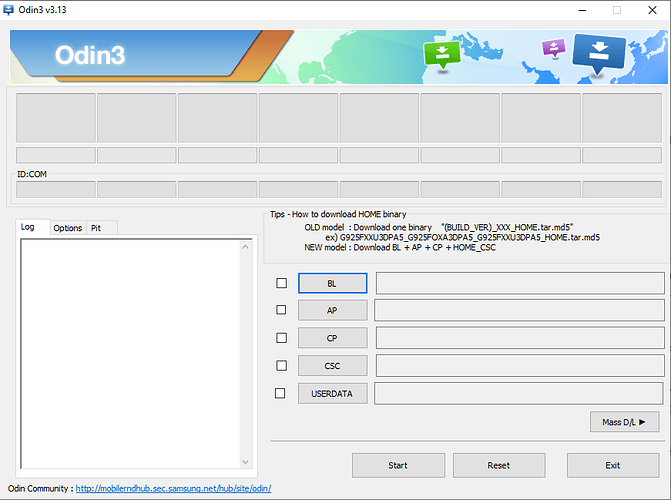
Other option is :
let the auto-reboot selected, click start,
Then hold ONLY the volume up bouton…
until the custom-recovery-manager logo (TWRP or recovery-e) appear on the phone.
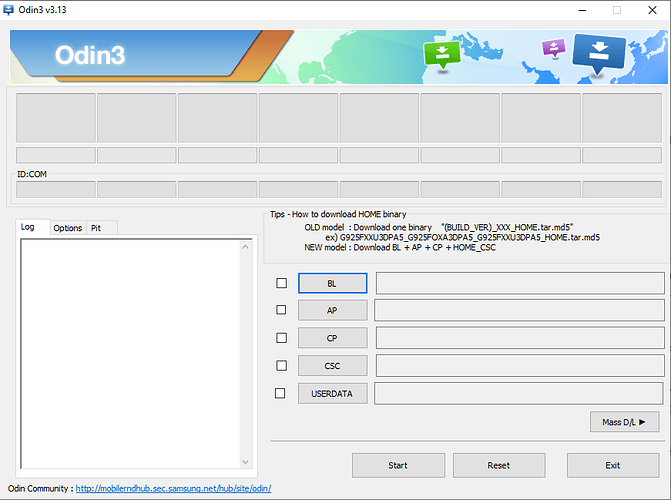
Other option is :
let the auto-reboot selected, click start,
Then hold ONLY the volume up bouton…
until the custom-recovery-manager logo (TWRP or recovery-e) appear on the phone.