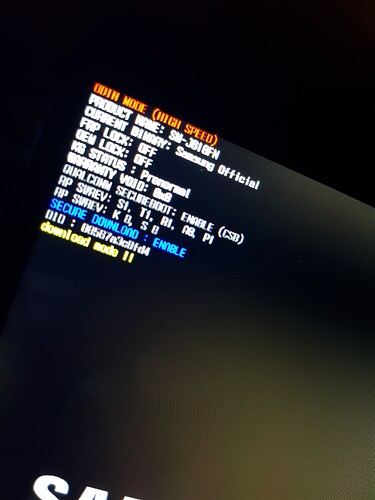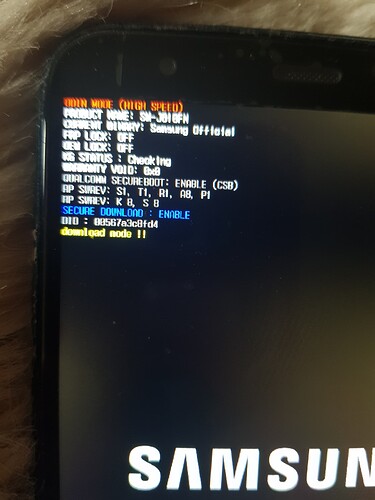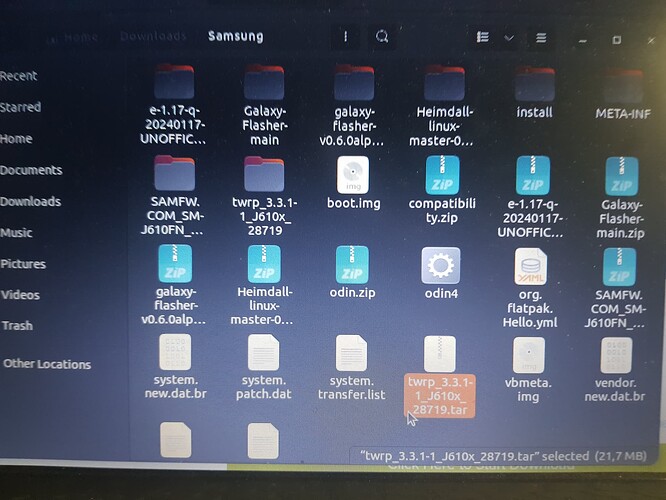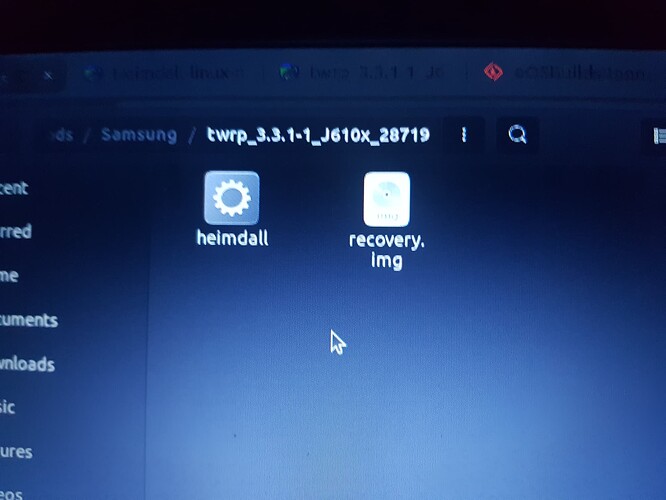no it does not
Im never gonna be fast enough
as soon as l unplug the samsung starts
Yes l only copy paste…
And for what you asked me to find l looked for it here…![]()
https://doc.ubuntu-fr.org/heimdall
So don’t do force reboot button combination,
go direct to recovery button combination
Is it difficult to read ?
A different programme heimdall-frontend is not installed.
It is difficult to understand … and l see no difference wether a program is installed or even running lm on via far always…
Yes, reboot to bootloader…
Ok !
KG status : prenormal
must be changed to an acceptable state,
see Know your hardware - Samsung
.
@ashyx from https://xdaforums.com/t/recovery-root-twrp-3-3-1-1-galaxy-j6-j610f-fn-g-ds.3875150/ developper of this TWRP version said :
But i believe the instructions in Know your hardware - Samsung can give better result…
But in Post#4
we noticed that
Yes it was
But now its gone we managed a workaround
Samsung
The 7-day buffer period discussed in this section will impact users of a brand new phone. During the Prenormal period, you can NOT flash any non-Samsung binaries. It would be a good idea to use the phone with a SIM card and online with wifi during this period.
I should do that ?
Yes …
And then it would change by itself ?
My Sim is my wifi will it be ok ?
And l suppose l must never update the phone …
It is running last Samsung version so no more update…
Yes, you can have a go to flash TWRP now.
Good …
Will try later…
Almost there…
the first part was ok so l guess I have done that part ok
You can take a copy of the Heimdall file and put it in the folder where “twrp_3.3.1-1_J610x_28719.img” is stored,
then, from this folder you can open a terminal and run :
./heimdall version
v 1.4.2
./heimdall print-pit
The device should reboot to system, let it boot,
Then reboot to download mode and run :
This is when I get an error
cate@cate-1011PX:~/Downloads/Samsung/twrp_3.3.1-1_J610x_28719$ ./heimdall flash --RECOVERY twrp_3.3.1-1_J610x_28719.img --no-reboot
ERROR: Failed to open file “twrp_3.3.1-1_J610x_28719.img”
cate@cate-1011PX:~/Downloads/Samsung/twrp_3.3.1-1_J610x_28719
Prior to flash it, You must untar the file provided by @ashyx (twrp_3.3.1-1_J610x_28719.tar) that is designed to work using Odin