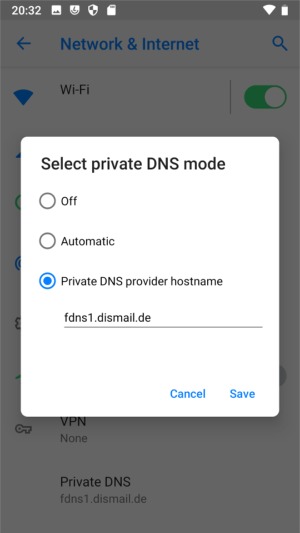Not at all. You can only enter one IP in this input mask.
/e/ OS e-0.7-p (~ Android 9-Pie) supports the DNS over TLS (DoT) protocol. This means that all DNS requests and responses are transmitted over a TLS secured connection established between your /e/ OS and a DNS server.
In contrast to unsecured DNS queries over UDP port 53, DoT protects against spying on DNS queries and man-in-the-middle attacks, among other things. DoT therefore improves both privacy and security.
Activation of DoT under e-0.7-p see screenshot.
Now all DNS requests sent by my system are transmitted and answered via TLS encrypted connection to the selected DNS server.
Private DNS provider - Server location: Europe (exemplary)
dismail.de | Host: fdns1.dismail.de | Server location: Germany
Digitale Gesellschaft | Host: https://dns.digitale-gesellschaft.ch/dns-query | Server location: Swiss
SecureDNS | Host: dot.securedns.eu | Server location: Netherlands