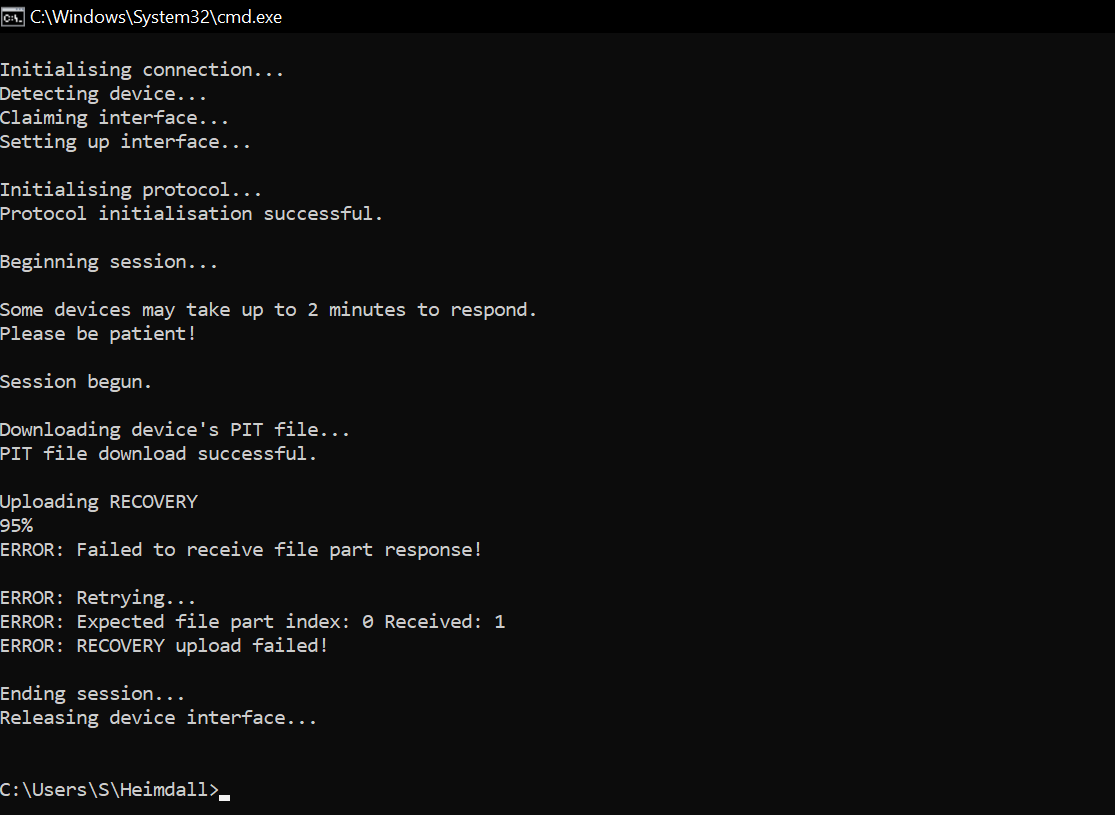Hello! I’m not a computer expert. I followed the instructions here: https://doc.e.foundation/devices/s5neolte/install . But sadly, I failed at “Installing a custom recovery using Heimdall”. At step 5, it says that a blue bar should appear. That bar does appear, but it didn’t finish. It is stuck a 95 %. The cmd also says the following (see screenshot):
Session begun.
Downloading device’s PIT file…
PIT file download successful.
Uploading RECOVERY
95%
ERROR: Failed to receive file part response!
ERROR: Retrying…
ERROR: Expected file part index: 0 Received: 1
ERROR: RECOVERY upload failed!
Ending session…
Releasing device interface…
it’s the Samsung Galaxy S5 Neo and I’m using a Windows computer