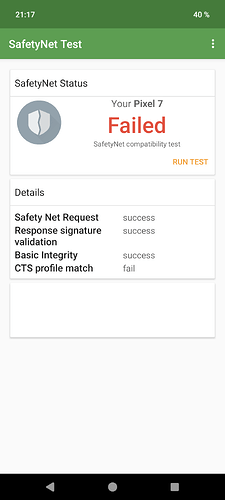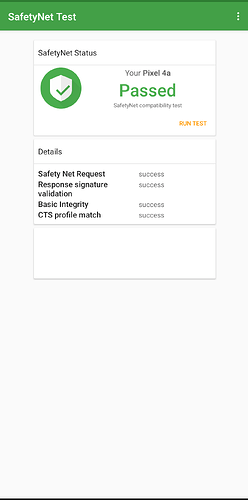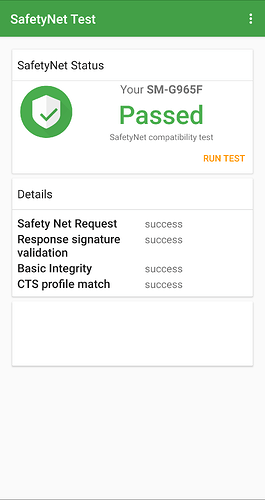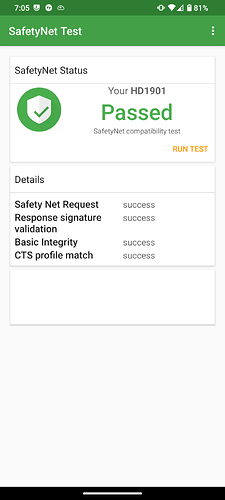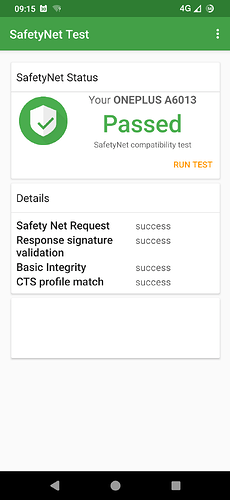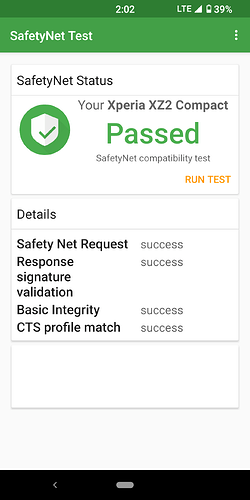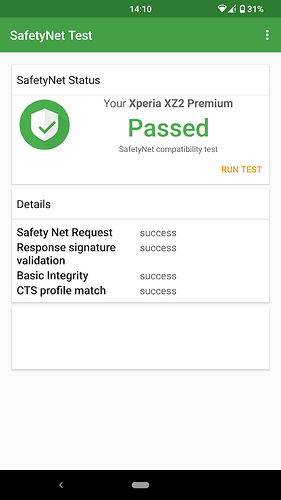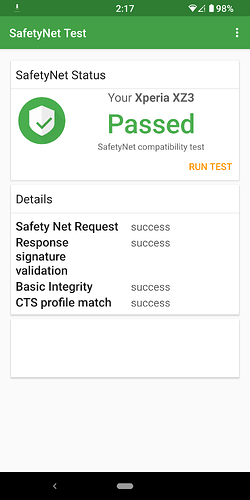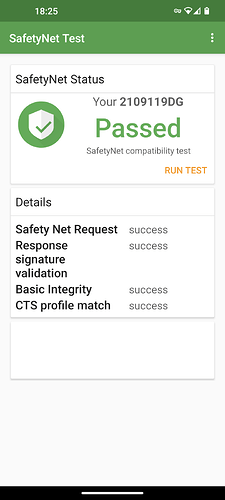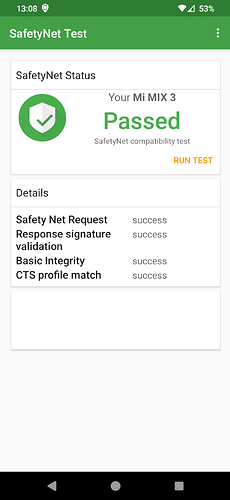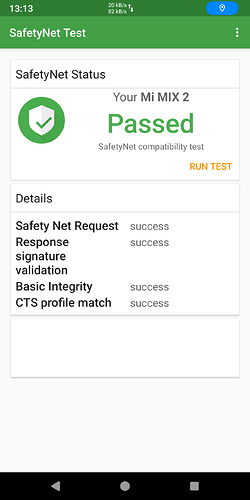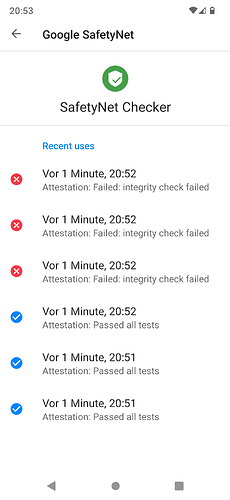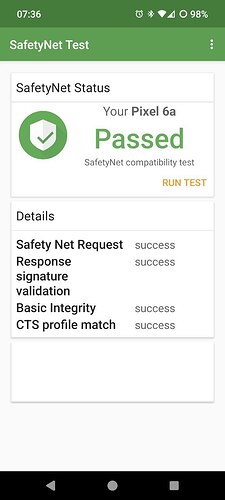Safetynet and Rootbeer compatibility are two new additions to the Supported Device list.Safetynet and Rootbeer compatibility on your /e/OS device ensure a very high level of apps compatibility.
-
Safetynet is an API which allows android users to detect device tampering. It reports if the device is rooted, running a custom ROM or has low level malware.
-
Rootbeer checks if the device is rooted. It is an opensource project.
Implementation in /e/OS:
Official / stable builds
![]() Both Safetynet and rootbeer working
Both Safetynet and rootbeer working
The devices are
- Gigaset GS290
- Teracube zirconia
- Teracube emerald
- FP3
- FP4
- FP5
- Samsung Galaxy S8+ dream2lte
- Samsung Galaxy S8 dreamlte
- Samsung Galaxy S7 Edgehero2lte
- Samsung Galaxy S7 herolte
- Google Pixel 5 redfin
- Murena one
- Murena two
- OnePlus Nord avicii
Community or Dev builds
![]() Safetynet to be tested, Rootbeer working
Safetynet to be tested, Rootbeer working
All community or dev builds will have the rootbeer working. Safetynet should also work but remains to be tested
- Users with dev builds are kindly suggested to test and share the details with us on this thread or the device specific documentation thread. We will update the documentation accordingly
How to test?
As mentioned above we look forward to your feedback on Safetynet and Rootbeer working on all devices.
To test Safetynet:
- YASNAC app (Recommended).
(Please note the SafetyNet Test app if tested repeatedly will show a failure report. This has been verified across multiple devices and may be a bug in the app.)
To test Rootbeer:
We will share names of apps you can install to test Rootbeer on your device
Legacy devices
![]() Safetynet or Rootbeer will not work
Safetynet or Rootbeer will not work
All devices on Pie,Q,Oreo ,Nougat
Additional references:
Regain your privacy! Adopt /e/OS the unGoogled mobile OS and online services