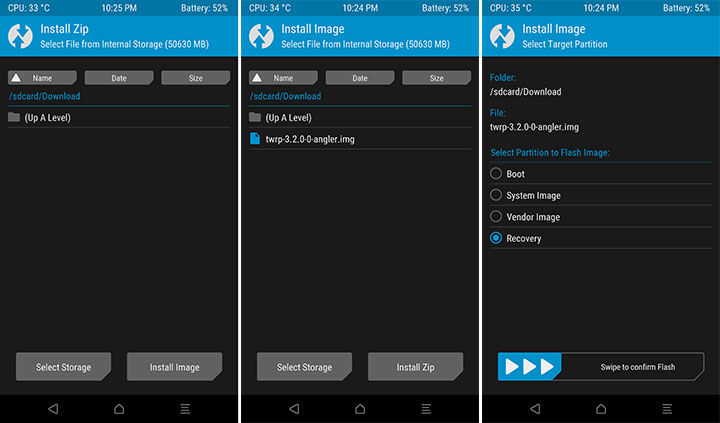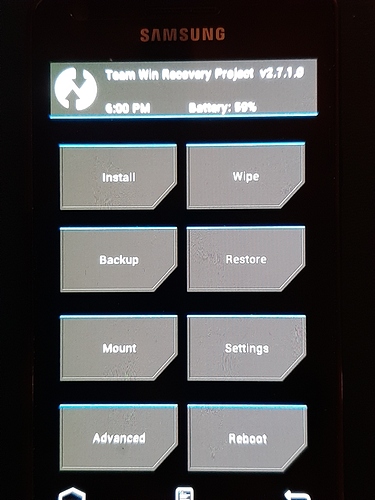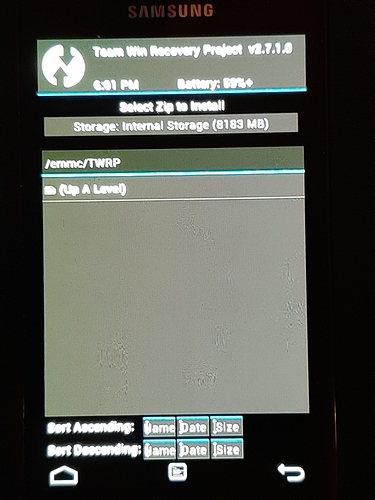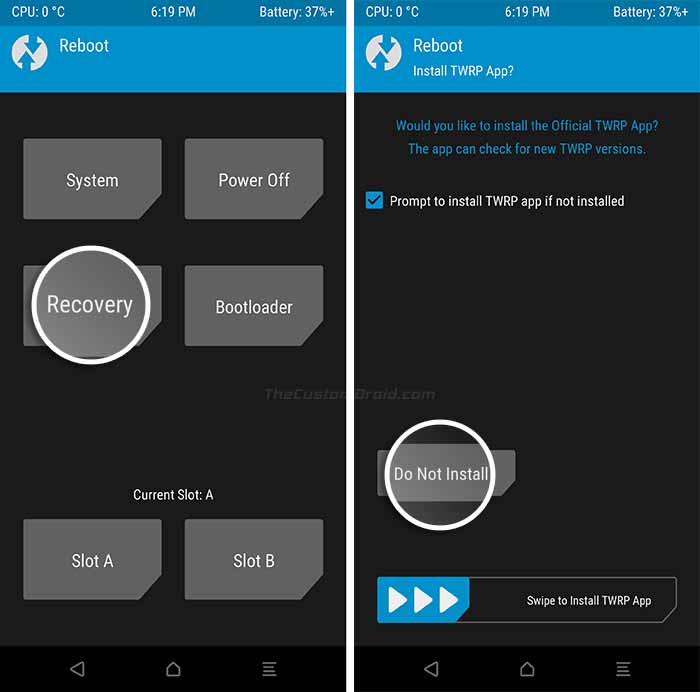I think you must have had a newer version of TWRP than mine. v2.7.1.0 does not recognize image files.
I just know TWRP: Go to “Install” (Button) and find and select the Images…button. Browse to the image [twrp-3.3.1-0-i9100.img] that you downloaded and select it. Choose recovery and swipe to flash.
With the following 3 methods I have already installed TWRP on Samsung devices:
Method 1: Flash TWRP Recovery IMG using Fastboot
Method 2: Flash TWRP on Samsung Devices using Odin
Method 3: Using TWRP Recovery
https://www.thecustomdroid.com/download-install-twrp-3-2-0-0-android/
The problem is not that I don’t understand what you want me to do, but I simply can’t.
After I press “Install”, the img file is not shown. It seems I can only instal zip files. I don’t have a zip file…
Hmm… What happens when you click on »Storage: Internal Storage (8183 MB)« ?
Is it possible to switch to microSD card?
I found this twrp-3.0.2-0-i9100.zip on YouTube. The download is done via forum.xda-developers.com.
!!! Please try at your own risk !!!
why you just cant flash new twrp without twrp itself, use pc, like adb or something else, cause i dont know how it works on samsung, and as you think old twrp was installed on your device?
Well,
I can click on “Storage…” and it will switch to the SD card. Don’t know how this is gone help but it is possible.
The zip file is seen by twrp. If I click it a new screen is shown with 2 options: “zip file signature verification” and "inject twrp after install. The latter i’ve selected. Then swipe to confirm flash…
The information panel is saying Full SElinux supprt is present, Installing twrp-3.0.2-0-i9100.zip
skipping MD5 check (no MD5 file found)
TWRP 3.0.2-0 Installing… Done. Injecting Twrp into boot image. TWRP inection complete… Successful
But… after reboot the old TWRP v2.7.1.0 is coming up. ???
@ Unknown: can’t follow you
Great - a first sense of achievement!
Please try: Do not use “TWRP-reboot” but - turn off the i9100 (hold the power button for at least 10 seconds) or remove the ION battery.
Now start TWRP Recovery again. When the “new” TWRP appears, then update from microSD to TWRP twrp-3.3.1-0.img … ;o)
i mean when you buy new phone there is no twrp but users intall it in some ways , on my xiaomi rn5 i use adb, search how install twrp on s2, and flash newest one.
You seem to have a abundance of patience and optimism 
I choose the removal of the battery… and restarted TWRP. It persist on 2.7.1.0
To be positive… lets say this device is well protected 
I must be doing something wrong… Are there additional adjustments I have to do in the device settings before flashing TWRP?
I’m not sure how your suggestion is different from what I’m doing for 10 hours now.
My motto is: won’t work - is not possible. ;o)))
Did you turn it i9100 USB-Debugging enabled on?
To be sure I checked,
Yes
I must admit … I’m almost done with it.
Have you removed USB cable from i9100 (A connection to the PC is not required for this flash process)?
One way to procedure flashing the TWRP recovery image file from within the recovery itself are below steps …
-
transfer TWRP recovery image file to your phone’s internal/external storage (I always use microSD card)
-
Then, reboot your phone into TWRP recovery mode. Go to ‘Install’ and tap on the ‘Install image’ button.
-
Navigate to the location where you transferred the TWRP image file and select it.
-
Next, select ‘Recovery’ from the list of available partitions.
-
Finally, swipe the button on the screen to install TWRP image file
-
When the recovery has been installed, do not ‘Reboot’ (remove USB cable if still connected)
-
Switch off device (remove battery)
-
Restart TWRP Recovery mode
yes … the USB cable was removed.
I copied the zip file to the microSD card
rebooted the phone into TWRP, pressed the Install button and navigated to de microSD card and selected the zip file and swiped… Error unable to open fipefile.
Thanks for all the help Archie. I will try to get an other old phone and try to install /e/… maybe then I will be more lucky
Of course, I respect your decision, but I would try last:
Instead of point “6. When the recovery has been installed, do not ‘Reboot’ …”
6a) go to the ‘Reboot’ menu in TWRP and select ‘Recovery’ to boot your Samsung Galaxy SII
7a) If you’re prompted with the ‘Install TWRP App’ screen, tap on ‘Do Not Install’
Note: With some devices you have to boot into recovery mode immediately otherwise the system overwrites the image again!
There is no prompt screen (like your second image). No option is given to tap “do not install”.
i was able to install this build of /e/ in my galaxy S2 , i think my twrp version was 3.1.1 or something like that
Thank you for sharing your experiences, @petew.
There’s also an image of mircoG: lineage-14.1-20190316-microG-i9100. In my opinion, this confirms that Android Nougat via customROM can work on the Samsung Galaxy S II i9100.
Hi all,
I installed the above release on my Galaxy SII and the installation process worked perfectly. But the build seems to be an old release of /e (0.7-n) with many features missing or not working (no browser, MicroG crashes Parameters, …). I tried to check for OTA update but nothing, maybe due to “Unofficial build”.
Is there any way to update the current build for Galaxy SII to make further tests ?
Thanks a lot.