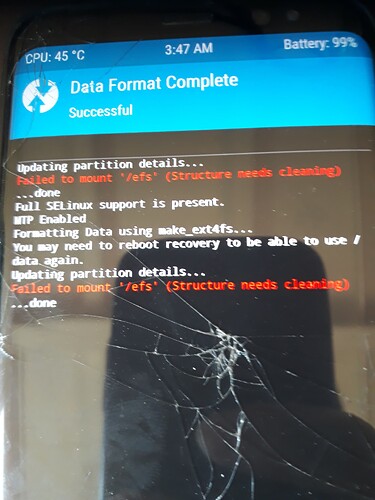Hi @aibd,
Thank you for your quick answer.
Yes, I am using linux.
I also formated my device, as described in the Howto.
Seems like my recovery doesn’t allow installation from internal storage. So I tried to do that with TWRP following [HOWTO] install /e/ on a Samsung device from a GNU/Linux PC successfully
But when I try to format data, I get this screen :