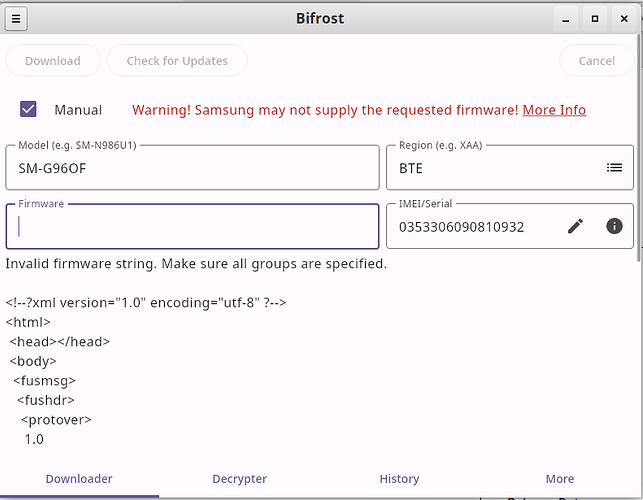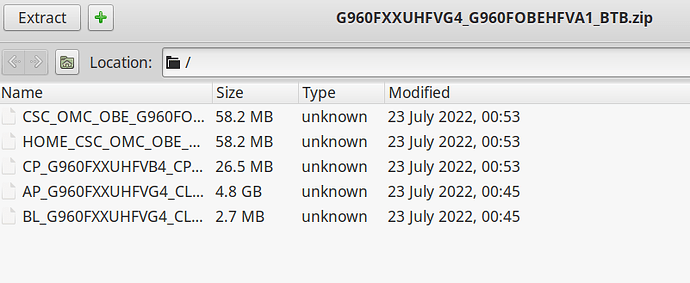After OTA update to 2.2 evverything was OK. After a reboot of my own a couple of days later it doesn’t want to boot neither to system nor to recovery.
Is there at least a way to somehow get the photos from the phone?
They are not synced to any cloud. I also know, that the next phone will have a microSD card inserted for that purpose.
I tried reinstalling recovery in download mode - it wouldn’t let me: Custom binary (RECOVERY) blocked by OEM lock.
Dear Community,
I am facing the exact same problem.
I tried out the parental control feature and turned it back into disabled.
Is there a way how I can access my files or go to any kind of recovery mode?
Delicate operation,
But if you don’t Format /data, there could be a chance.
.
Would be safer if someone can test the procedure
(I have no access to a computer this weeks)
.
You must use a Samsung OTA update firmware (only 1 file firmware, also called “Home_CSC” firmware), that will let the “Home” untouched (called /data in android)
DO NOT use a Samsung full install firmware (generally 4 files, also called “CSC” firmware) that will erase the “/USERDATA” partition.
Simply put the “one file firmware” in AP
Could you say more about where to get this home_csc file? I googled it, but It’s still unclear what file I need
From your linked Difference Between CSC and HOME_CSC (Samsung Firmware) - DroidViews
- CSC – If you flash the CSC file, it’ll perform a factory reset of your Galaxy device and wipe all data while installing a new firmware to bring your device to the same state as it was when you purchased it. Go with CSC if you want a clean installation.
- HOME_CSC – On the other hand, if you want to keep your Samsung phone’s data and settings even flashing the stock firmware, you can select the HOME_CSC file.
the “HOME_CSC” is include in “one file firmware” (updates)
And in “five files firmware” (full factory) where you have the choice between “CSC” and “HOME_CSC”, but you won’t find it in “four files firmware” (full factory) where only CSC is.
So It looks like this file maybe? Once unzipped? https://samfrew.com/download/Galaxy__S9__/gj07/DBT/G960FXXUFFUE1/G960FOXMFFUE1
Your first link is a good reference, your second link is to DBT - Germany, not a natural fit with Sam_uk! Please don’t rush this stage, it can take a while to choose and get the stock ROM, do you need a UK version?
Official Samsung firmware
I am not at home, i don’t have bandwith to download an computer to extract firmware files to verify their content :
.ZIP contain .TAR.MD5 that contain .LZ4 or .IMG or .BIN, that are also container etc…
.
SamFirm Reborn is a way Releases · ivanmeler/SamFirm_Reborn · GitHub
Samloader is another way Releases · zacharee/SamloaderKotlin · GitHub
.
database :
sammobile.com (paid)
sfirmware.com
samfw.com
samfrew.com
updato.com
galaxyfirmware.com
firmwaresfr.com/samsung
samfu.org/
All (free from carrier) european Samsung firmware have the same CSC code that is OXM (same Network Bands),
so no matter if only the german one is found in “one file” format.
(also, main APN are providen by /e/)
The most recent of those looks like this
Samsung Galaxy S9 (SM-G960F) - BTB - G960FXXUHFVG4 firmware
Country United Kingdom BTB
Model SM-G960F
Product Code BTB
Security Patch 2022-03-01
OS Version Android 10
PDA G960FXXUHFVG4
CSC G960FOBEHFVA1
Build Date 2022-07-21
Changelist 23733677
BTB signifies BT carrier, you should continue to search for BTU (unbranded), or choose as
General CSC: CSC or HOME CSC? Which CSC File to Flash in Odin?
Specific code list: 500+ Samsung CSC Codes - Complete List (2024) - Technastic
Looks like you might have to pay from that source?
The same (latest) is also available elsewhere ! for free…
I found https://samfrew.com/download/Galaxy__S9__/uttu/BTU/G960FXXUHFVG4/G960FOXMHFVB4
Device Galaxy S9
Model SM-G960F
Region BTU
Country UK & IRE
OS Android 10
Release Date 21/07/2022
Upload Date 23/08/2022
PDA G960FXXUHFVG4
CSC G960FOXMHFVB4
Changelist 23733677
Size 5054595158 bytes (approx. 4.7 GB)
As said by @piero the carrier is not critical to the future operation of /e/OS, but it is the BTB update is for a phone that is still SIM locked to BT, is the reason I would avoid any carrier branded ROM.
I quote all database i know because the informations provided are differents and their multiple focuses are interresting
Sfirmware and samfw have faster download, without account, even not paid
.
@aibd @sam_uk can you confirm the presence of the “HOME_CSC” component into the downloaded firmware ?
Thanks all
The only way I’ve found to do £free download on Linux is an app called bifost
I’ve just downloaded a BTB file, but I’ll look for a BTU version
Hi Everyone
Me too, i am facing the exact same issue with the new V 2.2 that I had just now installed to my Samsung S9.
Dear /e/ guys
You may consider to withdraw this update for S9 phones.
Unfortunately i can only handle the easy installer.
Would it be possible to include fixing of this issue thru easy installer?
Would appreciate reply
Rgrds
Thomas
@ThoMaThe, Easy-installer is a bug engine…
If it works, it will erase your /data partition.
.
When this workaround will be confirmed,
In a first time, You will need Windows Odin or Odin4linux to recover access to your /data.
In this state, the device will run Stock SamsungOS and give you an access → to copy your photos for exemple…and more if you know what to search, where to search and how to backup/restore…
In a second time, unlocking the bootloader to reinstall /e/OS means a factory-reset that will erase /data
(but maybe not /internal storage if using TWRP you choose to just wipe /data but not format /data)
Life is hope…
.
“Thor” CLI ?
(I understand you cannot use Windows, i will learn Thor from you, i i just tried one timeThor GUI now called Galaxy Flasher but without notable success)
“Heimdall” and “Heimdall-Frontend” don’t manage “.TAR.MD5” containers, so it take time to enumerate all the partitions…
When “Odin4linux” and “Thor” are claiming to manage “.TAR.MD5” containers.
what command do you plan to run ?
I really have no idea. I was hoping someone here could help!
This is Thor
shell> begin odin
[16:14:18 INF] Unknown2 is not zero: 80
[16:14:18 INF] Please contact me (TheAirBlow) about this in XDA DMs!
[16:14:18 INF] If you would cooperate, we could uncover hidden features!
Successfully began an Odin session!
So I have an Odin session? What would the Odin command be?
Do I need Heimdall as well? Repository search results · GitHub