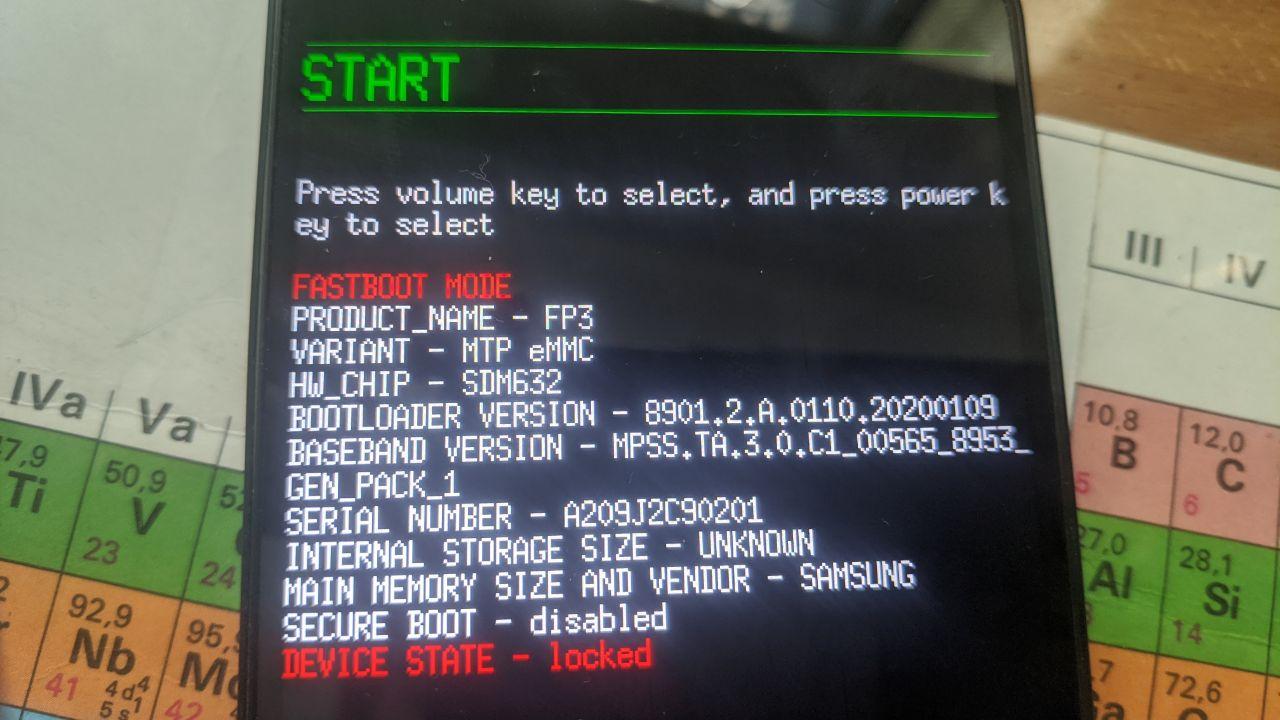The fastboot command only works in Fastboot Mode (= bootloader).
TWRP doesn’t offer the same ADB support a booted Android OS would. Apart from ADB sideload, which needs to be started first in TWRP to make it work, there’s not much to see apparently … https://twrp.me/faq/openrecoveryscript.html.
https://twrp.me/faq/ADBSideload.html
Depends.
If you installed TWRP on the device, choose Recovery.
If you just temporarily booted TWRP with fastboot from the computer, choose Bootloader and run the fastboot command again on the computer.
Recovery will boot into whichever recovery program is installed.
For Slot B it would depend.
If this really immediately reboots the device and not only sets the slot for the next reboot (didn’t try that myself yet), and if there’s a bootable OS on slot b, the OS will be booted, if you don’t keep the device’s designated button to boot into recovery pressed (Volume + on many devices).
If there’s no bootable OS, TWRP might be booted, if installed (and not only temporarily booted with fastboot from the computer).
If you want to use the fastboot command or if your device displays meaningful information in Fastboot Mode which you might like to see, then yes. Here’s an example from [HOW-TO] Flash /e/-OS on Fairphone 3 using Debian based GNU/Linux …
Else … no.
First please have a look at how installing TWRP on your device works at https://twrp.me/Devices/. Flashing TWRP to a partition is not necessarily the way to go on every device anymore, especially on A/B devices (which have slots A and B, and therefore a different partition layout compared to other devices).