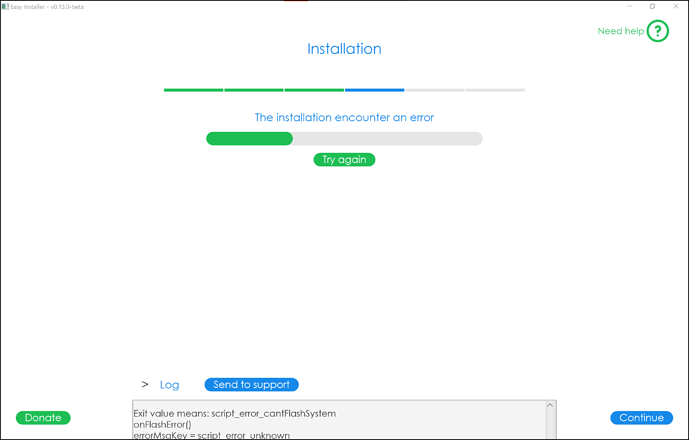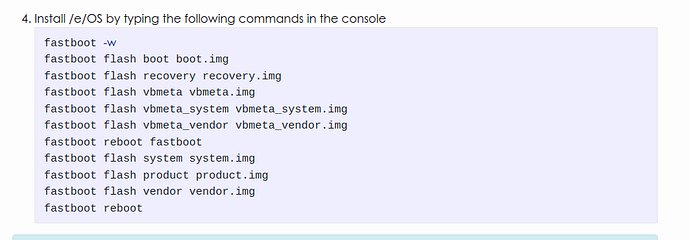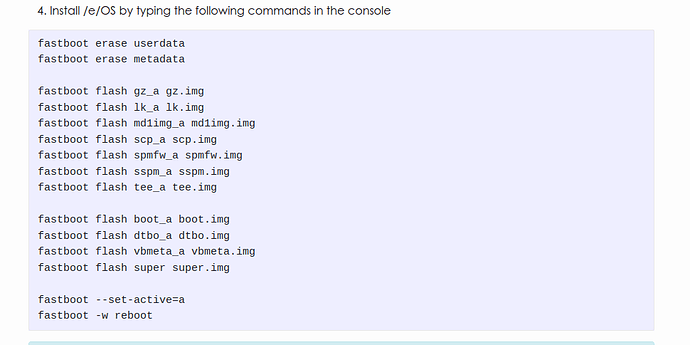The site to raise issue is gitlab
This is mentioned on the initial page which you hit when you search for a device for example for the 2e this page has that information as to where users can raise issues…
All the same will add this link on the text and modify the statement you linked above. It is confusing. Thanks for the suggestion.
Great, thanks @Manoj
May I suggest perhaps editing the sentence at the end of the install page to add those device and gitlab links (and/ or add them to the top post on this thread)? 
Yes @jdaviescoates will be adding those links on the install page…where all this confusion starts 
Problem: This partition doesn't exist.
Hello all, I’m new to the community. Before getting started, I would like to apologize in advance for the novel I’m about to write; however, I am attempting to share both a very relevant solution and my experience trying to use available instructions to install /e/OS. I purchased a Teracube 2e for my son specifically to install /e/OS on it. As someone who is fairly well versed in IT, but with no experience working on unlocked Android devices, I figured I would start with the easy-installer beta. I would eventually end up with the same This partition doesn't exist issue as @free_the_phones and @egx470, but have come up with a solution that worked for me after lots of testing and sleuth work. First, let me go back to the beginning so we can see what worked for me and what didn’t in terms of the documentation. However, feel free to skip to A Solution towards the end of my post if you are stuck and want to try my method.
The easy-installer Installation guide for Windows was pretty straightforward and worked for me. Following that, the unwritten Teracube 2e drivers Install Guide suggested I try the Gigaset GS290 drivers Install Guide, which I did. However, I got stuck immediately on the tip before step one that says
Your phone must be in Fastboot mode, if you miss the fastboot interface driver
First, I had no idea what Fastboot mode was and the page does not explain how to activate it. Second, I was struggling to understand the italicized part of the tip. It was not clear if it meant that you had to be in Fastboot mode to install the driver or if it meant that you should use Fastboot mode if you don’t have the driver installed. In any case, I decided to ignore the tip and proceed with the instructions. However, the MediaTek driver never appeared in Windows Update. I decided to move ahead with easy-installer without the driver just to see what would happen.
With the Teracube 2e attached to my computer, I launched easy-installer and followed the steps of enabling developer mode (step 1), enabling USB debugging (step 2), selecting file transfer for the USB configuration (step 3), enabling OEM unlock (step 4), removing accounts (step 5), and arrived at the drivers installation check (step 6). At this point, I knew that I hadn’t succeeded with the drivers installation, so I went back to those instructions and tried Windows Update again. This time the MediaTek driver appeared and I installed it (no Fastboot required apparently?). Because it required a Windows restart, I had to exit the easy-installer and do that before proceeding.
After the Windows restart, I relaunched easy-installer, proceeded back to the drivers installation check, and the Teracube was recognized. Moving on, easy-installer downloaded /e/OS and I started the installation. It seemed to go fine for a couple of minutes until it rebooted the phone, which then displayed the /e/OS recovery screen. I had no idea what to do at that point, so I chose the reboot option and ended up back in the default OS. Needless to say, easy-installer was stuck and needed to be relaunched.
The second time around, I proceeded through easy-installer until installation started. Again, it seemed to go fine until it rebooted back to the /e/OS recovery screen. This time I chose the bootloader option, and installation seemed to proceed until it resulted in an error and quit (see image below). I tried a couple more times and got the same result.
Noticing there was a log, I decided to locate it and found it under C:\Users\[user]\AppData\Local\easy-installer. It showed the following (copied starting from the last successful item):
C:\Users\[user]\AppData\Local\easy-installer\sources\Teracube_2e>"C:\Program Files\easy-installer\bin\adb\fastboot" -s ""202011T2E001870"" flash vbmeta_vendor vbmeta_vendor.img
Sending 'vbmeta_vendor' (4 KB) OKAY [ 0.007s]
Writing 'vbmeta_vendor' OKAY [ 0.005s]
Finished. Total time: 0.015s
C:\Users\[user]\AppData\Local\easy-installer\sources\Teracube_2e>if errorLevel 1 (exit /b 16 )
C:\Users\[user]\AppData\Local\easy-installer\sources\Teracube_2e>ping 127.0.0.1 -n 1 -w 10000 1>NUL
C:\Users\[user]\AppData\Local\easy-installer\sources\Teracube_2e>echo "Flashed vbmeta_vendor"
"Flashed vbmeta_vendor"
C:\Users\[user]\AppData\Local\easy-installer\sources\Teracube_2e>"C:\Program Files\easy-installer\bin\adb\fastboot" -s ""202011T2E001870"" reboot fastboot
Rebooting into fastboot OKAY [ 0.001s]
< waiting for 202011T2E001870 >
fastboot: error: Failed to boot into userspace fastboot; one or more components might be unbootable.
C:\Users\[user]\AppData\Local\easy-installer\sources\Teracube_2e>ping 127.0.0.1 -n 6 -w 10000 1>NUL
C:\Users\[user]\AppData\Local\easy-installer\sources\Teracube_2e>echo "Rebooted on fastboot"
"Rebooted on fastboot"
C:\Users\[user]\AppData\Local\easy-installer\sources\Teracube_2e>"C:\Program Files\easy-installer\bin\adb\fastboot" -s ""202011T2E001870"" flash system system.img
Sending sparse 'system' 1/14 (131068 KB) OKAY [ 4.002s]
Writing 'system' FAILED (remote: 'This partition doesn''t exist')
fastboot: error: Command failed
C:\Users\[user]\AppData\Local\easy-installer\sources\Teracube_2e>if errorLevel 1 (exit /b 18 )
exit value = 18
This led me to try the manual installation method egx470 already referred to. Fortunately, easy-installer had already put adb and fastboot on my system under C:\Program Files\easy-installer\bin\adb, so I didn’t need to worry about that. Not yet knowing about Adding adb path to the environment variables, I simply ran adb and fastboot from their location in the easy-installer folder I just mentioned. To further simplify, I also copied all the necessary *.img files to that folder. In any case, I always had trouble with the fastboot reboot fastboot step and had to keep choosing bootloader from the e/OS/ recovery screen that appeared. After returning to fastboot, I kept receiving the same This partition doesn't exist error when trying to flash system.img.
Now my research began in earnest because nothing was working. I came across references to fastbootd as being necessary to flash certain *.img files on Android 10+ devices and ended up finding the same dynamic partition page that aibd mentions here (unfortunately, I hadn’t found this page yet). The same website also provided me with good info about Moving Fastboot to Userspace, which includes instructions on how to access fastbootd and a list of commands you can use with it.
Despite all of this great information about fastbootd, I was still not able to access it. I then decided to give up on /e/OS and reflash the stock Teracube OS. Afterwards, I tried to access fastbootd just for kicks. As it turns out, it worked! I figured that some part of /e/OS was removing fastbootd and proceeded to flash one *.img file at a time and then retest for fastbootd. The culprit is the second installation file in the list, recovery.img. Thus, this file needs fastbootd capability added to it for proper installation on the Teracube 2e, or the sequence needs to be restructured as I outline below (either should also fix easy-installer).
A Solution
If you have already received The partition doesn't exist error, you will need to reflash the stock recovery.img file first (see free_the_phones’s OEM ROM link above) because you already replaced it earlier in the /e/OS installation sequence. FYI, the same command used to flash the /e/OS recovery.img file can be used to reflash the stock one. Then, just rearrange the installation sequence as shown below.
fastboot -w
fastboot flash boot boot.img
fastboot flash recovery recovery.img
fastboot flash vbmeta vbmeta.img
fastboot flash vbmeta_system vbmeta_system.img
fastboot flash vbmeta_vendor vbmeta_vendor.img
fastboot reboot fastboot
NOTE: The above command now opens fastbootd. The fastbootd screen on the phone is basically the stock OS recovery screen, but you run the commands below despite what you see on screen.
fastboot flash system system.img
fastboot flash product product.img
fastboot flash vendor vendor.img
adb reboot bootloader
fastboot flash recovery recovery.img
fastboot reboot
That’s it finally! I hope this helps someone not waste the hours that I did. I’m just happy that I now have /e/OS running on the phone, and even received the update that was released a couple of days ago.
Hey all. I’ve had e running on my 2e for a few months and I see there’s an update (8/28). Last time I hit “install” on an update it failed and I had to manually wipe and flash from my PC. I see now that it mentions having a compatible recovery installed in order to install on the phone. What recovery can I flash that will support that?
Aside from that, if I end up flashing manually, will I have to wipe again or should the install work as overwrite?
Thanks!
Self-replying here…
Happy to report that the OTA installed fine and no manual intervention was required. Good stuff!
Hi prflsjn,
Thanks for your post. In the first line of your post, you apologize for the “novel” you are about to write.
Don’t.
This type of post is exactly what is needed for non-coder power users to be able to get this done (and save time and frustration).
I am, in fact, about to embark on this project (putting /e/ on the Teracube 2e) and I was wondering if you have any additional info/anything new transpired since last August about this.
Upon first read, by the way, this seems like a simple bug in the easy-installer (at least for the Teracube 2e) - has anything been done about this?
Thanks again:
UB
Hi UBoMWe,
Thanks for your comments. I have not yet had a chance to try the process again because I only set up the one phone. However, I just ordered another Teracube 2e for my other son and will be repeating the process in the near future. Did you have any luck with the easy-installer (hopefully they updated it to fix the issue) or did you have to try my instructions? I’m just curious so I will know where to start next time.
Hi prflsjn,
I have both good and (hopefully temporary) bad news:
- It seems to me that neither the Easyinstaller nor the instructions have been updated since your post in August.
- I did take the initiative and wrote the /e/ people an e-mail explicitly referring to your post. I did get a reply saying that they were not aware of this and they are initiating the procedure to qualify this as a bug and correct it. This happened about two weeks ago. So I think EasyInstaller still cannot be used for the Teracube 2e and installation has to be manual in the sequence you specified.
- I did manage to successfully install /e/ on my TC2e in large part due to your instructions. I had several hiccups in the procedure that I managed to solve (they are mostly about preparing the (Win10) PC to be able to communicate with he phone on the fastboot-adb level, so you do not need to worry about it; it does not concern the command sequence you specified) and I am planning on writing up a (comprehensive) guide on this for non-developer users.
So that is all on my side. You need to replicate your manual installation, you cannot use EasyInstaller as of about 2 weeks ago (so most likely now as well).
By the way, there isn’t even a changelog for the EasyInstaller…I noticed that there was some update around November last year but for the love of God could not find a changelog anywhere.
Cheers:
UB
I am sad to say that I am aware of no changes nor bug reports since your most useful analysis @prflsjn, any changes to Easy Installer should be evident here Releases · e / tools / Easy Installer · GitLab.
I find the Downloads section to be unclear. What does it mean to “Try” the /e/ Recovery?
The suggested guide does not explain the difference between “/e/ Recovery” and “/e/OS Build”. It does not appear to matter, since the linked zip files for the two are identical.
Thanks for inviting feedback!
In the Installing section, it might be good to start with making sure the device is in fastboot mode.
Sorry if that is just too basic.
The Requirements section instructs the reader to enable USB debugging, but the entire procedure is done in fastboot mode. Is it really necessary to enable USB debugging?
It seems I should be able to power up my new phone in fastboot mode, unlock, and start flashing without ever booting to the factory ROM.
Or maybe I don’t know what I am talking about - which is entirely possible!
@Manoj, can you clarify this for us? The Teracube 2e 2022 install Instructions have links for
/e/ Recovery for stable build
and
/e/OS build : R stable
but both links point to to the same page. What’s the difference?
I guess it does not matter which one to use?
Also, I still don’t understand why it says " Try the /e/ Recovery (limited functionality)" Is there a way to load the recovery and install from there?
I see the instructions for the 2020 model are the same.
Hi,
Thanks for pointing this out. The /e/OS build and the /e/OS recovery image are usually displayed on the same page for all devices, for example
In the case of the 2e the recovery file does not seem to have been built. This is an issue and I shall ask the build team to look into it.
/e/OS recovery has limited functionality when compared to TWRP.
Teracube released 2 models one in 2020 which is code named 2e and one in 2021 code named emerald
The instructions are not the same …check the screenshots given below
2e
emerald
Thanks @Manoj that helps.
I knew the instructions for the 2 models were different. What I meant to convey is that the instructions for both have the same problem with the download links (the recovery links actually pointing to build images.) Sorry for not being clear.
Checked with the build team…
In the case of the Teracube emerald build, the recovery is inside the zip file.
You do not need to separately install it.
The recovery gets installed as part of the installation steps.
The install guide has an error as it was created using templates and refers to the recovery separately.
Will have that corrected.
The instructions don’t say anything about a driver specifically for the Teracube 2e.
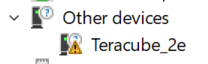
This causes the install to fail after the following command:
fastboot reboot fastboot
It does reboot into fastbootd, but fastboot on Windows cannot talk to it because of lack of driver.
Edit you have asked this question rather differently in another post.
The workaround for one known issue for a number of devices follows.
The cause is that when you first ask Windows to select a driver, it selects a small one rather than a combination driver which will perform development tasks.
As you work through your instructions have a Windows device manager window open. As you found, as you switch into fastboot mode a ![]() ‘problem device’ may show up.
‘problem device’ may show up.
At that point in time, use Windows update to search for a driver – usually Windows will find it automatically in its search.
In the event you describe, perhaps you could try the Windows update again, at this point where ![]() appears.
appears.
Once the ![]() is resolved you can move on with your install instructions.
is resolved you can move on with your install instructions.
It would be interesting if this trick worked, but I am not so hopeful.
Fastbootd seems to be functional in limited circumstances. One known thing is that the sequence of commands must be exactly correct. (For instance a similar thing might happen if the phone accidentally booted into system during the sequence of commands, or one stopped, then went back and retraced one’s steps.)
Yup, I did it here before realizing it was more than just a documentation request. Fixed in the other post!
The system had the adb & fastboot capable driver, but not the fastbootd driver.