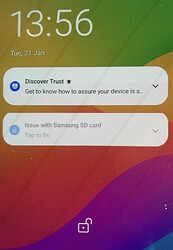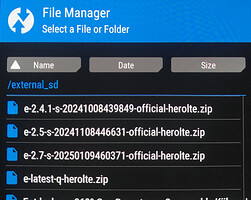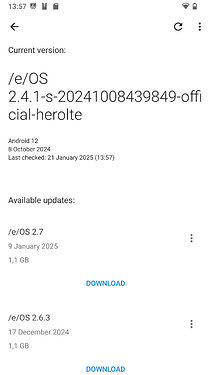And @gbe
Well, turns out, I just did the above – without problems.
For kicks I left my SD card in the device, too.
- S7 with stock Android, factory reset
- ODIN, to flash twrp-3.7.0_9-1-herolte.tar
- TWRP, to flash e-latest-q-herolte.zip from Nov 2022 (wiped and formared partitions)
With this my TWRP got overwritten, by the /e recovery, so I used ODIN again to flash the above TWRP again and to my own surprise this went trough with no complaints e-2.4.1-s-20241008439849-official-herolte.zip:
Now Android could no longer read the external SD card, but I left it at that and went into TWRP recovery again, which had no problem reading internal and external SD:
|
What to make of all that? Would not recommend doing this, but it shows there is not much to stop anyone(like when trying to downgrade Android versions)!
In my case here I was able to use TWRPs file manager, so definitely worth trying if some thing went wrong.
Or you may be lucky and have this: