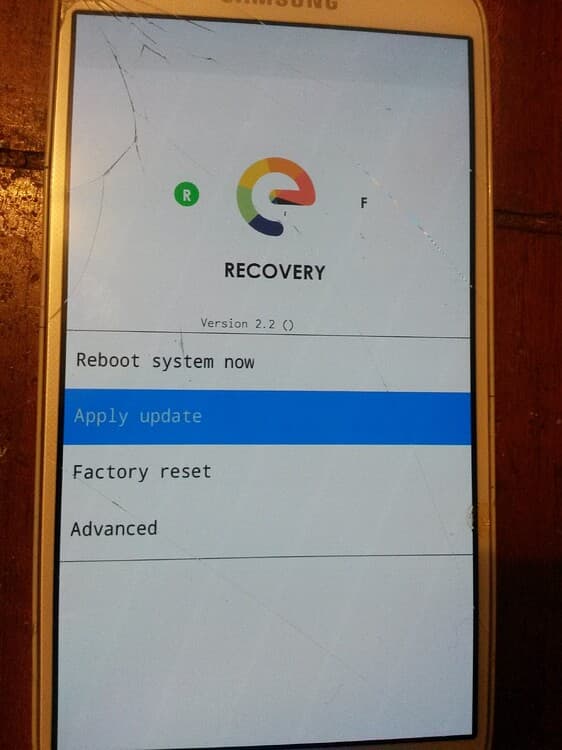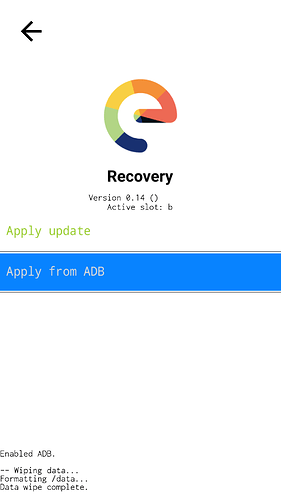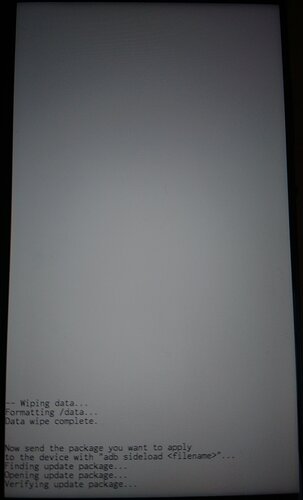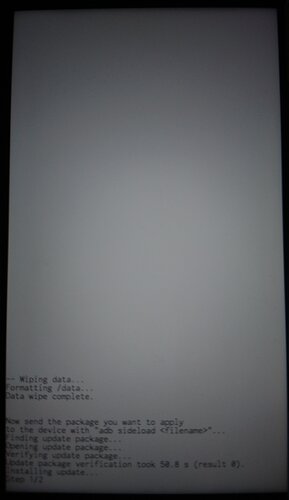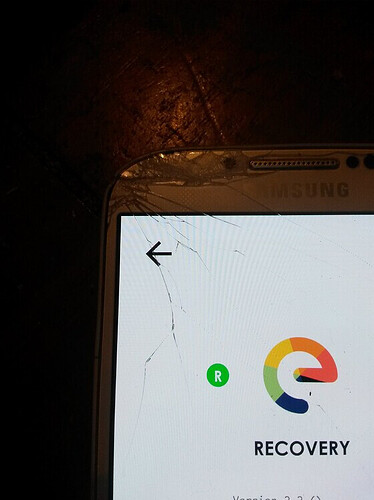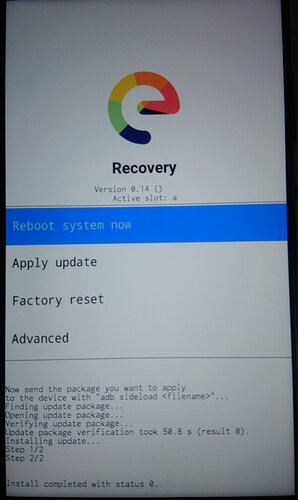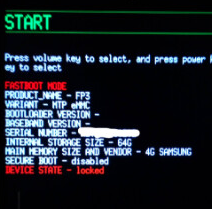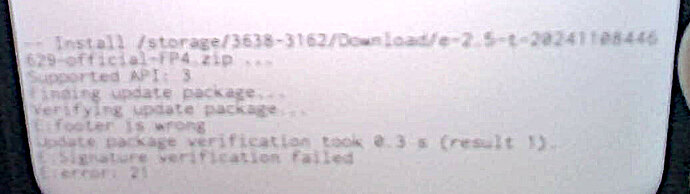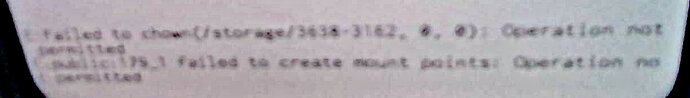Dirty upgrade to /e/OS-T is possible ! (But not for all devices) - #24 by piero
HowTo perform a dirty upgrade to “/e/OS-T” from a previous /e/ version ?
→ it is as simple as a dirty update…
DO NOT WIPE ANYTHING !
there are multiple ways :
- download the file, go to " → settings → system updater" and use the called “locale update” feature if you have it in the “3 dot menu”.
OR
- download the file, boot the phone to the recovery mode and use “apply update” then “from internal storage” if your “recovery mode” have the feature.
OR
- download the file on a SDcard, boot the phone to the recovery mode and use “apply update” then “from External SDcard” if your “recovery mode” have the feature.
OR
- download the file on a computer, boot the phone to the recovery mode and use “apply update” then “from ADB” :
Install platform-tools on a computer
Installing adb and fastboot on a Linux PC
Installing adb and fastboot on Windows PC
On the computer,
download the latest “OTA” (aka “recovery-compatible” or “adb-sideloadable”) /e/OS-T build for your device :
e-2.5-t-20241108446629-official-FP4.zip that can preserve your /data on the phone.
not the IMG-e-2.4.1-t-20241009439851-official-FP4.zip one that is designed to works with fastboot command for new install from scratch and imply a deletion of the /data on the phone.
(put this file into the platform-tools folder)
.
Boot the phone into recovery mode.
.
Select Apply Update, then Apply from ADB
The screen should now change and the output at the bottom ask you to send the package from your computer.
On the computer,
Open a terminal from the /platform-tools folder, and
issue command to sideload the latest /e/OS-T installation zip.
adb sideload e-2.5-t-20241108446629-official-FP4.zip
the phone screen will be mostly blank with just the output at the bottom showing progress.
(Do not pay attention to the wipe related things on this photo that came from the full install from stock instructions !)
On the computer the sideloading shows progress as a percentage figure that will stop at 47%. The phone will still be installing though (even though it might feel like nothing is happening sometimes!) and you can expect to see the following screens (excepting the wipe related things)
Then press the arrow at the top of the screen to return to Home Screen
Tap Reboot system now to boot into eOS.