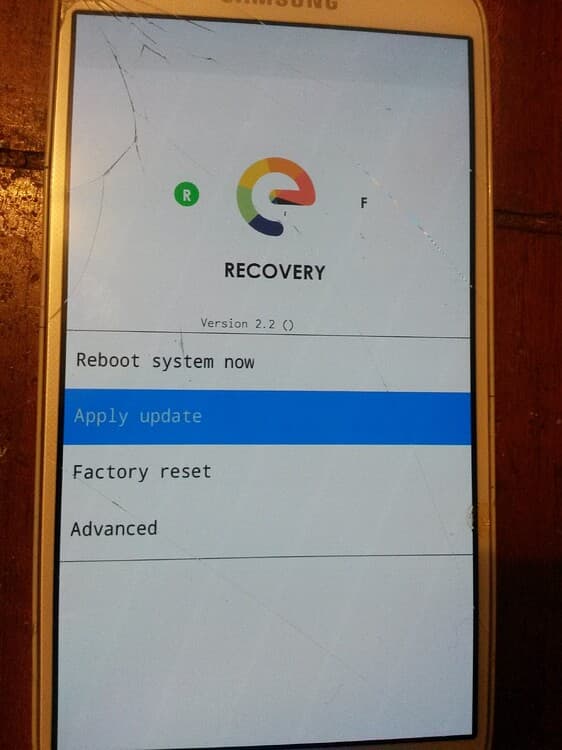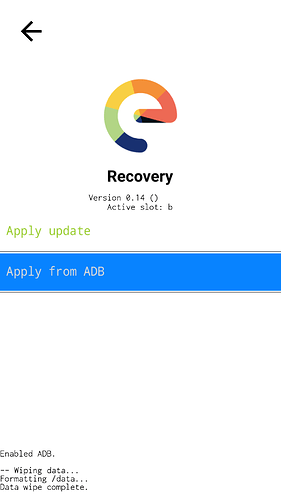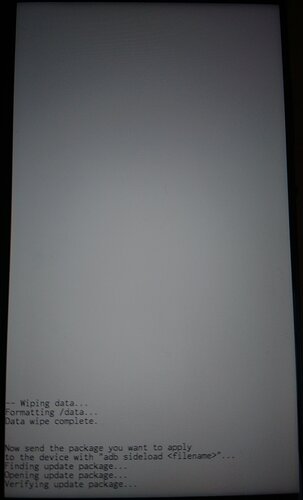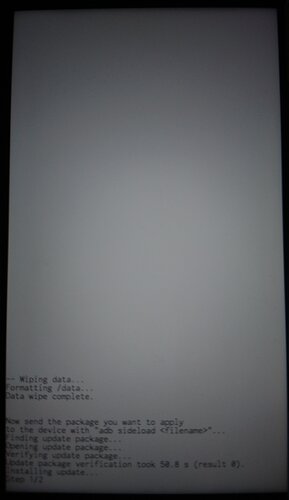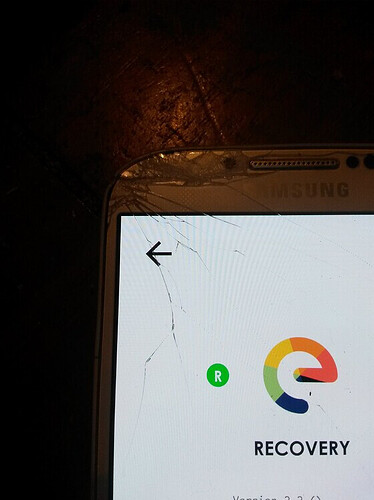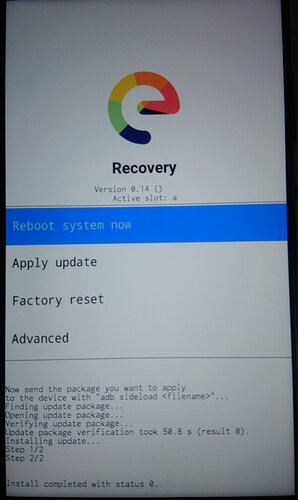I never did wipe anything. I am saying a new installation of e/os started completly on it’s own and now the data is wiped
That is not possible.
That is not possible.
Dirty upgrade to /e/OS-T is possible ! (But not for all devices) - #24 by piero
HowTo perform a dirty upgrade to “/e/OS-T” from a previous /e/ version ?
→ it is as simple as a dirty update…
DO NOT WIPE ANYTHING !
there are multiple ways :
- download the file, go to " → settings → system updater" and use the called “locale update” feature if you have it in the “3 dot menu”.
OR
- download the file, boot the phone to the recovery mode and use “apply update” then “from internal storage” if your “recovery mode” have the feature.
OR
- download the file on a SDcard, boot the phone to the recovery mode and use “apply update” then “from External SDcard” if your “recovery mode” have the feature.
OR
- download the file on a computer, boot the phone to the recovery mode and use “apply update” then “from ADB” :
Install platform-tools on a computer
Installing adb and fastboot on a Linux PC
Installing adb and fastboot on Windows PC
On the computer,
download the latest /e/OS-T build for your device
e-2.5-t-20241108446629-official-FP4.zip
not IMG-e-2.5-t-20241108446629-official-FP4.zip
(put it into the platform-tools folder)
.
Boot the phone into recovery mode.
.
Select Apply Update, then Apply from ADB
The screen should now change and the output at the bottom ask you to send the package from your computer.
On the computer,
Open a terminal from the /platform-tools folder, and
issue command to sideload the latest /e/OS-T installation zip.
adb sideload e-2.5-t-20241108446629-official-FP4.zip
the phone screen will be mostly blank with just the output at the bottom showing progress.
(Do not pay attention to the wipe related things on this photo that came from the full install from stock instructions !)
On the computer the sideloading shows progress as a percentage figure that will stop at 47%. The phone will still be installing though (even though it might feel like nothing is happening sometimes!) and you can expect to see the following screens (excepting the wipe related things)
Then press the arrow at the top of the screen to return to Home Screen
Tap Reboot system now to boot into eOS.
i am not sure why you reposted the steps that lead to my predicament.
I am telling everyone what hapened. it started reinstalling on its own and once i was able to complete this process all data was gone on a fresh e/os.
no update done just a fresh install. and I never did a wipe. that was done for me involuntary,
So this is a warning to others. and no amount of ‘that is impossible’ is going to change the fact that I am now in a world of hurt at home.
I had the same problem (FP4 stuck at 1.21.1) and this has worked.
Just one question for future reference:
You link to the 2.4 update, but by now 2.5 is out. The OS can update itself to 2.5 now, but where would someone get 2.5 themselves? If I shorten the link path you shared to /e/OS stable FP4 download I just get the IMG files, not the file you shared.
It is hiden, i have already asked for it to be viewable as place as the IMG one on this page
what I did to find the 2.5 updater image (not the one starting with IMG which is a full install I guess) was to write down the version currently running on my one good phone.
Buyt I see now that Piero has made an edit and included the link to what seems the most recent updater image.
https://ota.ecloud.global/stable/FP4/e-2.5-t-20241108446629-official-FP4.zip
I still for the very life of me do not know why it jumped straight into a reinstall when I went for recovery mode.
Did I by accident also pressed factory reset in the blink of the eyy?
it must be said though that I was able to salvage my marriage by the sheer fact that I have her old data already stored elsewhere.
But making love, for the forceable future, is not in the cards any longer.
I really think I have lost the case anti google and anti apple at home. No matter what I say she will be like; “they at least do not f up my phone”
this in my opinion is not in fafor of the adoption of this operating system by the masses.
I would guess that this might depend on whether the bootloader had been locked before you started. As I understand it, Murena phones are dispatched locked – the “hidden” updater images are capable of working correctly despite the lock.
This topic was automatically closed after 180 days. New replies are no longer allowed.