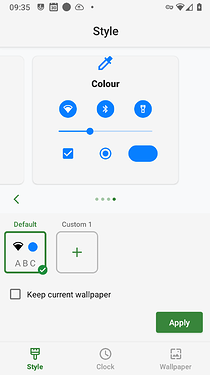Ah, okay. Not on Android 12 but yeah, that could be the case. Let’s see what others say.
My experimentation with Samsung A3 (2016) 1.9-q-20230312268823-dev-a3xelte was unsuccessful even on Android 10. Agreed @Lanky, Android 12 sounds to be unresponsive to this method, from what I read.
Firstly, slightly odd to see that in searching the full output of the following command ‘blue’ is not even found as preselected item
$ ./adb shell
a3xeltexx:/ $ cmd overlay list
android
[snipped content]
[ ] org.lineageos.overlay.accent.black
[ ] org.lineageos.overlay.accent.brown
[ ] org.lineageos.overlay.accent.green
[ ] com.android.theme.color.cinnamon
[ ] com.android.theme.color.black
[ ] com.android.theme.color.green
[ ] com.android.theme.color.ocean
[ ] com.android.theme.color.space
[ ] org.lineageos.overlay.accent.orange
[ ] org.lineageos.overlay.accent.purple
[ ] org.lineageos.overlay.accent.yellow
[ ] org.lineageos.overlay.accent.blue
[ ] org.lineageos.overlay.accent.cyan
[ ] org.lineageos.overlay.accent.pink
I can attempt
a3xeltexx:/ $ cmd overlay enable org.lineageos.overlay.accent.green
… and now see
a3xeltexx:/ $ cmd overlay list
android
[ ] org.lineageos.overlay.accent.black
[ ] org.lineageos.overlay.accent.brown
[x] org.lineageos.overlay.accent.green
[snip]
This screenshot shows that the enable command was received by the device … but the actual change in accent colour never happened. Same result using other colours and root.
Changes successfully reversed with
1|a3xeltexx:/ $ cmd overlay disable org.lineageos.overlay.accent.green
Hey everyone, as you noticed the commands don’t work anymore with android 12. The only way I found to change the colors was by using PowerShade from the app store which requires horrible rights to your device to work.
I would be super glad for a workaround, but searching for hours I couldn’t find a solution to change the color.
The only lead I found (and not tested) is this tutorial, but it seems fairly complicated, just for having accent color.
Maybe because of this: 4634-R-Disable_multiple_color_choose_for_custom_theme (9dec92c8) · Commits · e / os / android_packages_apps_ThemePicker · GitLab
Will we ever get this feature back? The default color affects some Material You apps and it can be often too dark for some views, causing bad contrast that can be hard to see for some people. Please let users change it to their needs, thanks.
Any opinions if I risk breaking something trying the adb command from above on /e/-R (Android 12)?
R=Android 11, S=Android 12.
But no, you won’t break anything. Either it works or it will not. Give it a try.
Note, if one is rooted one can do the command in a terminal, minus the adb part.
The lack of feedback from developers is incomprehensible, and the “because I said so” kind of attitude makes me sick. This is not a community, is someone’s garden.
With Lineage4MicroG accent colors work fine, so…so long
Any updates about the colour change?
Maybe good news for Android 13? ![]()
The good news is that the setting is entirely gone, so we can concentrate on other things ![]() . (At least I can’t find it anymore on 2.1-t-20240605406922-dev-FP3.)
. (At least I can’t find it anymore on 2.1-t-20240605406922-dev-FP3.)
The old issue about this was closed with status “won’t do”.
Manoj told that “The reason for disabling has more to do with it not matching our UI guidelines. The effort to customize it is too complex plus the amount of testing required will be time-consuming. Hence it has been disabled.” (Week 17 2024: Development and Testing Updates - #17 by Manoj)
Sadly, I think the chances to have this feature back are low.
Wouldn’t they have to rewrite their apps for Material 3 at some point in time? Maybe not now, but in the future, Material 3 will be the standard, and Material 2 will look ugly because its uncommon. Since Dynamic color is pretty much built-in to Material 3, the Problem could be solved then, right? Or will I never be able to change the color?
This topic was automatically closed after 2 days. New replies are no longer allowed.